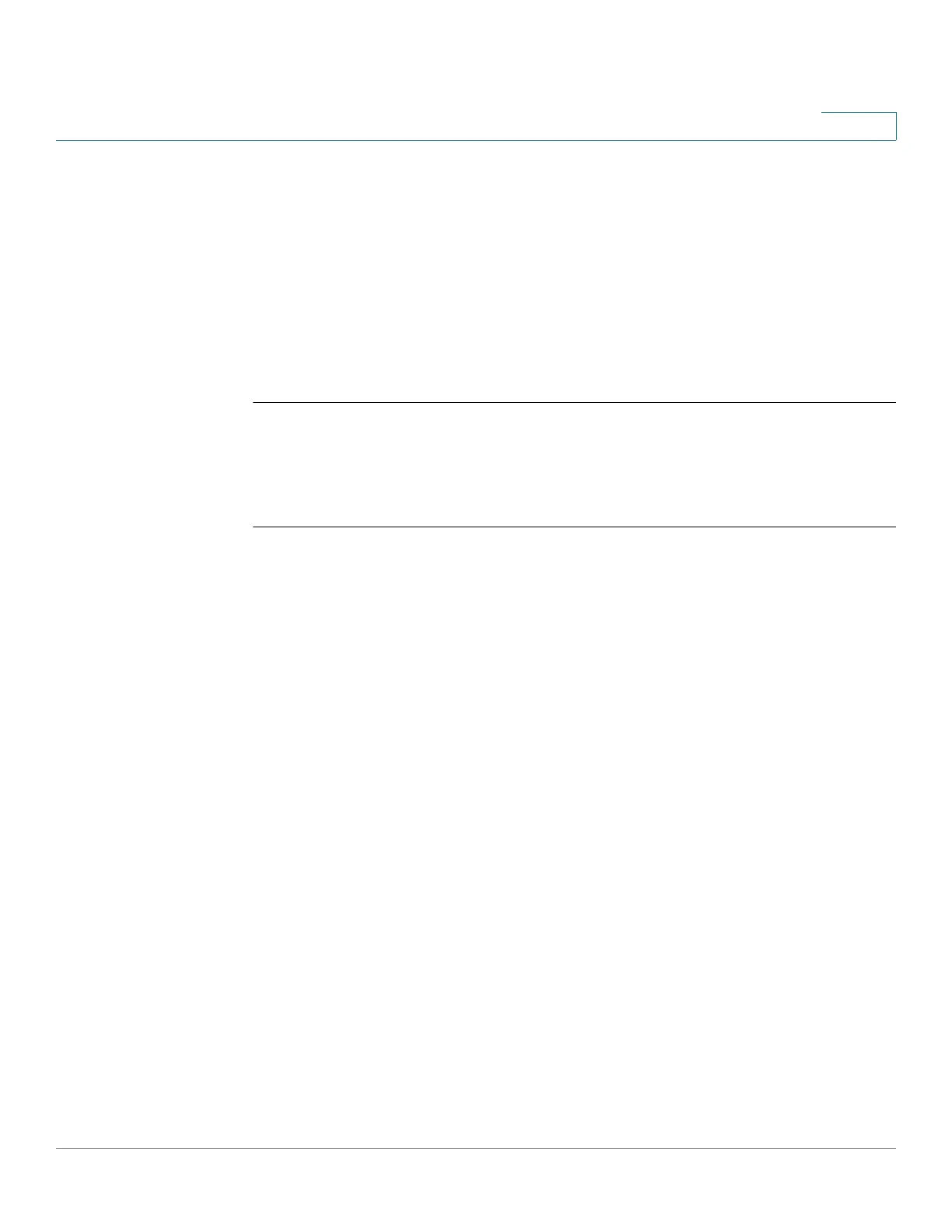Smartport Commands
Cisco Sx350 Ph. 2.2.5 Devices - Command Line Interface Reference Guide 1068
55
Command Mode
Interface (Ethernet, Port Channel) Configuration mode
User Guidelines
This command is effective only when Auto Smartport is globally enabled.
Example
Enables the Auto Smartport feature on port 1:
switchxxxxxx(config)#
interface
gi11
switchxxxxxx(config-if)#
macro auto smartport
55.9 macro auto smartport type
The macro auto smartport type Interface Configuration mode command manually
(statically) assigns a Smartport type to an interface. The no format of the
command removes the manually-configured type and returns it to default.
Syntax
macro auto smartport type
smartport-type
[
parameter-name value
[
parameter-name value
[
parameter-name
value
]]]
no macro auto smartport type
Parameters
•
smartport-type
—Smartport type.
•
parameter-name
value
—Specifies the parameter name and its value
(Range: printer, desktop, guest, server, host, ip_camera, ip_phone,
ip_phone_desktop, switch, router or wireless access point (ap)).
Default Configuration
parameter-name
value
—Parameter default value. For instance, if the parameter is
the voice VLAN, the default value is the default voice VLAN.
Command Mode
Interface (Ethernet, Port Channel) Configuration mode