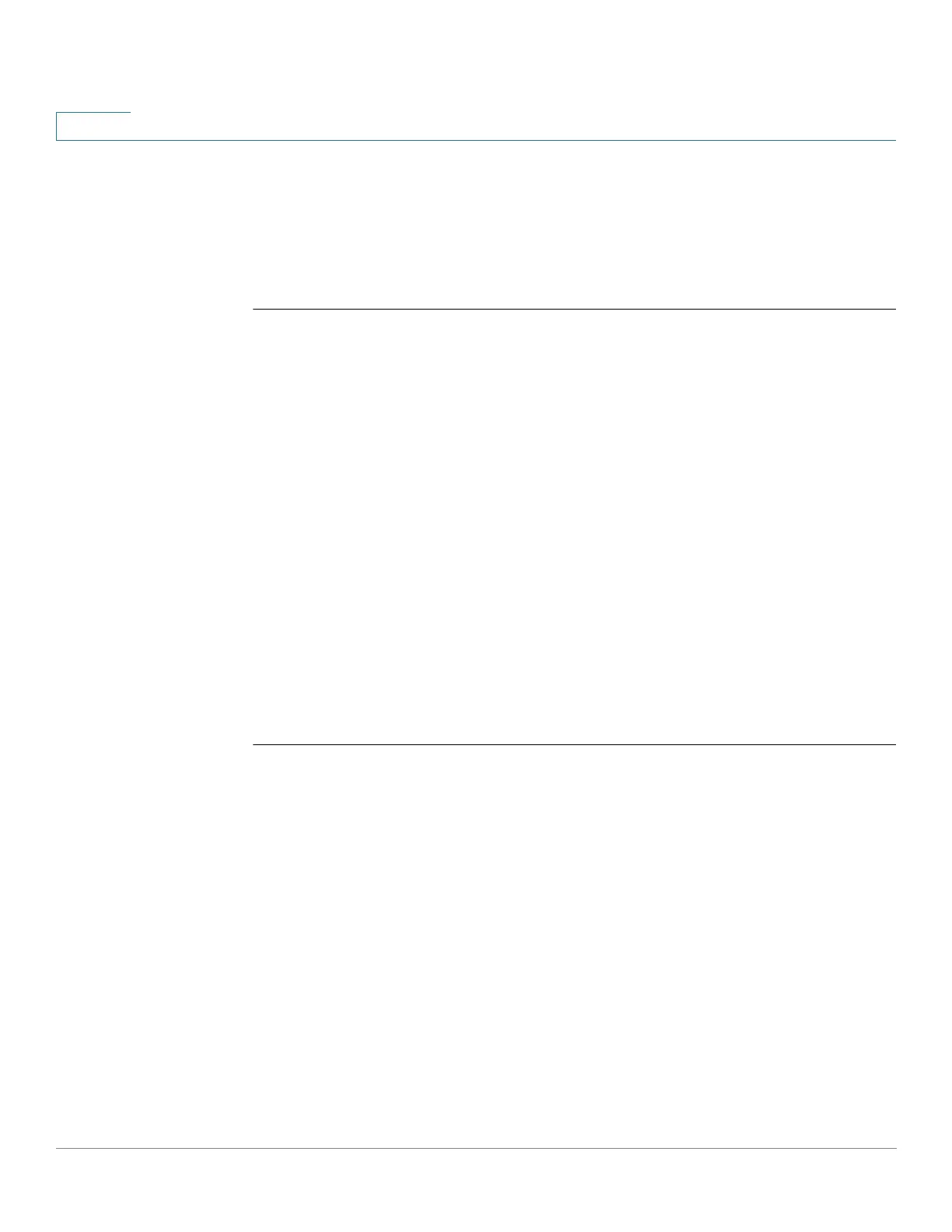Quality of Service (QoS) Commands
929 Cisco Sx350 Ph. 2.2.5 Devices - Command Line Interface Reference Guide
47
This command is only available when QoS is in advanced mode.
Example
The following example creates an ACL, places it into a class map, places the class
map into a policy map and redirects the flow to Ethernet port gi12:
switchxxxxxx(config)#
ip access-list
extended
ip1
switchxxxxxx(config-ip-al)#
permit
ip any any
switchxxxxxx(config-ip-al)#
exit
switchxxxxxx(config)#
class-map
c1
switchxxxxxx(config-cmap)#
match access-group
ip1
switchxxxxxx(config-cmap)#
exit
switchxxxxxx(config)#
policy-map
p1
switchxxxxxx(config-pmap)#
class
c1
switchxxxxxx(config-pmap-c)#
redirect
gi1
2
switchxxxxxx(config-pmap-c)#
exit
switchxxxxxx(config-pmap)#
exit
switchxxxxxx(config)#
47.13 mirror
Use the mirror Policy-map Class Configuration mode. command to mirror a traffic
flow to an analyzer Ethernet port.
Syntax
mirror
session_number
no mirror
Parameters
•
session_number
—Specify the session number identified with the SPAN or
RSPAN session. Only a value of 1 is allowed.