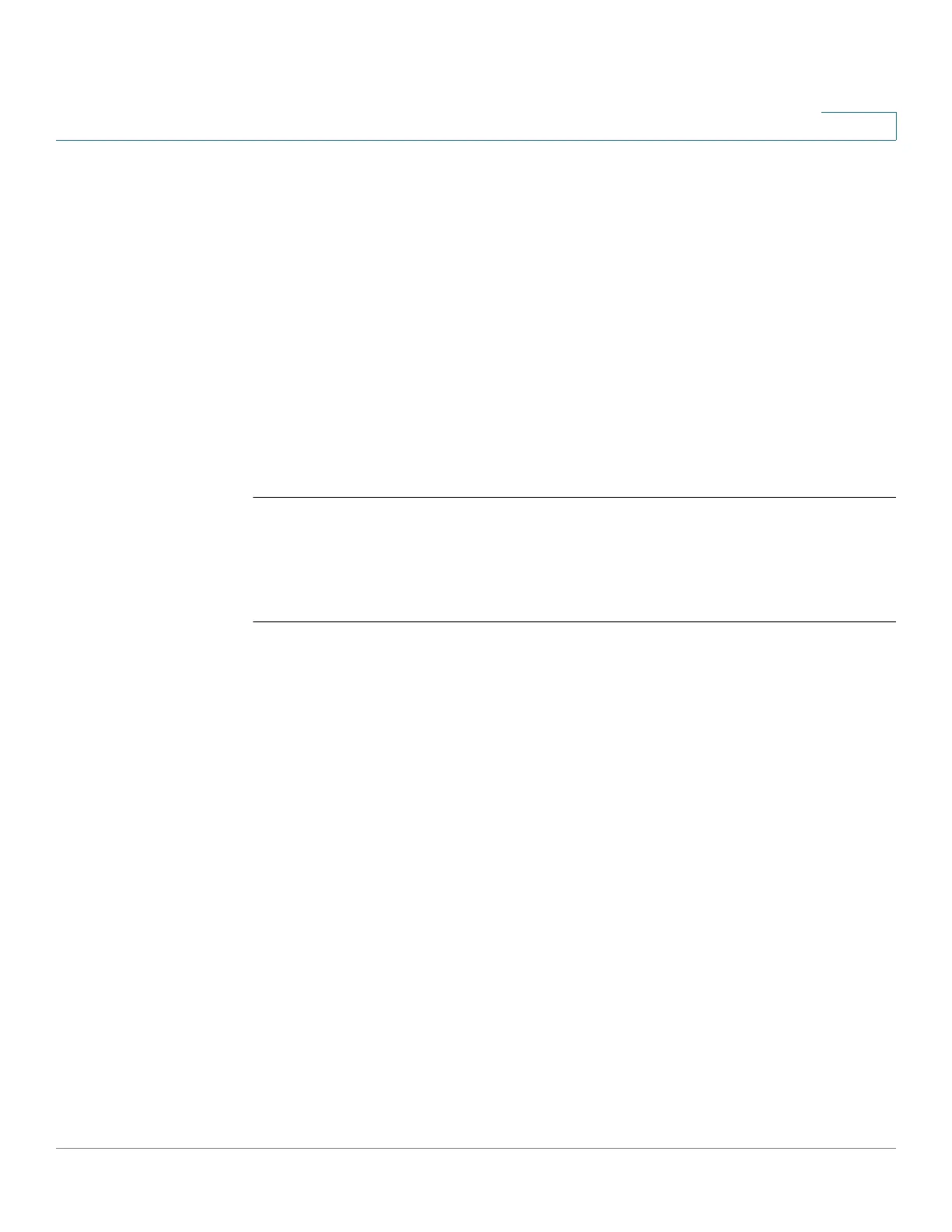802.1X Commands
Cisco Sx350 Ph. 2.2.5 Devices - Command Line Interface Reference Guide 108
3
Command Mode
Interface (Ethernet) Configuration mode
User Guidelines
The default value of this command should be changed only to adjust to unusual
circumstances, such as unreliable links or specific behavioral problems with
certain clients and authentication servers.
The command is only applied to the 802.1x authentication method.
Example
The following command sets the time interval during which the device waits for a
response to an EAP request/identity frame to 60 seconds.
switchxxxxxx(config)#
interface
gi1
1:
switchxxxxxx(config-if)#
dot1x timeout tx-period
60
3.26 dot1x traps authentication failure
To enable sending traps when an 802.1X authentication method failed, use the
dot1x traps authentication failure command in Global Configuration mode. To
restore the default configuration, use the no form of this command.
Syntax
dot1x traps authentication failure {[802.1x] [mac] [web]}
no dot1x traps authentication failure
Parameters
• 802.1x—Enables traps for 802.1X-based authentication.
• mac—Enables traps for MAC-based authentication.
• web—Enables traps for WEB-based authentication.
Default Configuration
All traps are disabled.
