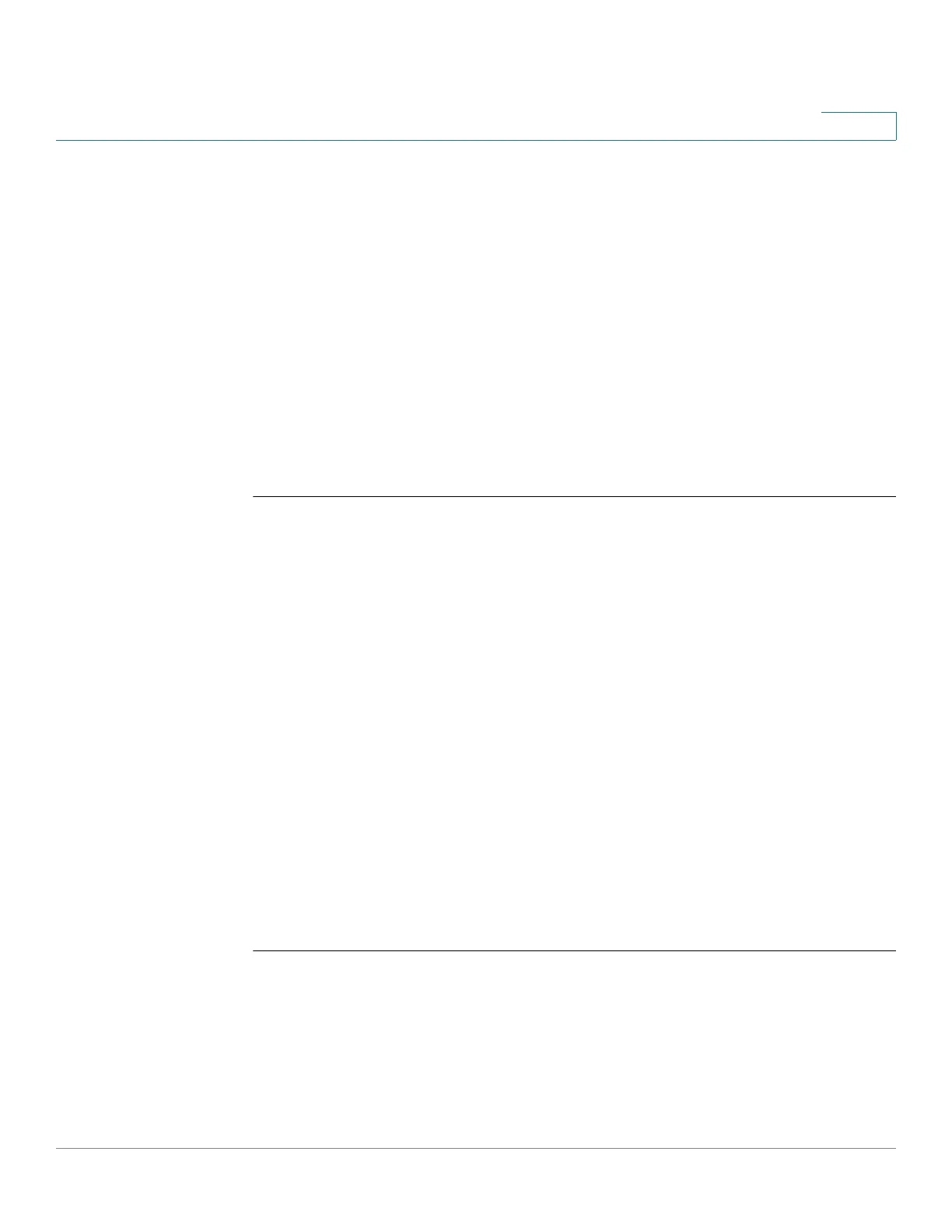DHCP Server Commands
Cisco Sx350 Ph. 2.2.5 Devices - Command Line Interface Reference Guide 316
12
Code Type Len Value Description
--- ------- --- ---------------- --------------------------------
2 integer 4 3600
14 ascii 16 qq/aaaa/bbb.txt
19 boolean 1 false "IP Forwarding Enable/Disable
Option"
21 ip 4 134.14.14.1
31 ip-list 8 1.1.1.1, 12.23.45.2
47 hex 5 02af00aa00
12.27 show ip dhcp pool network
To display the DHCP network configuration, use the show ip dhcp pool network
command in User EXEC mode.
Syntax
show ip dhcp pool network [
name
]
Parameters
•
name
—(Optional) Specifies the DHCP pool name. (Length: 1-32 characters).
Command Mode
User EXEC mode
Examples
Example 1—The following example displays configuration of all DHCP network
pools:
switchxxxxxx#
show ip dhcp pool network
The number of network pools is 2
Name Address range mask Lease
----------------------------------------------------
marketing 10.1.1.17-10.1.1.178 255.255.255.0 0d:12h:0m
