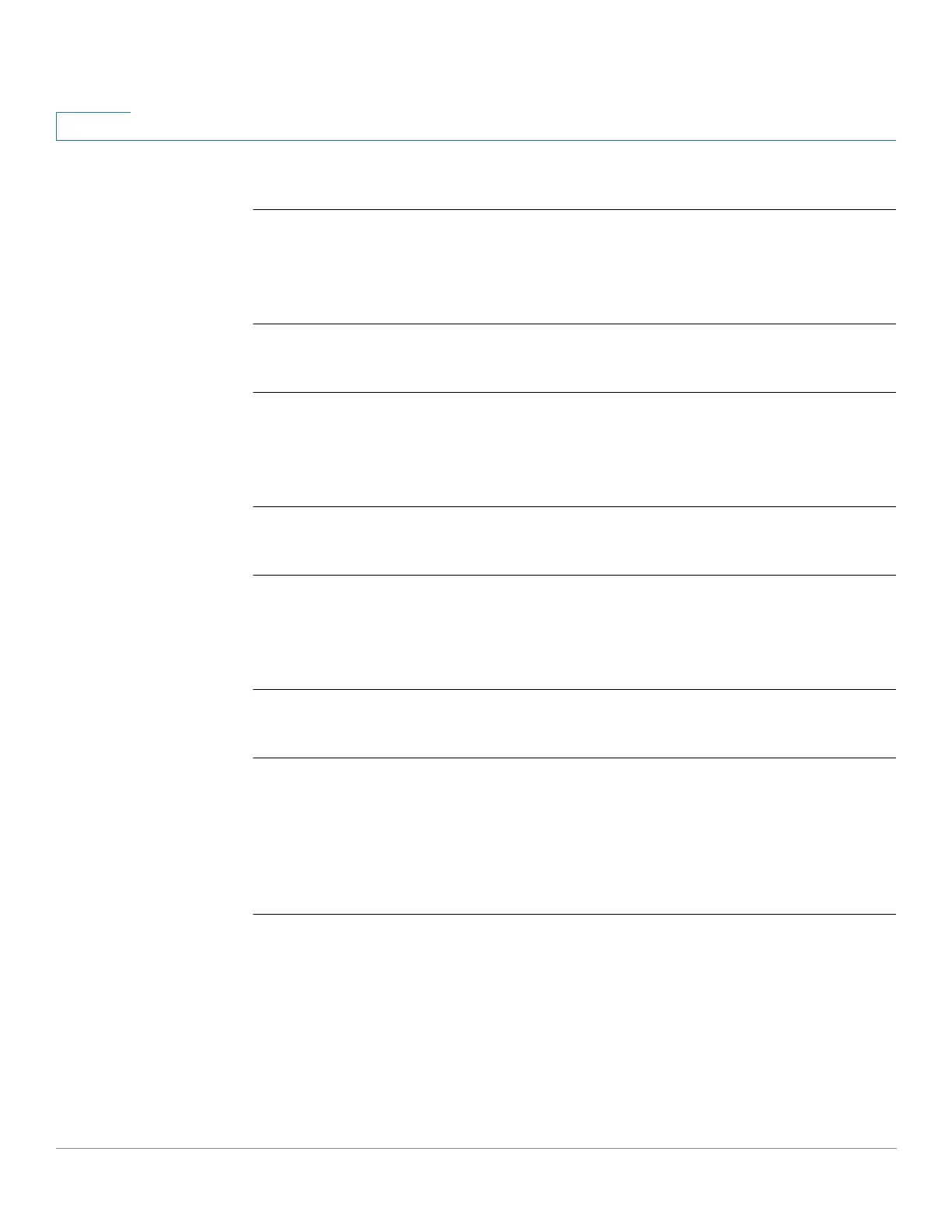Ethernet Configuration Commands
385 Cisco Sx350 Ph. 2.2.5 Devices - Command Line Interface Reference Guide
17
Example 2—The following example restarts the disabled Ethernet port.
switchxxxxxx(config)#
interface gi14
switchxxxxxx(config-if)#
no shutdown
switchxxxxxx(config-if)#
Example 3—The following example shuts down vlan 100.
switchxxxxxx(config)#
interface vlan 100
switchxxxxxx(config-if)#
shutdown
switchxxxxxx(config-if)#
Example 4—The following example shuts down tunnel 1.
switchxxxxxx(config)#
interface tunnel 1
switchxxxxxx(config-if)#
shutdown
switchxxxxxx(config-if)#
Example 5—The following example shuts down Port Channel 3.
switchxxxxxx(config)#
interface po3
switchxxxxxx(config-if)#
shutdown
switchxxxxxx(config-if)#
17.4 operation time
To control the time that the port is up, use the operation time Interface (Ethernet,
Port Channel) Configuration mode command. To cancel the time range for the port
operation time, use the no form of this command.
Syntax
operation time
time-range-name
