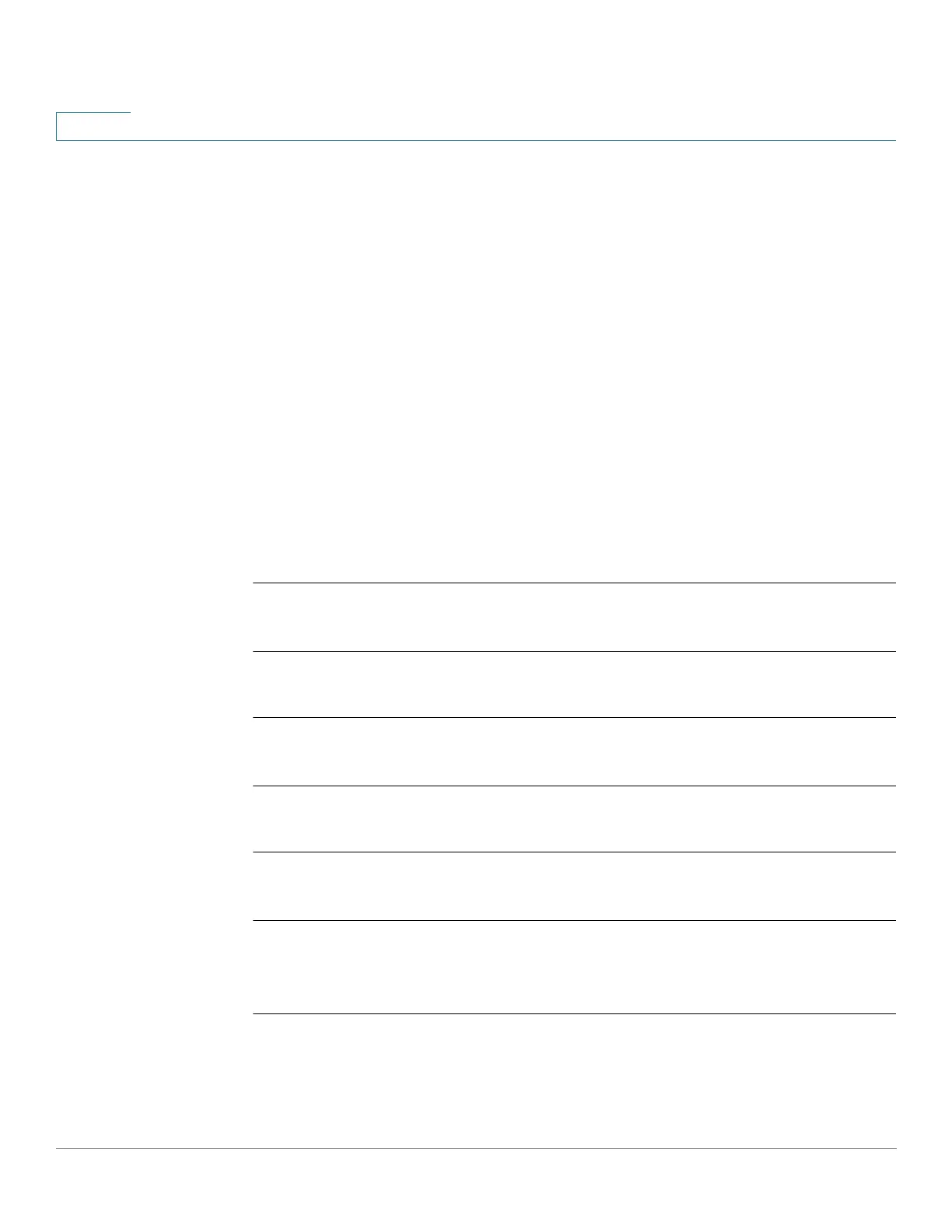CDP Commands
219 Cisco Sx350 Ph. 2.2.5 Devices - Command Line Interface Reference Guide
8
Parameters
• global—Clear only the global counters.
•
interface-id
—Specifies the interface identifier of the counters that should
be cleared.
Command Mode
Privileged EXEC mode
User Guidelines
Use the command clear cdp counters without parameters to clear all the counters.
Use the clear cdp counters global to clear only the global counters.
Use the clear cdp counters
interface-id
command to clear the counters of the
given interface.
Example
Example 1. The example clears all the CDP counters:
switchxxxxxx#
clear cdp couters
Example 2. The example clears the CDP global counters.
switchxxxxxx#
clear cdp couters global
Example 3. The example clears the CDP counters of Ethernet port
gi1
1:
switchxxxxxx#
clear cdp couters interface
gi1
1
8.15 clear cdp table
To delete the CDP Cache tables, use the clear cdp table command in Privileged
EXEC mode.
