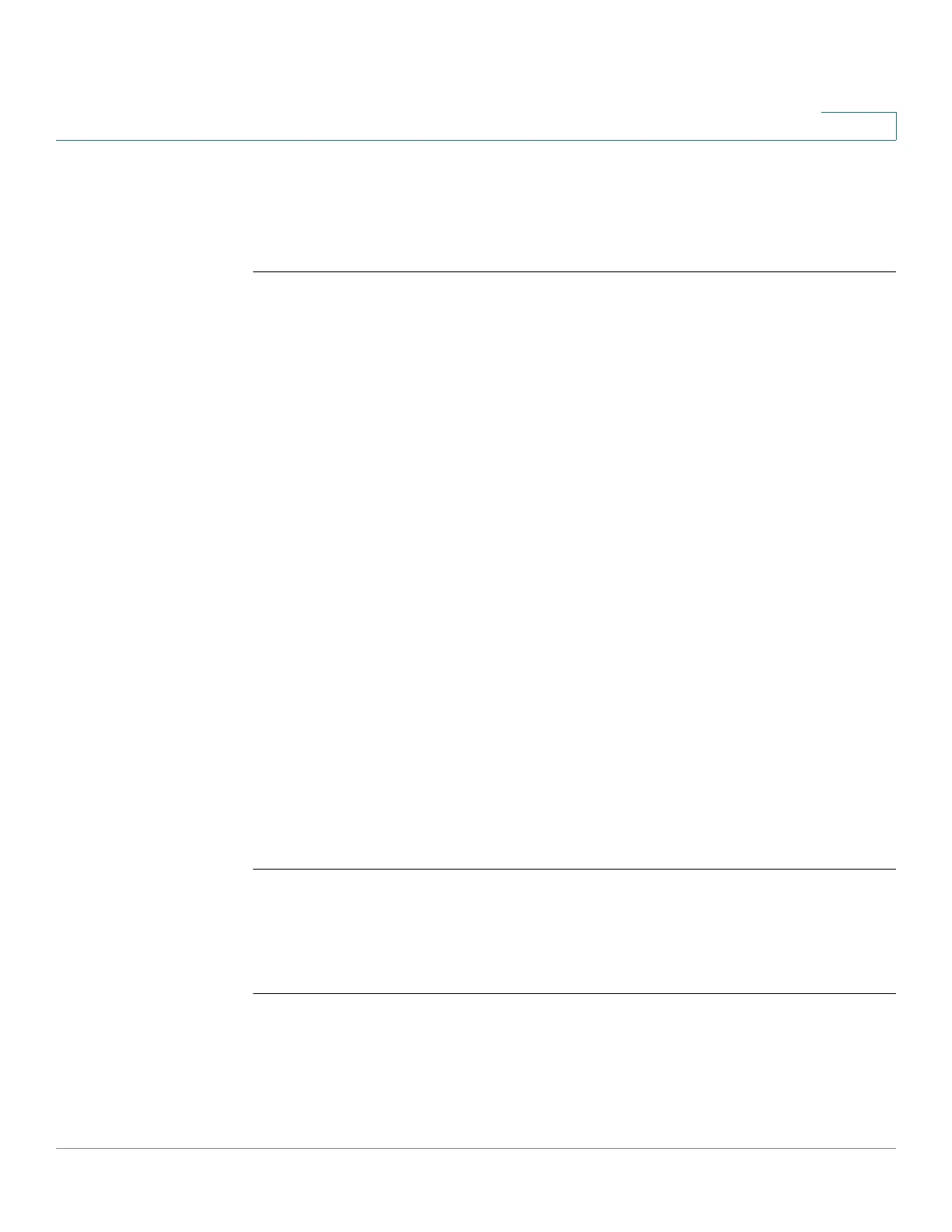Virtual Local Area Network (VLAN) Commands
Cisco Sx350 Ph. 2.2.5 Devices - Command Line Interface Reference Guide 1258
67
67.4 interface vlan
Use the interface vlan Global Configuration mode command to enter the Interface
Configuration (VLAN) mode for a specific VLAN. After this command is entered, all
commands configure this VLAN.
Syntax
interface vlan
vlan-id
Parameters
•
vlan-id
—Specifies the VLAN to be configured.
Default Configuration
N/A
Command Mode
Global Configuration mode
User Guidelines
If the VLAN does not exist, the VLAN is created. If the VLAN cannot be created, this
command is finished with an error and the current context is not changed.
Example
The following example configures VLAN 1 with IP address 131.108.1.27 and
subnet mask 255.255.255.0.
switchxxxxxx(config)#
interface vlan
1
switchxxxxxx(config-if)#
ip address
131.108.1.27 255.255.255.0
67.5 interface range vlan
Use the interface range vlan Global Configuration mode command to configure
multiple VLANs simultaneously.
92 11 gi13-4 G
93 11 gi13-4 GR
