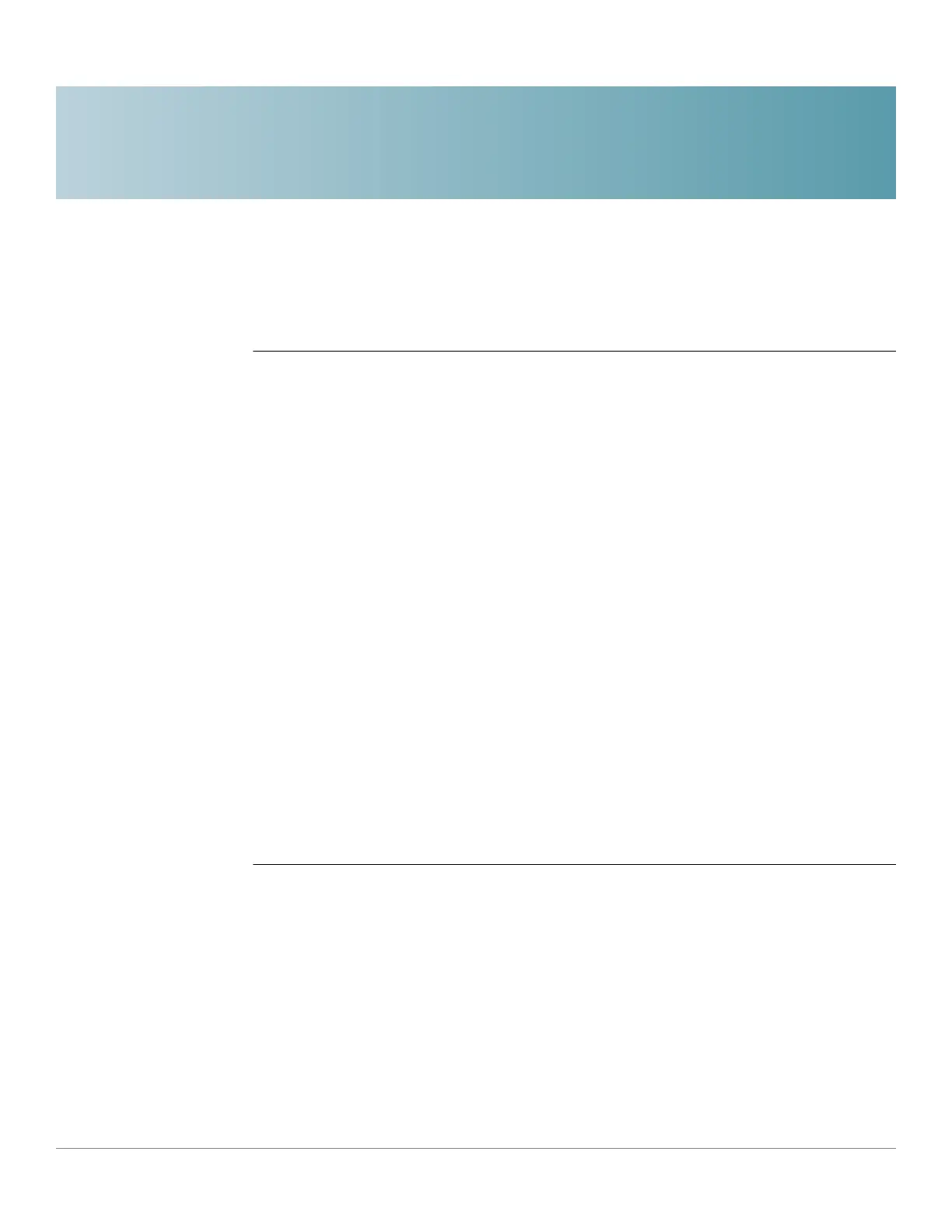33
Cisco Sx350 Ph. 2.2.5 Devices - Command Line Interface Reference Guide 742
IPv6 Tunnel Commands
33.0
33.1 interface tunnel
To enter into the Interface Configuration (Tunnel) mode, use the interface tunnel
command in Global Configuration mode.
Syntax
interface tunnel
number
Parameters
•
number
—Specifies the tunnel number.
Default Configuration
N/A
Command Mode
Global Configuration mode
Example
The following example enters the Interface Configuration (Tunnel) mode.
switchxxxxxx(config)#
interface tunnel
1
switchxxxxxx(config-if)#
tunnel source
auto
switchxxxxxx(config-if)#
exit
