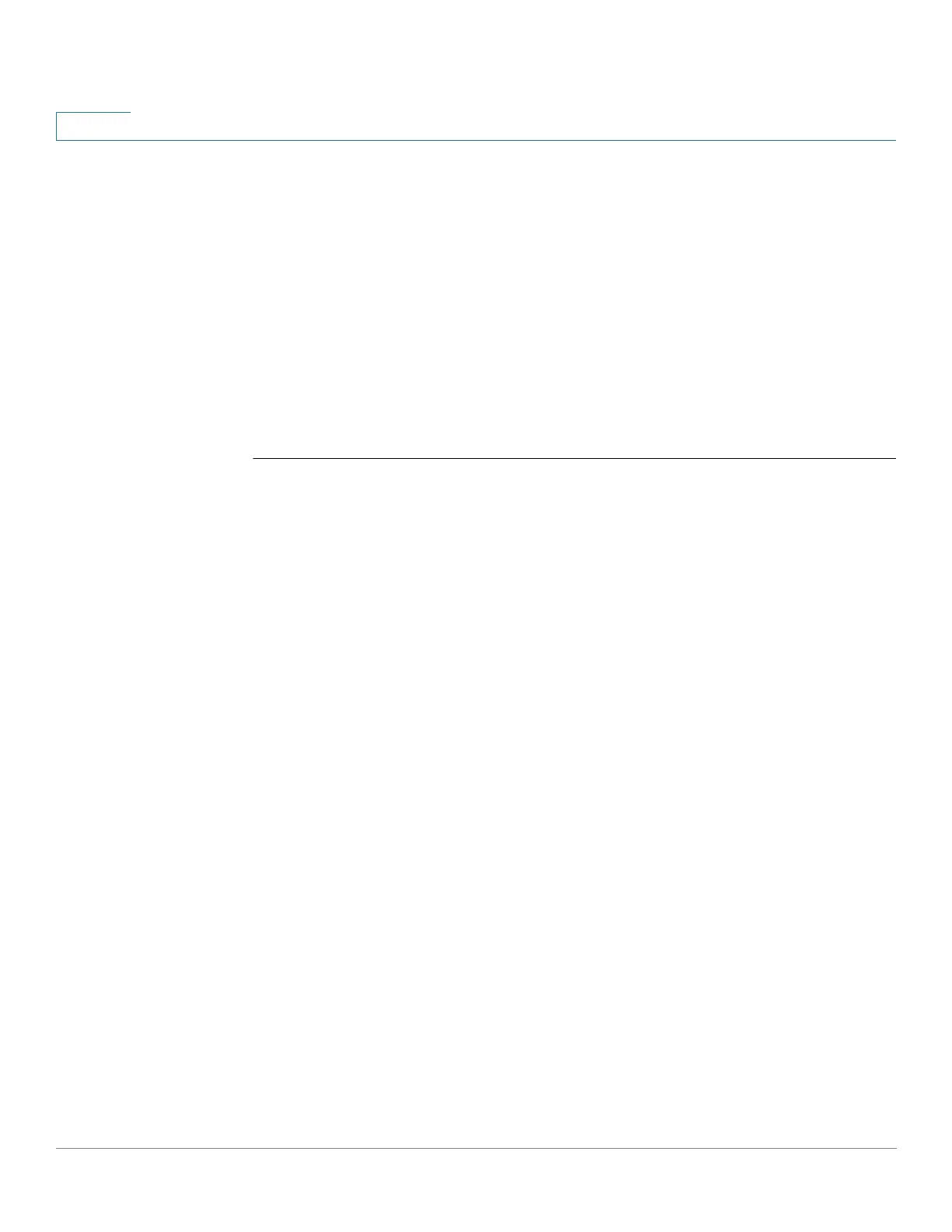Quality of Service (QoS) Commands
919 Cisco Sx350 Ph. 2.2.5 Devices - Command Line Interface Reference Guide
47
Qos: Disabled
switchxxxxxx(config)# show qos
Qos: Basic mode
Basic trust: dscp
switchxxxxxx(config)#
show qos
Qos: Advanced mode
Advanced mode trust type: cos
Advanced mode ports state: Trusted
47.4 class-map
Use the class-map Global Configuration mode command to create or modify a
class map and enter the Class-map Configuration mode (only possible when QoS
is in the advanced mode). Use the no form of this command to delete a class map.
Syntax
class-map
class-map-name
[match-all | match-any]
no class-map
class-map-name
Parameters
•
class-map-name
—Specifies the class map name. (Length: 1–32 characters)
• match-all—Performs a logical AND of all the criteria of the ACLs belonging
to this class map. All match criteria in this class map must be matched. If
neither match-all nor match-any is specified, the match-all parameter is
selected by default.
• match-any—Performs a logical OR of the criteria of the ACLs belonging to
this class map. Only a single match criteria in this class map must be
matched.
Default Configuration
No class map.
Command Mode
Global Configuration mode
