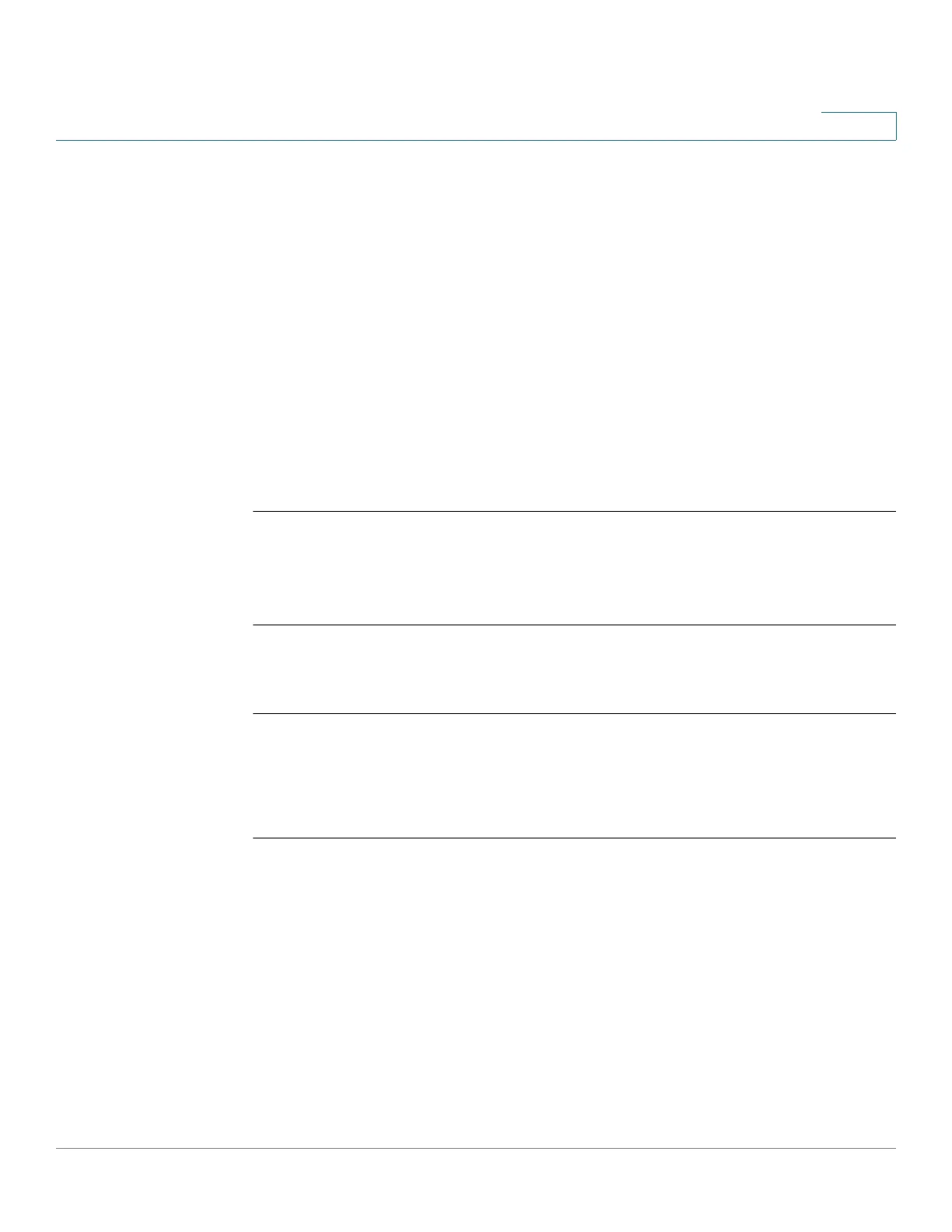File System Commands
Cisco Sx350 Ph. 2.2.5 Devices - Command Line Interface Reference Guide 430
18
Command Mode
Privileged EXEC mode
User Guidelines
The delete
url
command cannot delete a network file.
Use the delete startup-config command to delete the Startup Configuration file.
Use the delete localization command to delete the Secondary Language
Dictionary file.
Example
Example 1. The following example deletes the file called ‘backup/config’ from
FLASH:
switchxxxxxx#
cd flash://backup/
switchxxxxxx#
delete aaa.ttt
Delete flash://backup/aaa.ttt? [Y/N]Y
Example 2. The following example deletes the file called ‘aaa/config’ from the
mass-storage device connected to the USB port:
switchxxxxxx#
delete usb://aaa/config
Delete usb://aaa/config? [Y/N]Y
18.9 dir
To display a list of files on a file system, use the dir command in User EXEC mode.
Syntax
dir [
url
]
Parameters
•
url
—Specifies the local URL of the directory to be displayed. The
predefined and network URLs cannot be configured. If the argument is
omitted the current directory is used.
