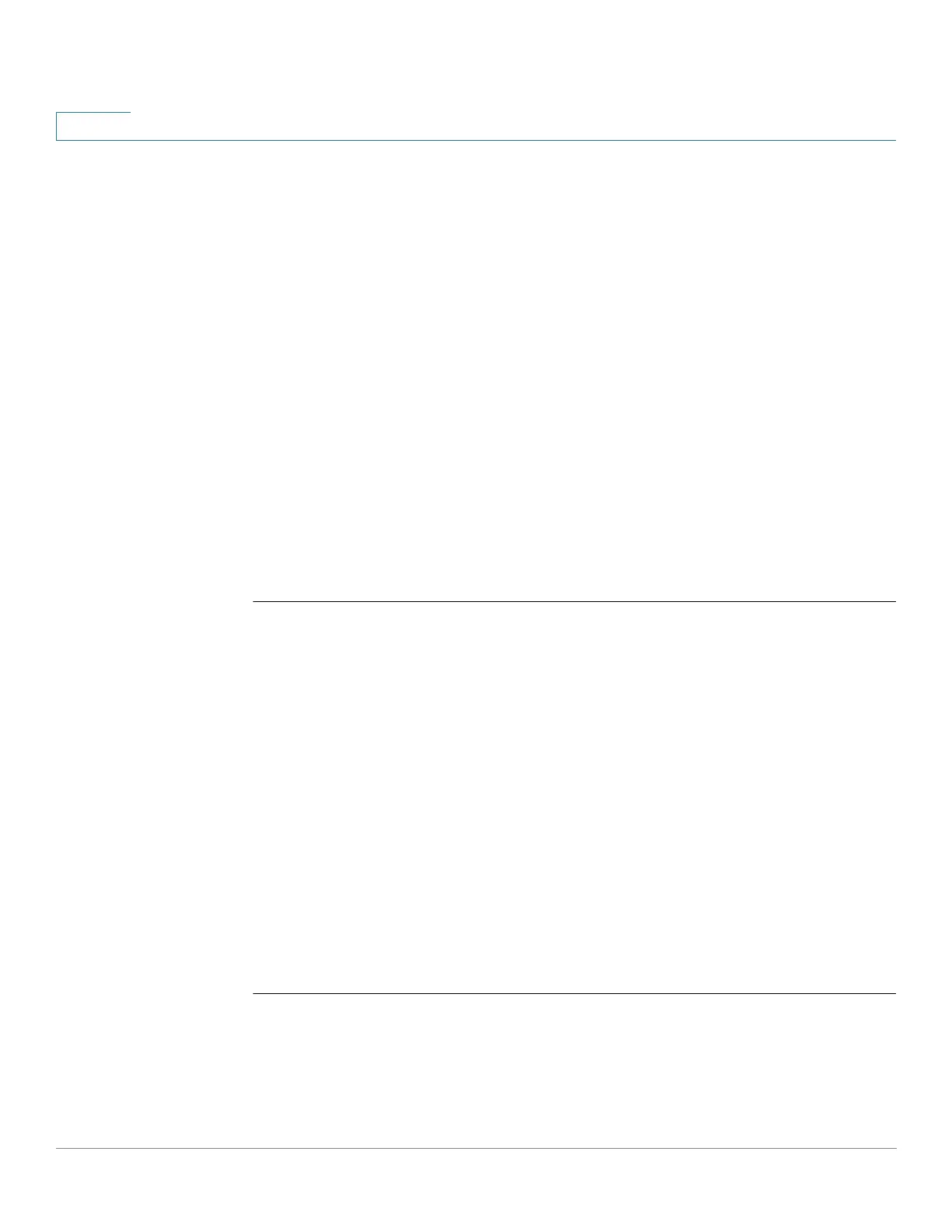MLD Commands
833 Cisco Sx350 Ph. 2.2.5 Devices - Command Line Interface Reference Guide
40
Syntax
show ipv6 mld groups summary
Parameters
This command has no arguments or keywords.
Command Mode
User EXEC mode
User Guidelines
The show ipv6 mld groups summary command displays the number of directly
connected multicast groups (including link-local groups).
Example
The following is sample output from the show ipv6 mld groups summary
command:
switchxxxxxx#
show ipv6 mld groups summary
MLD Route Summary
No. of (*,G) routes = 5
No. of (S,G) routes = 0
Field Descriptions:
No. of (*,G) routes = 5
—
Displays the number of groups present in the MLD cache.
No. of (S,G) routes = 0
—
Displays the number of include and exclude mode sources present in the MLD
cache.
40.11 show ipv6 mld interface
To display multicast-related information about an interface, use the show ipv6 mld
interface command in User EXEC mode.
