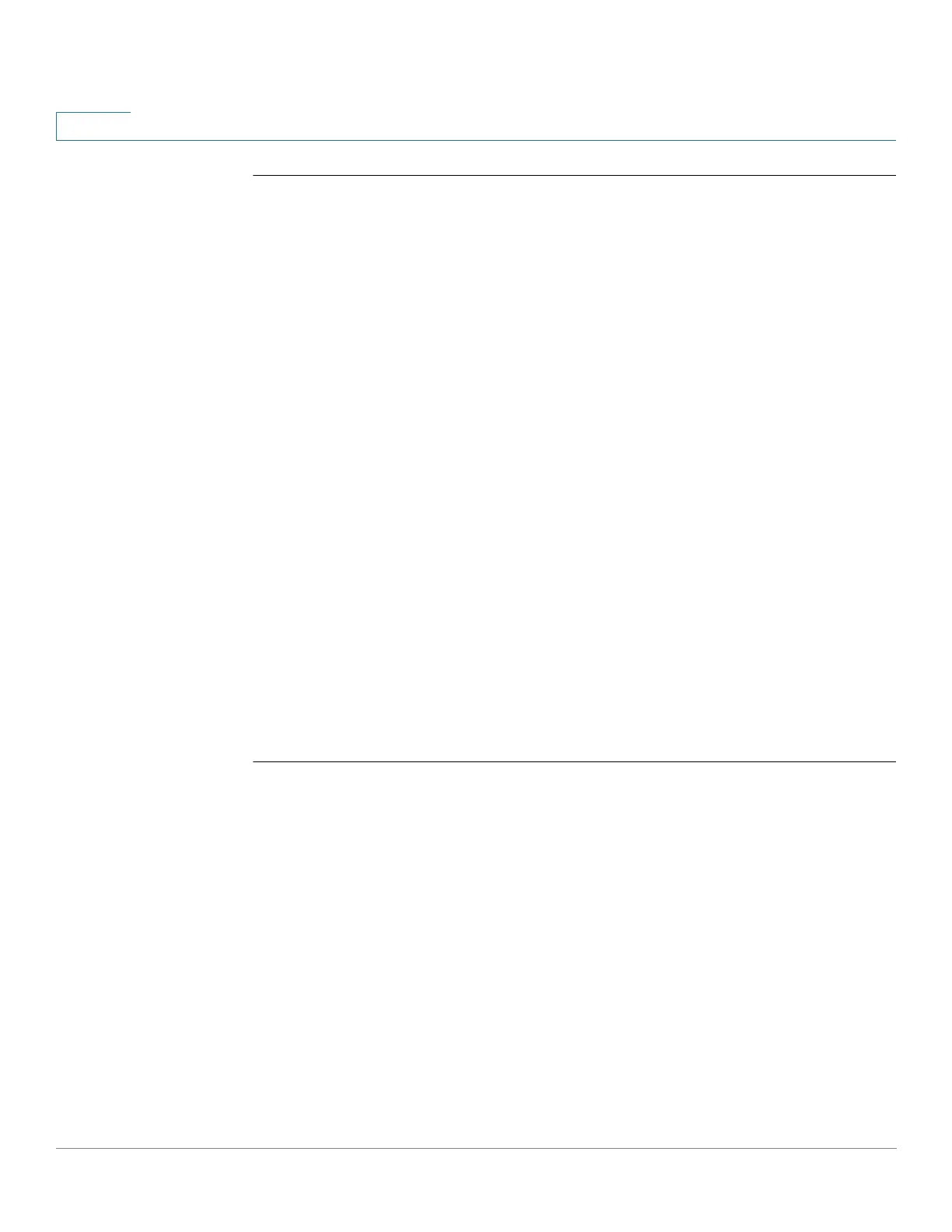File System Commands
451 Cisco Sx350 Ph. 2.2.5 Devices - Command Line Interface Reference Guide
18
18.22 write
To save the running configuration to the startup configuration file, use the write
command in Privileged EXEC mode.
Syntax
write
write memory
Parameters
This command has no arguments or keywords.
Command Mode
Privileged EXEC mode
User Guidelines
Use the write command or the write memory command to save the Running
Configuration file into the Startup Configuration file.
Examples
The following example shows how to overwrite the startup-config file with the
running-config file with the write command.
switchxxxxxx#
write
Overwrite file [startup-config] ?[Yes/press any key for no]....15-Sep-2010
11:27
:48 %COPY-I-FILECPY: Files Copy - source URL running-config destination URL
flash://startup-config
15-Sep-2010 11:27:50 %COPY-N-TRAP: The copy operation was completed
successfully
Copy succeeded
