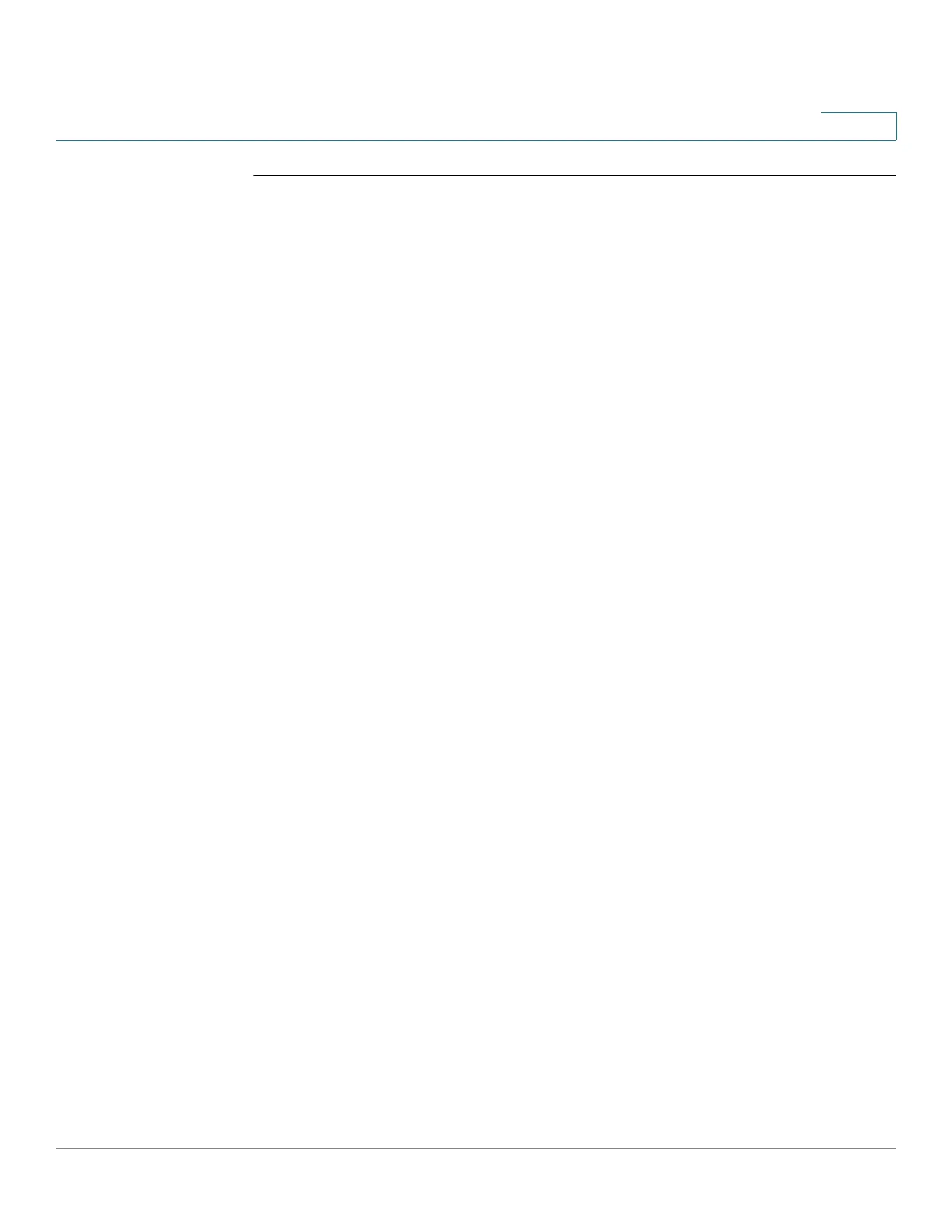Link Layer Discovery Protocol (LLDP) Commands
Cisco Sx350 Ph. 2.2.5 Devices - Command Line Interface Reference Guide 776
36
36.16 lldp optional-tlv 802.1
To specify whether to transmit the 802.1 TLV, use the lldp optional-tlv 802.1
Interface (Ethernet) Configuration mode command. To revert to the default setting,
use the no form of this command.
Syntax
lldp optional-tlv 802.1 pvid
{enable | disable}
- The PVID is advertised or not
advertised.
no lldp optional-tlv 802.1 pvid - The PVID advertise state is returned to default.
lldp optional-tlv 802.1 ppvid
add ppvid
- The Protocol Port VLAN ID (PPVID) is
advertised. The PPVID is the PVID that is used depending on the packet’s protocol.
lldp optional-tlv 802.1 ppvid
remove ppvid
- The PPVID is not advertised.
lldp optional-tlv 802.1 vlan
add vlan-id
- This
vlan-id
is advertised.
lldp optional-tlv 802.1 vlan
remove vlan-id
- This
vlan-id
is not advertised.
lldp optional-tlv 802.1 protocol
add {stp | rstp | mstp | pause | 802.1x | lacp | gvrp}
-
The protocols selected are advertised.
lldp optional-tlv 802.1 protocol
remove {stp | rstp | mstp | pause | 802.1x | lacp | gvrp}
- The protocols selected are not advertised.
Parameters
• lldp optional-tlv 802.1 pvid
{enable | disable}
—Advertises or stop advertize
the PVID of the port.
• lldp optional-tlv 802.1 ppvid add/remove
ppvid
—Adds/removes PPVID for
advertising. (range: 0–4094). PPVID = 0 indicates that the port is not
capable of supporting port and protocol VLANs and/or the port is not
enabled with any protocol VLANs.
• add/remove
vlan-id
—Adds/removes VLAN for advertising (range: 0–4094).
• add/remove
{stp | rstp | mstp | pause | 802.1x | lacp | gvrp}
—Add specifies to
advertise the specified protocols; remove specifies not to advertise the
specified protocol.
Default Configuration
The following 802.1 TLV is transmitted:
