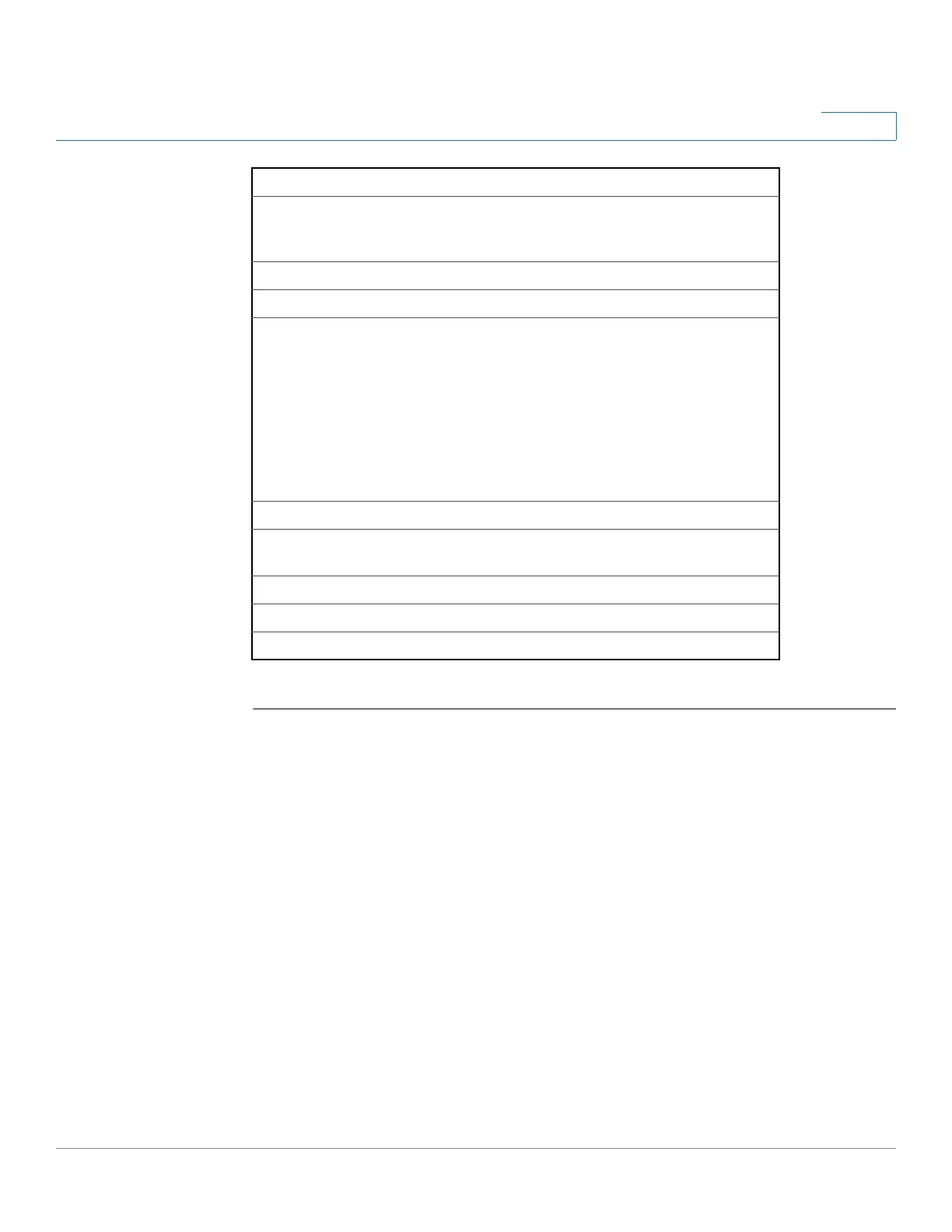Link Layer Discovery Protocol (LLDP) Commands
Cisco Sx350 Ph. 2.2.5 Devices - Command Line Interface Reference Guide 784
36
36.24 show lldp local
To display the LLDP information that is advertised from a specific port, use the
show lldp local Privileged EXEC mode command.
Syntax
show lldp local
interface-id
Parameters
Interface-id—(Optional) Specifies a port ID.
Default Configuration
If no port ID is entered, the command displays information for all ports.
Command Mode
Privileged EXEC mode
Tx delay The delay between successive LLDP frame
transmissions initiated by value/status changes in the
LLDP local systems MIB.
Port The port number.
State The port’s LLDP state.
Optional TLVs Optional TLVs that are advertised. Possible values are:
PD - Port description
SN - System name
SD - System description
SC - System capabilities
4W - 4 wire spare pair capability
Address The management address that is advertised.
Notifications Indicates whether LLDP notifications are enabled or
disabled.
PVID Port VLAN ID advertised.
PPVID Protocol Port VLAN ID advertised.
Protocols
Field Description
