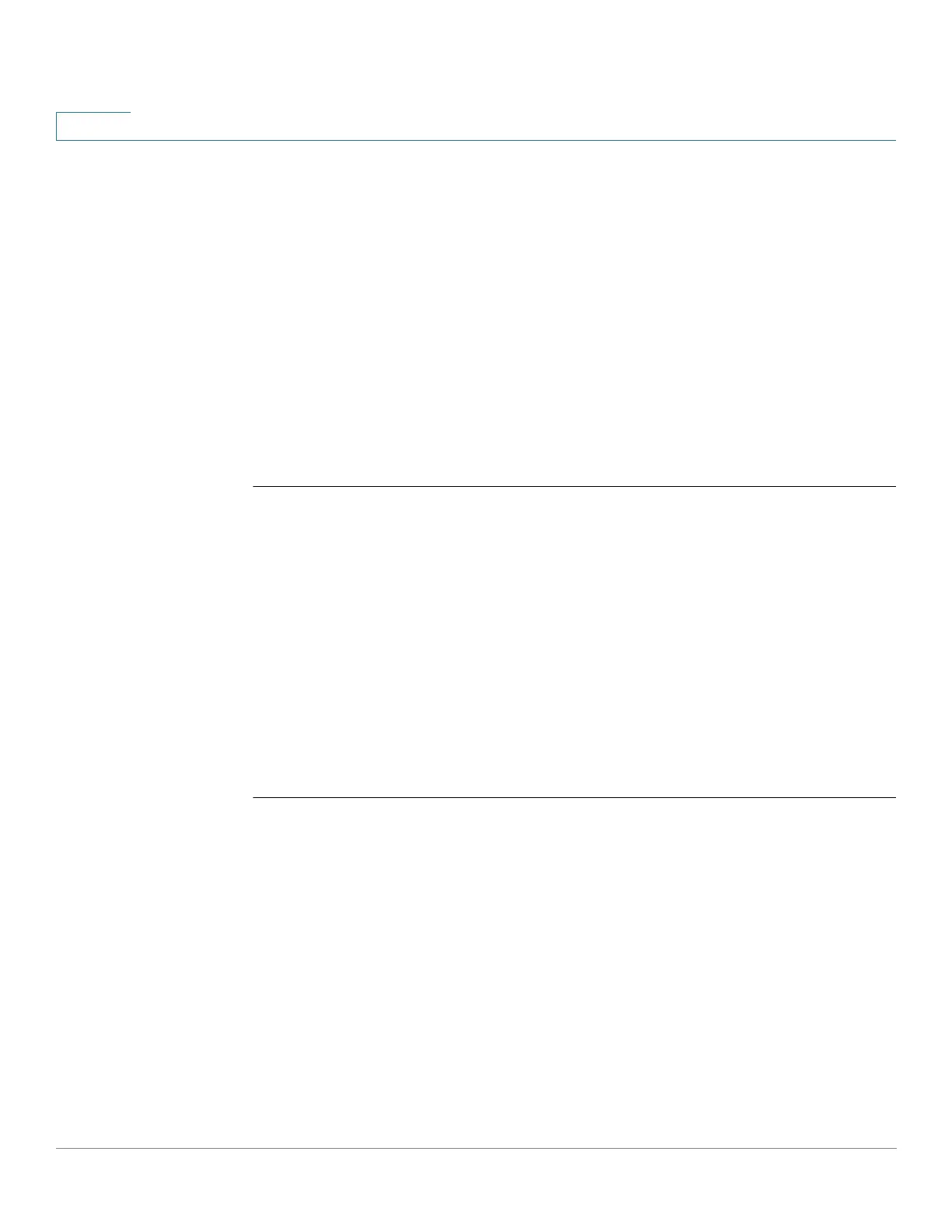File System Commands
433 Cisco Sx350 Ph. 2.2.5 Devices - Command Line Interface Reference Guide
18
User Guidelines
The command cannot be applied to a network file.
The more running-config command displays the same output as the show
running-config command regardless the specified format.
The more startup-config command displays the same output as the show
startup-config command regardless the specified format.
The more active-image and more inactive-image commands display only the
version number of the image regardless the specified format.
Example
The following example displays the running configuration file contents:
switchxxxxxx>
more running-config
no spanning-tree
interface range gi1/1//11-48
speed 1000
exit
no lldp run
line console
exec-timeout 0
18.12 pwd
To show the current directory, use the pwd command in User EXEC mode.
Syntax
pwd [usb: I flash:]
Parameters
• usb:—Display the current directory on the USB driver.
• flash:—Display the current directory on the FLASH driver.
