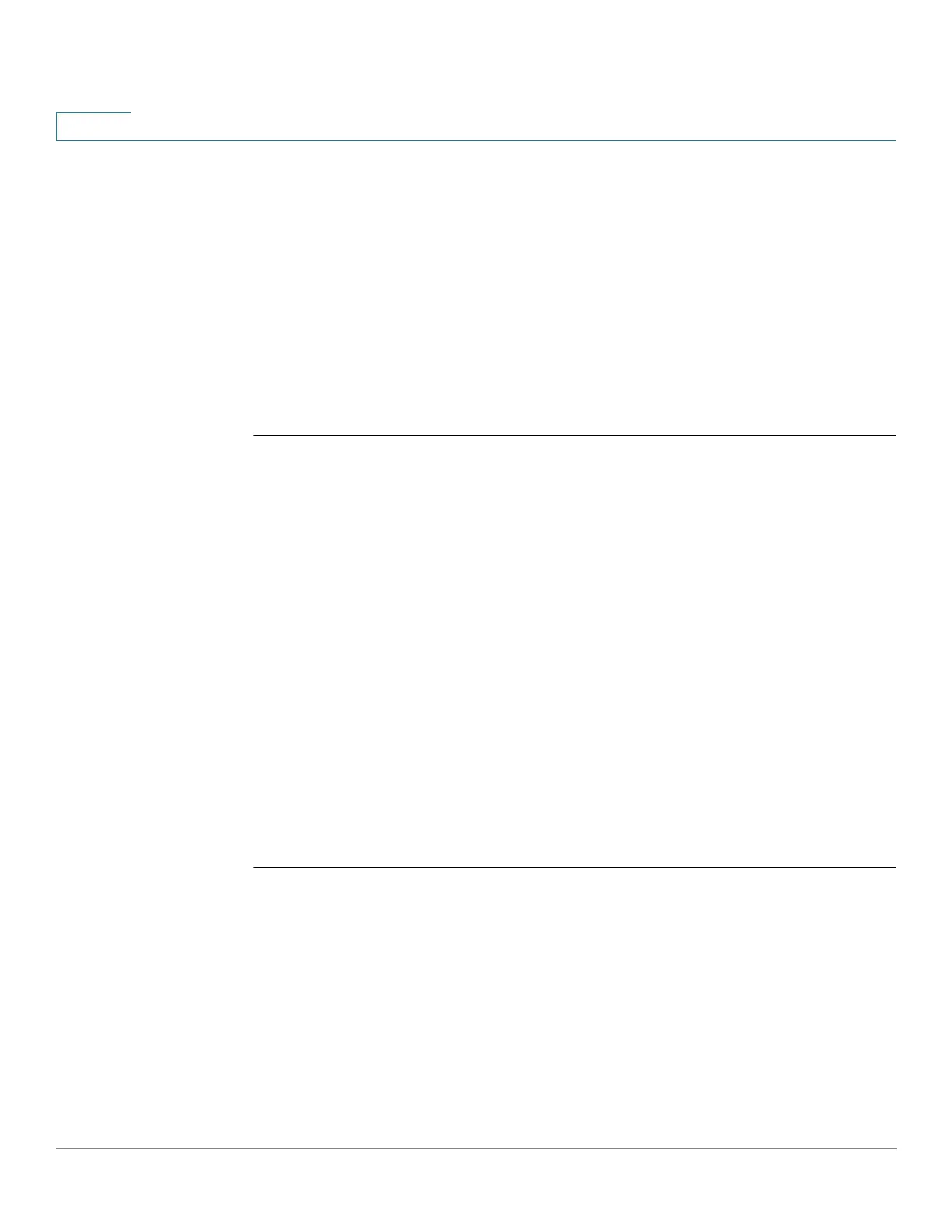Router Resources Commands
1031 Cisco Sx350 Ph. 2.2.5 Devices - Command Line Interface Reference Guide
52
Non-IP Entries:
- Unit 1 93% 400
- Unit 2 94% 400
- Unit 5 90% 400
The new configuration of route entries is less than the route entries which are
currently in use by the system, do you want to continue (note that setting the new
configuration of route entries requires saving the running-configuration file to
startup-configuration file and rebooting the system)? (Y/N) [N] Y
52.2 show system router resources
To display router resources, use the show system router resources command in
User EXEC mode.
Syntax
show system router resources
Parameters
This command has no arguments or keywords.
Command Mode
User EXEC mode
Example
In the following example, the configured router entries are displayed:
switchxxxxxx#
show system router resources
Each IPv4 Route consumes 1 entry.
Each IPv4 Neighbor consumes 1 entry.
Each IPv4 Interface consumes 2 entries.
Each IPv6 Route consumes 4 entries.
Each IPv6 Neighbor consumes 4 entries.
Each IPv6 Interface consumes 8 entries.
Each IPv6 On-Link Prefix consumes 4 entries.
