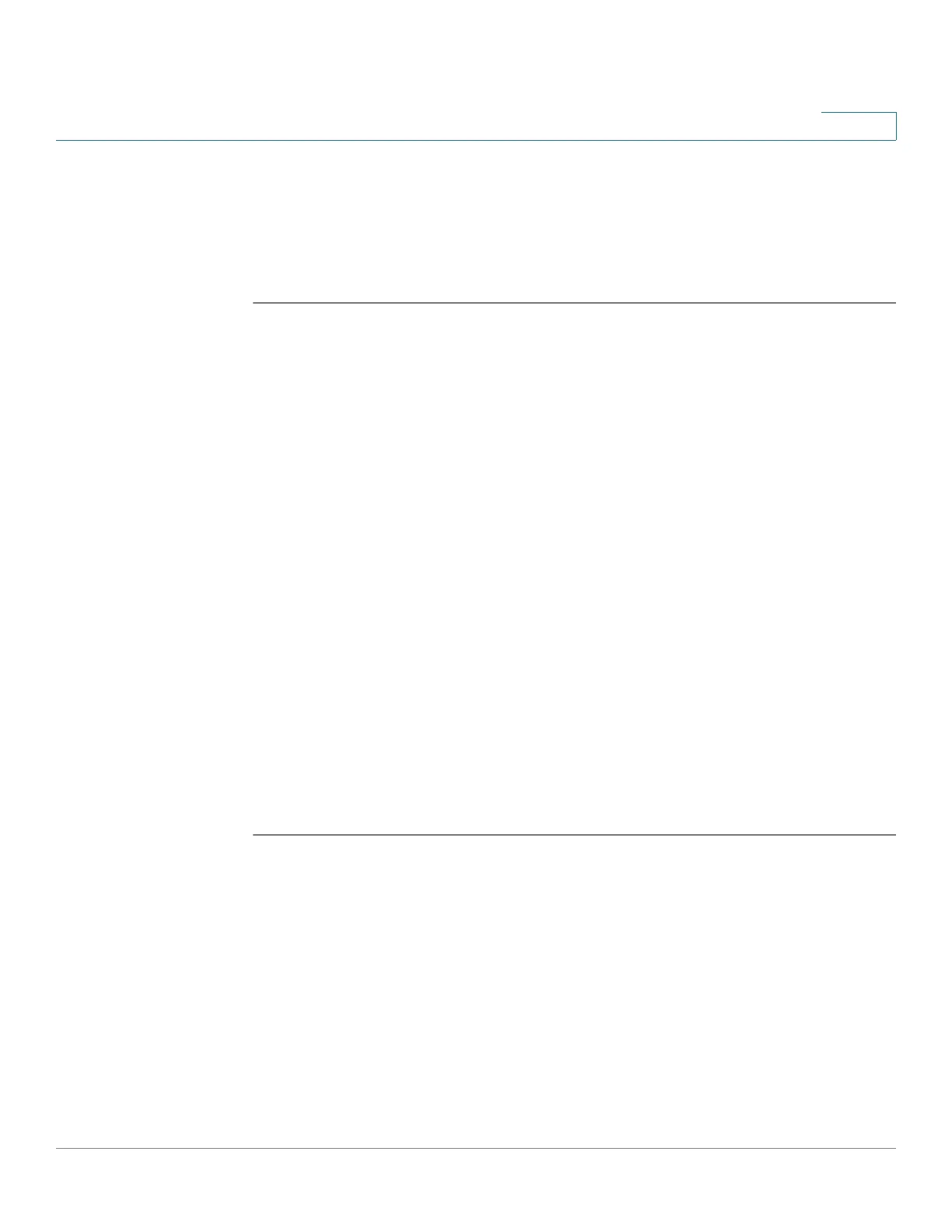IPv6 First Hop Security
Cisco Sx350 Ph. 2.2.5 Devices - Command Line Interface Reference Guide 696
29
switchxxxxxx#
show ipv6 dhcp guard policy
policy1
policy2
29.66 show ipv6 first hop security
To display all IPv6 First Hop Security global configuration, use the show ipv6 first
hop security command in Privilege EXEC configuration mode.
Syntax
show ipv6 first hop security
Parameters
N/A
Command Mode
Privileged EXEC mode
User Guidelines
This command displays all IPv6 First Hop Security global configuration.
Example
The following example gives an example of the show ipv6 first hop security
command:
switchxxxxxx#
show ipv6 first hop security
IPv6 First Hop Security is enabled on VLANs:1-4,6,7,100-120
Logging Packet Drop: enabled