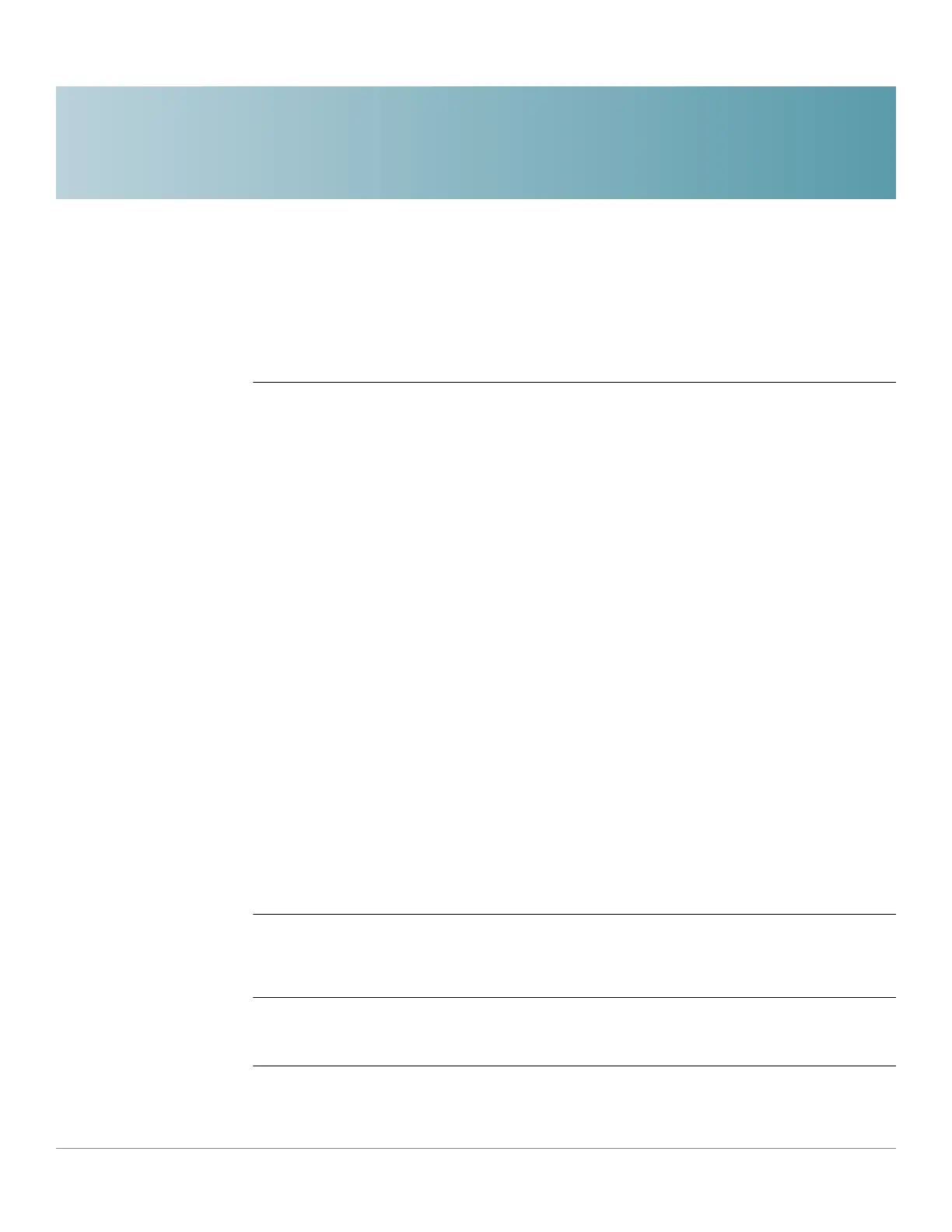17
Cisco Sx350 Ph. 2.2.5 Devices - Command Line Interface Reference Guide 382
Ethernet Configuration Commands
17.0
1
17.1 interface
To enter Interface configuration mode in order to configure an interface, use the
interface Global Configuration mode command.
Syntax
interface
interface-id
Parameters
interface-id—Specifies an interface ID. The interface ID can be one of the
following types: Ethernet port, port-channel, VLAN, range, IP interface or tunnel.
Default Configuration
None
Command Mode
Global Configuration mode
Examples
Example 1—For Ethernet ports:
switchxxxxxx(config)#
interface gi11
switchxxxxxx(config-if)#
Example 2—For port channels (LAGs):
switchxxxxxx(config)#
interface
po1
