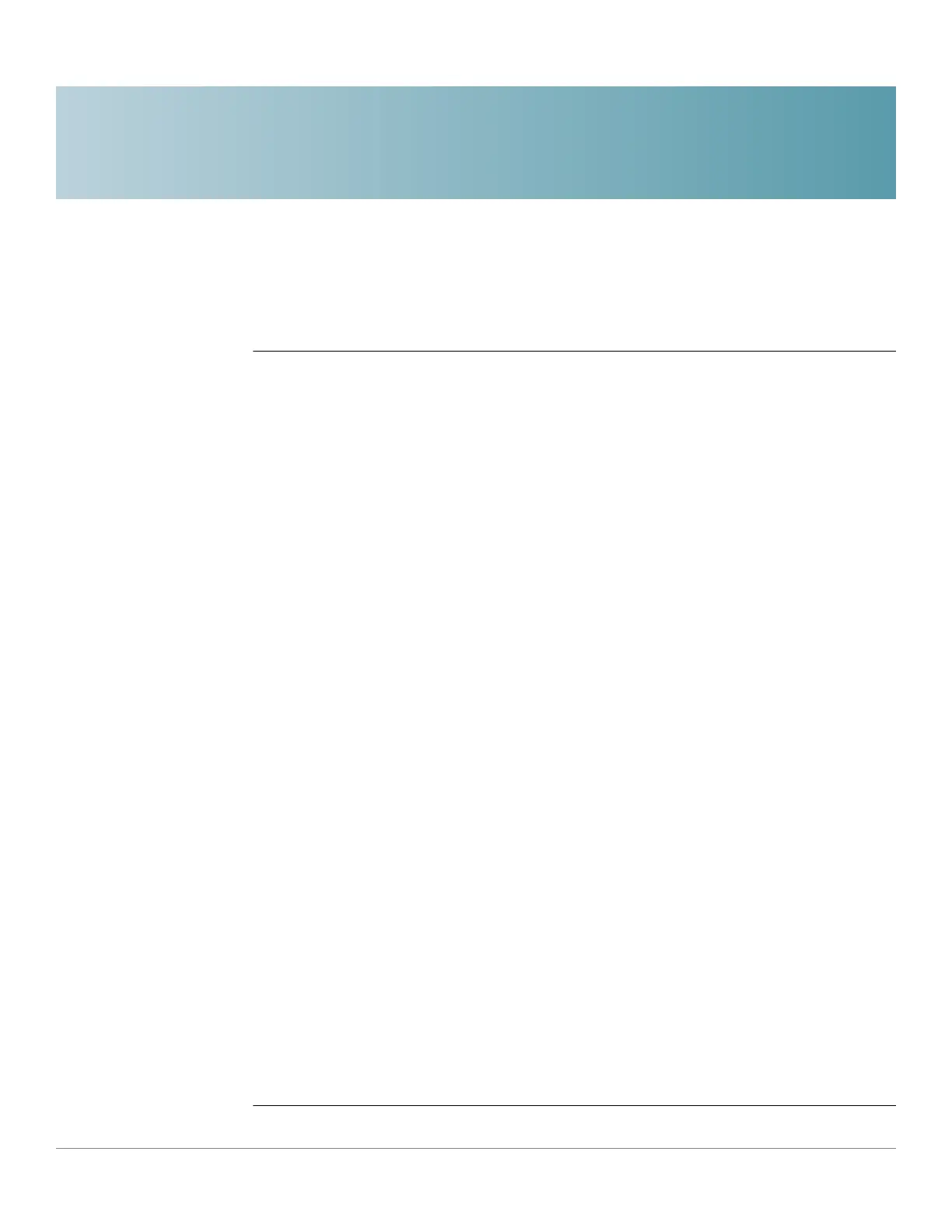34
Cisco Sx350 Ph. 2.2.5 Devices - Command Line Interface Reference Guide 750
Line Commands
0
34.1 autobaud
To configure the line for automatic baud rate detection (autobaud), use the
autobaud command in Line Configuration mode.
Use the no form of this command to disable automatic baud rate detection.
Syntax
autobaud
no autobaud
Parameters
This command has no arguments or keywords.
Default Configuration
Automatic baud rate detection is enabled.
Command Mode
Line Configuration Mode
User Guidelines
When this command is enabled, it is activated as follows: connect the console to
the device and press the Enter key twice. The device detects the baud rate
automatically.
Note that if characters other than Enter are typed, wrong speed might be
detected.
Example
The following example enables autobaud.