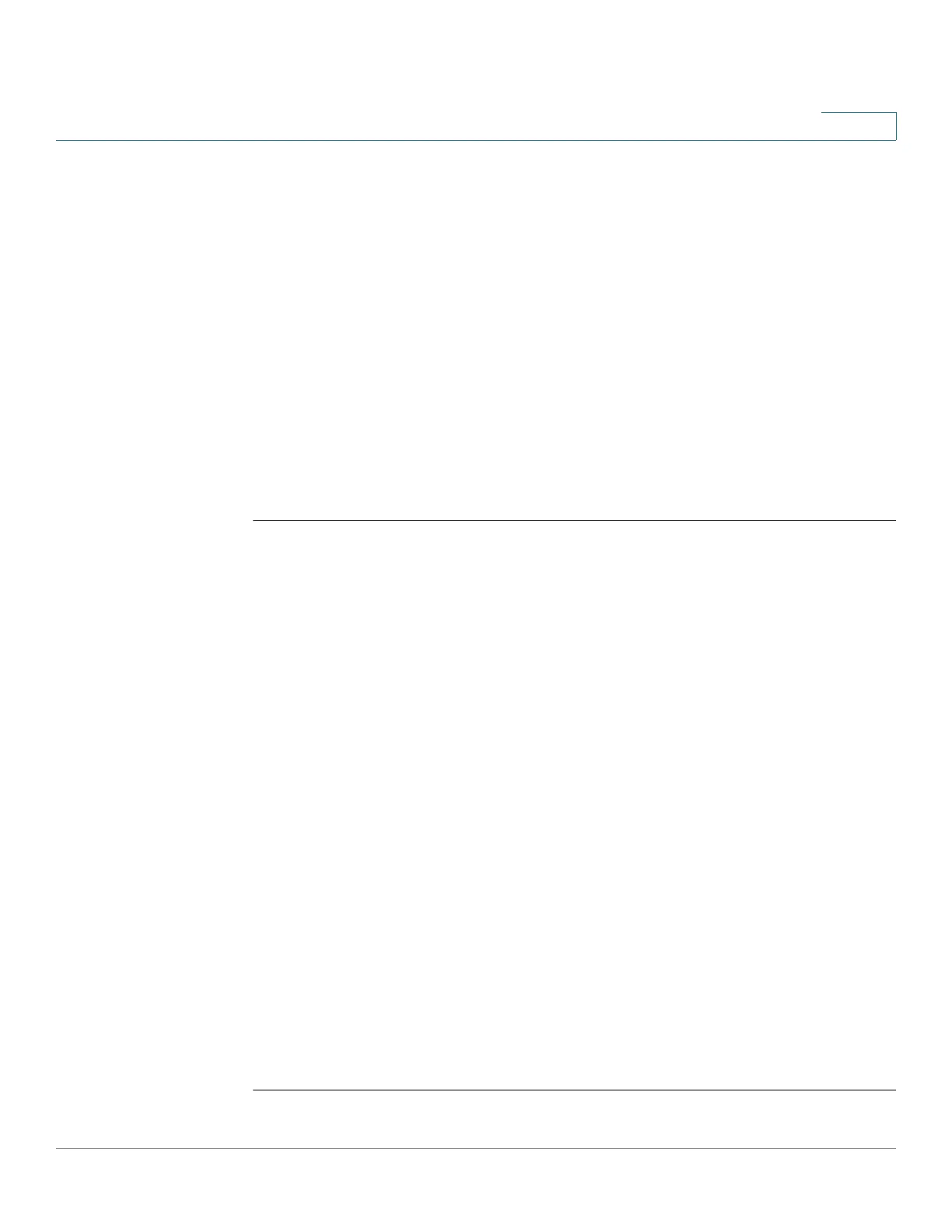IPv6 First Hop Security
Cisco Sx350 Ph. 2.2.5 Devices - Command Line Interface Reference Guide 710
29
switchxxxxxx#
show ipv6 neighbor binding
Neighbor Binding Integrity is enabled on VLANs:1-4,6-7,100-120
Binding logging: disabled
Binding lifetime: 56 minutes
Address Configuration method: dhcp
Binding address prefix validation: disabled
Maximum entries
VLAN: unlimited
Port: 1
MAC: 1
29.77 show ipv6 neighbor binding policy
To display Neighbor Binding policies, use the show ipv6 neighbor binding policy
command in Privilege EXEC configuration mode.
Syntax
show ipv6 neighbor binding policy [
policy-name
| active]
Parameters
•
policy-name
—Neighbor Binding policy name.
• active—Displays the attached Neighbor Binding policies.
Command Mode
Privileged EXEC mode
User Guidelines
This command either displays all policies or a specific one.
Examples
Example 1—The following example displays the policy configuration for a policy
named policy1:
