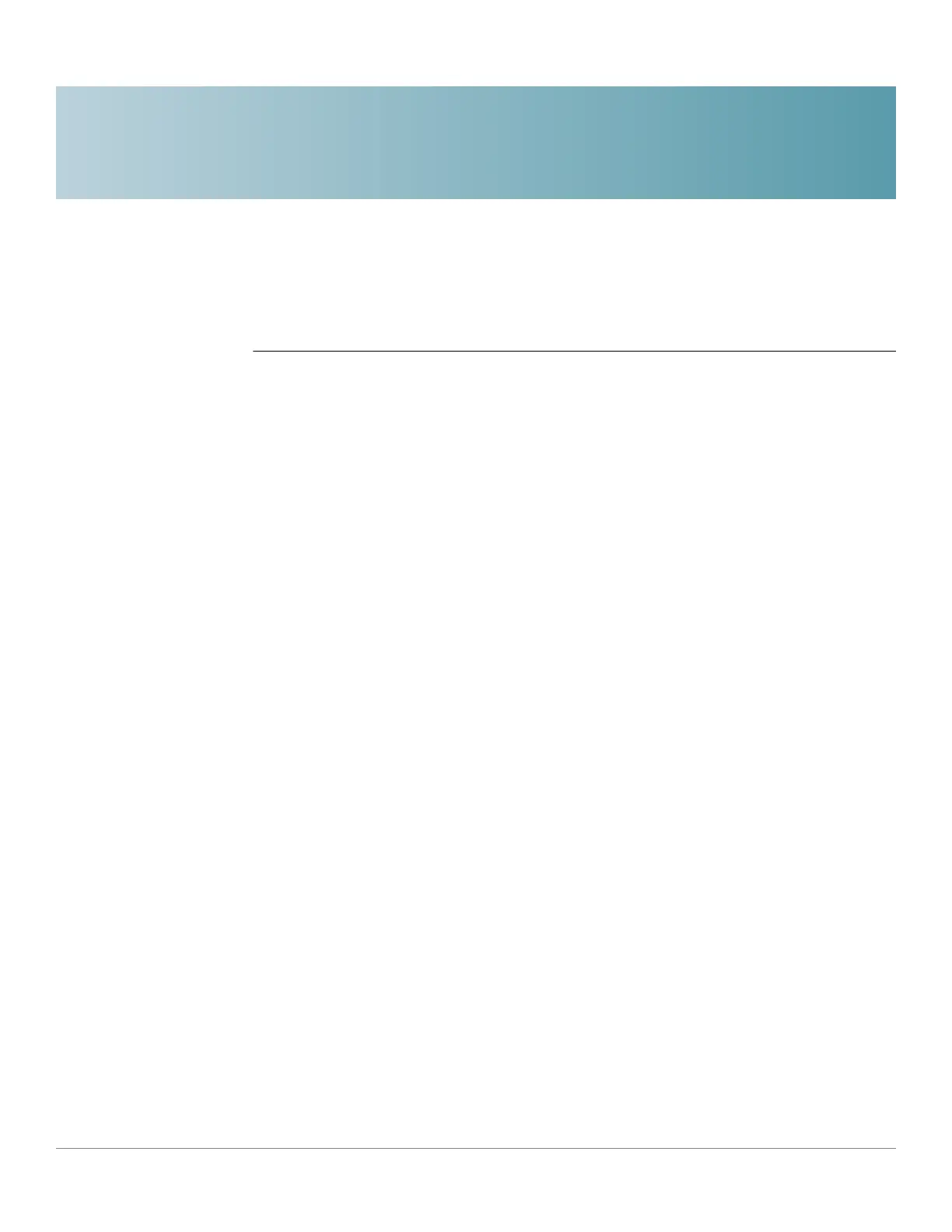25
Cisco Sx350 Ph. 2.2.5 Devices - Command Line Interface Reference Guide 520
IP Routing Protocol-Independent Commands
25.0
25.1 ip policy route-map
To enable policy routing on an interface and identify a route map, use the ip policy
route-map command in Interface Configuration mode. To disable policy routing,
use the no form of this command.
Syntax
ip policy route-map
map-tag
no ip policy route-map
Parameters
•
map-tag
—Name of the route map to use for policy routing. The name must
match a map-tag value specified by a route-map (Policy Routing) command.
Default Configuration
No policy routing occurs on the interface.
Command Mode
Interface Configuration mode
User Guidelines
Use the ip policy route-map command to enable policy routing on an interface.
The actual policy routing will take a place if an IP address is defined on the
interface.
The IP packets matched to the route-map conditions specified by the route map
with the
map-tag
name will take a route depended on the action of the matched
ACL:
• permit—The route specified by the set command Policy routing.
• deny—The route specified by the IP Forwarding table (regular routing).
