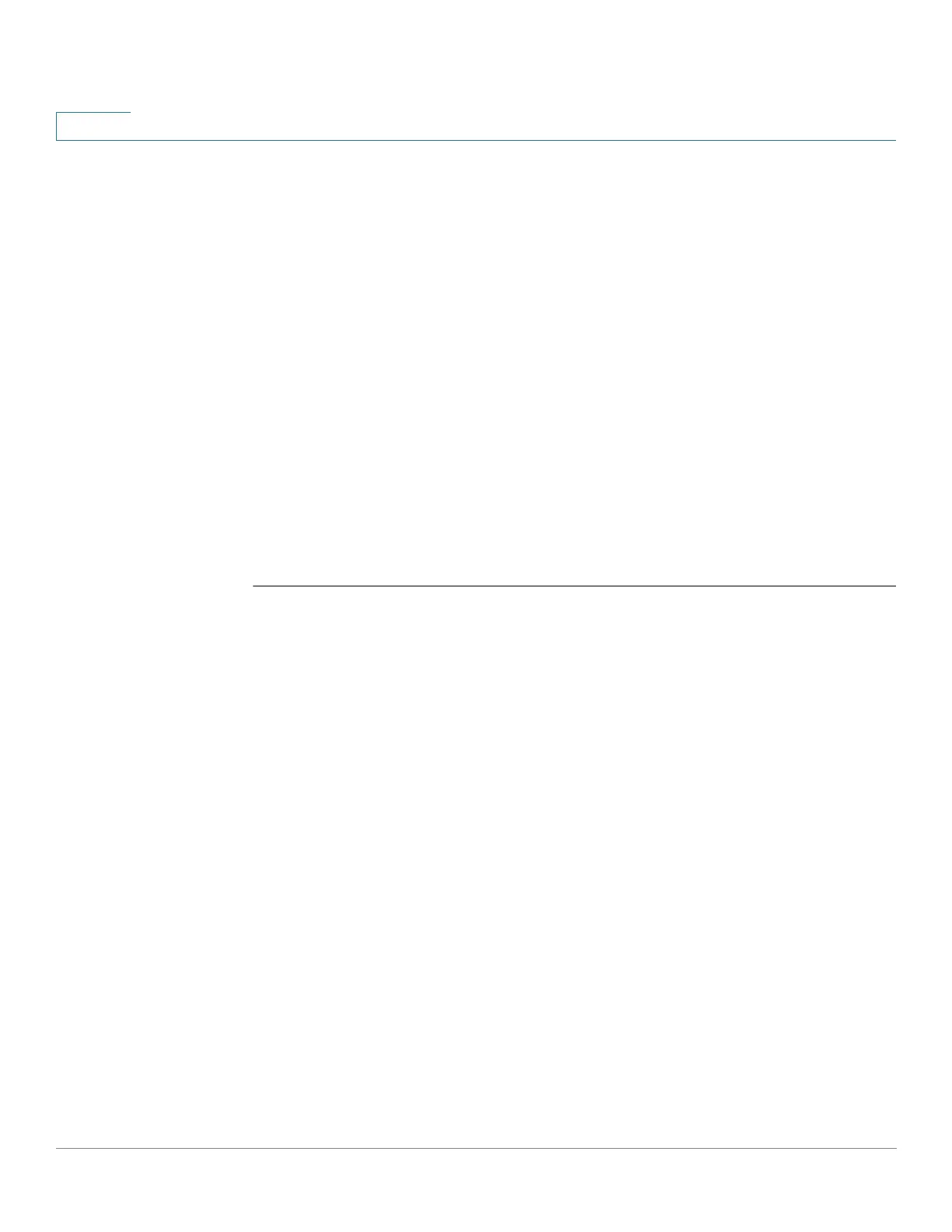IP Routing Protocol-Independent Commands
521 Cisco Sx350 Ph. 2.2.5 Devices - Command Line Interface Reference Guide
25
• Name of the route map to use for policy routing. The name must match a
map-tag value specified by a route-map (Policy Routing) command.
The not matched IP packets will be forwarded using the obvious shortest path.
IP policy routing on a Layer 2 interface is performed only when IP interface is
defined, its status is UP, and the next hop is reachable. If the IP policy routing is not
applied then the matched IP packets will be forwarded using the obvious shortest
path.
Note. Of course, like in the case of regular IP Routing Policy Based IP Router routes
only MAC "tome" IP frames.
IP policy routing cannot be configured on an interface together with the following
features:
• VLAN ACL
Example
The following example shows how to configure policy routing:
switchxxxxxx(config)# ip access-list extended pr-acl1
switchxxxxxx(config-ip-al)# permit tcp any any 156.12.5.0 0.0.0.255 any
switchxxxxxx(config-ip-al)# exit
switchxxxxxx(config)# ip access-list extended pr-acl2
switchxxxxxx(config-ip-al)# permit tcp any any 156.122.5.0 0.0.0.255 any
switchxxxxxx(config-ip-al)# exit
switchxxxxxx(config)# route-map pbr 10
switchxxxxxx(config-route-map)# match ip address access-list pr-acl1
switchxxxxxx(config-route-map)# set ip next-hop 56.1.1.1
switchxxxxxx(config-route-map)# exit
switchxxxxxx(config)# route-map pbr 20
switchxxxxxx(config-route-map)# match ip address access-list pr-acl2
switchxxxxxx(config-route-map)# set ip next-hop 50.1.1.1
switchxxxxxx(config-route-map)# exit
switchxxxxxx(config)#
interface vlan
1
switchxxxxxx(config-if)# ip policy route-map pbr
switchxxxxxx(config-if)#
exit
