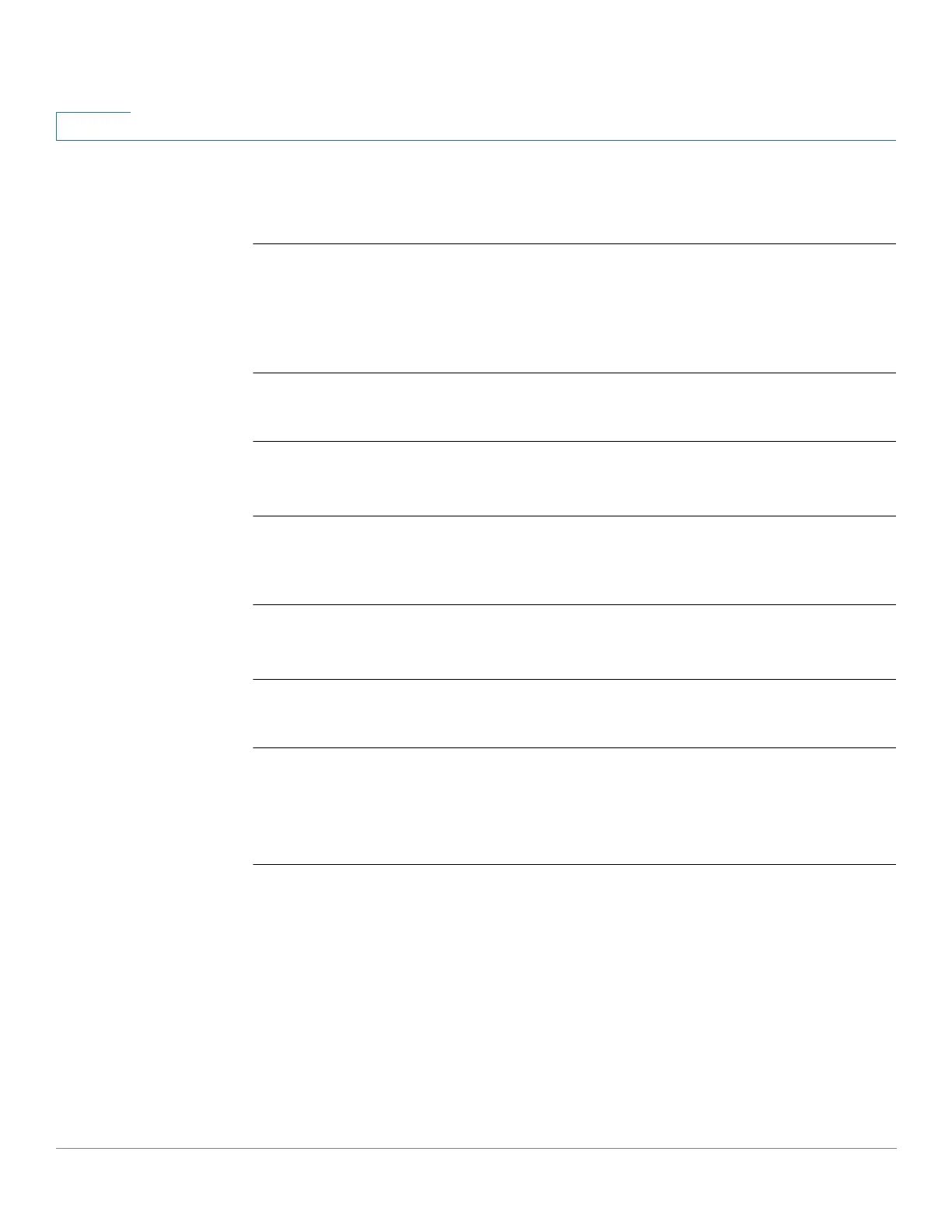Address Table Commands
149 Cisco Sx350 Ph. 2.2.5 Devices - Command Line Interface Reference Guide
4
Examples
Example 1 - The following example adds two permanent static MAC address:
switchxxxxxx(config)#
mac address-table static
00:3f:bd:45:5a:b1 vlan 1
interface gi11
switchxxxxxx(config)#
mac address-table static
00:3f:bd:45:5a:b2 vlan 1
interface gi11 permanent
Example 2 - The following example adds a deleted-on-reset static MAC address:
switchxxxxxx(config)#
mac address-table static
00:3f:bd:45:5a:b2 vlan 1
interface gi11 delete-on-reset
Example 3 - The following example adds a deleted-on-timeout static MAC
address:
switchxxxxxx(config)#
mac address-table static
00:3f:bd:45:5a:b2 vlan 1
interface gi11 delete-on-timeout
Example 4 - The following example adds a secure MAC address:
switchxxxxxx(config)#
mac address-table static
00:3f:bd:45:5a:b2 vlan 1
interface gi11 secure
4.20 clear mac address-table
To remove learned or secure entries from the forwarding database (FDB), use the
clear mac address-table Privileged EXEC mode command.
Syntax
clear mac address-table dynamic interface
interface-id
clear mac address-table secure interface
interface-id
