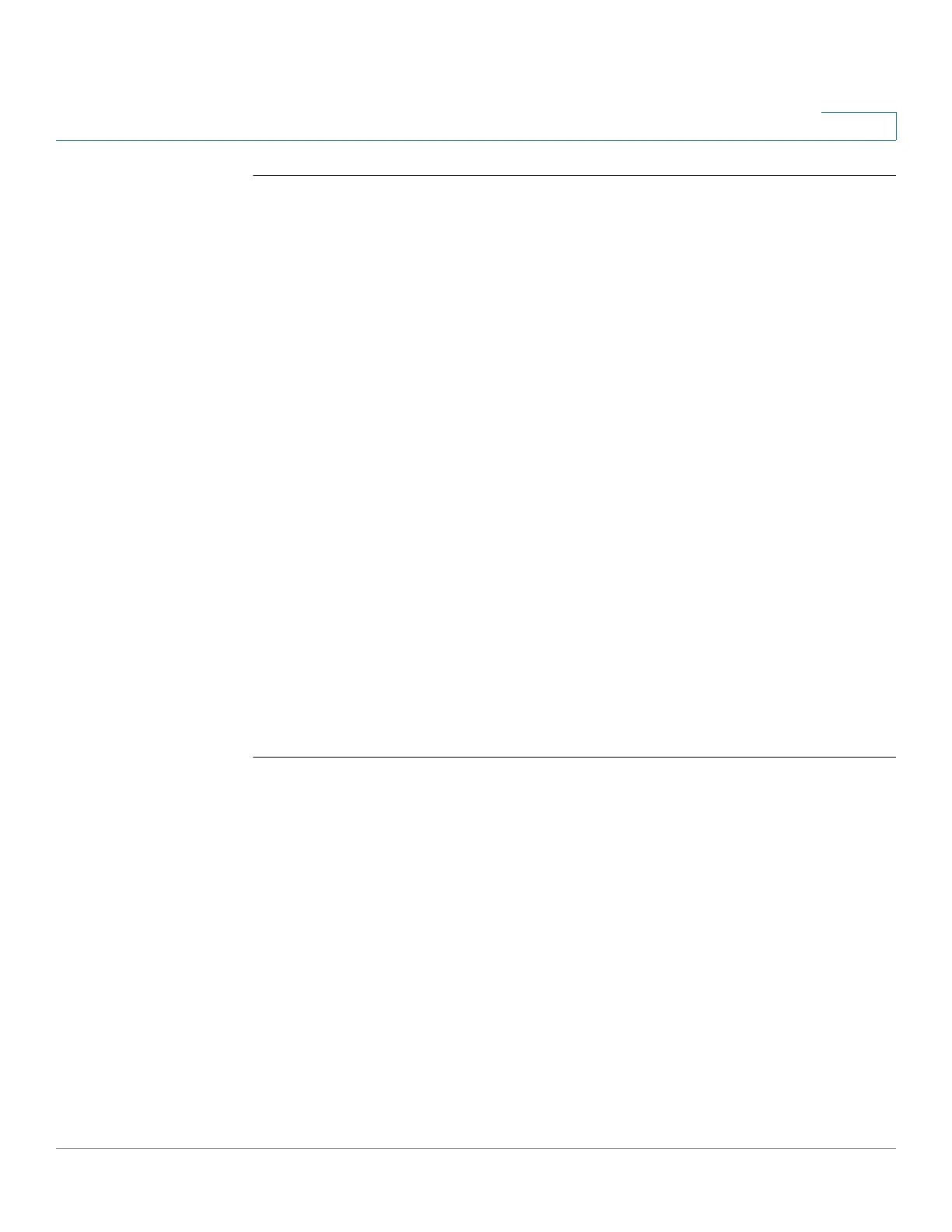iSCSI QoS Commands
Cisco Sx350 Ph. 2.2.5 Devices - Command Line Interface Reference Guide 740
32
32.4 show iscsi
To display the iSCSI configuration, use the show iscsi command in User EXEC
mode.
Syntax
show iscsi
Parameters
This command has no arguments or keywords
Default Configuration
This command has no default settings.
Command Mode
User EXEC mode
Example
This example shows how to display the iSCSI configuration:
switchxxxxxx> show
iscsi
iSCSI is enabled
iSCSI vpt is not changed
iSCSI DSCP is 18
iSCSI Queue is 7 (default)
iSCSI Flows:
TCP Target IP
Port Address
--------- ---------------
860 0.0.0.0 default
3260 0.0.0.0 default