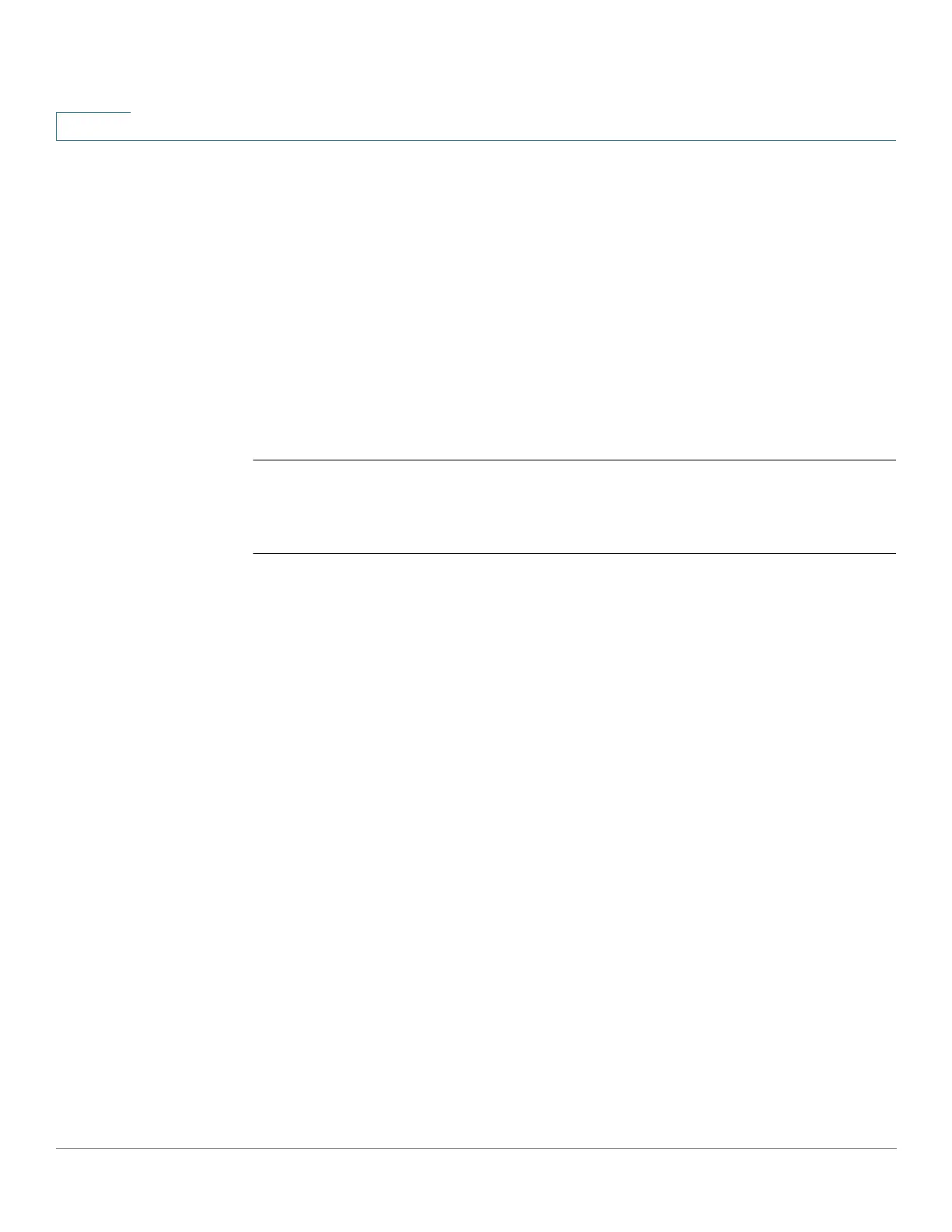Clock Commands
239 Cisco Sx350 Ph. 2.2.5 Devices - Command Line Interface Reference Guide
9
The no form of the command clears the dynamic Time Zone and Summer Time
from the DHCP server are cleared.
In case of multiple DHCP-enabled interfaces, the following precedence is applied:
- information received from DHCPv6 precedes information received from
DHCPv4
- information received from DHCP client running on lower interface precedes
information received from DHCP client running on higher interfac
Disabling the DHCP client from where the DHCP-TimeZone option was taken,
clears the dynamic Time Zone and Summer Time configuration.
Example
switchxxxxxx(config)#
clock dhcp timezone
9.3 clock set
To set the system clock manually, use the clock set command in Privileged EXEC
mode.
Syntax
clock set
hh
:
mm
:
ss
{[
day
month
] | [
month
day
]}
year
Parameters
• hh:mm:ss—Specifies the current time in hours (military format), minutes, and
seconds. (Range: hh: 0-23, mm: 0-59, ss: 0-59)
• day—Specifies the current day of the month. (Range: 1-31)
•
month
—Specifies the current month using the first three letters of the
month name. (Range: Jan–Dec)
•
year
—Specifies the current year. (Range: 2000–2037)
Default Configuration
The time of the image creation.
Command Mode
Privileged EXEC mode
