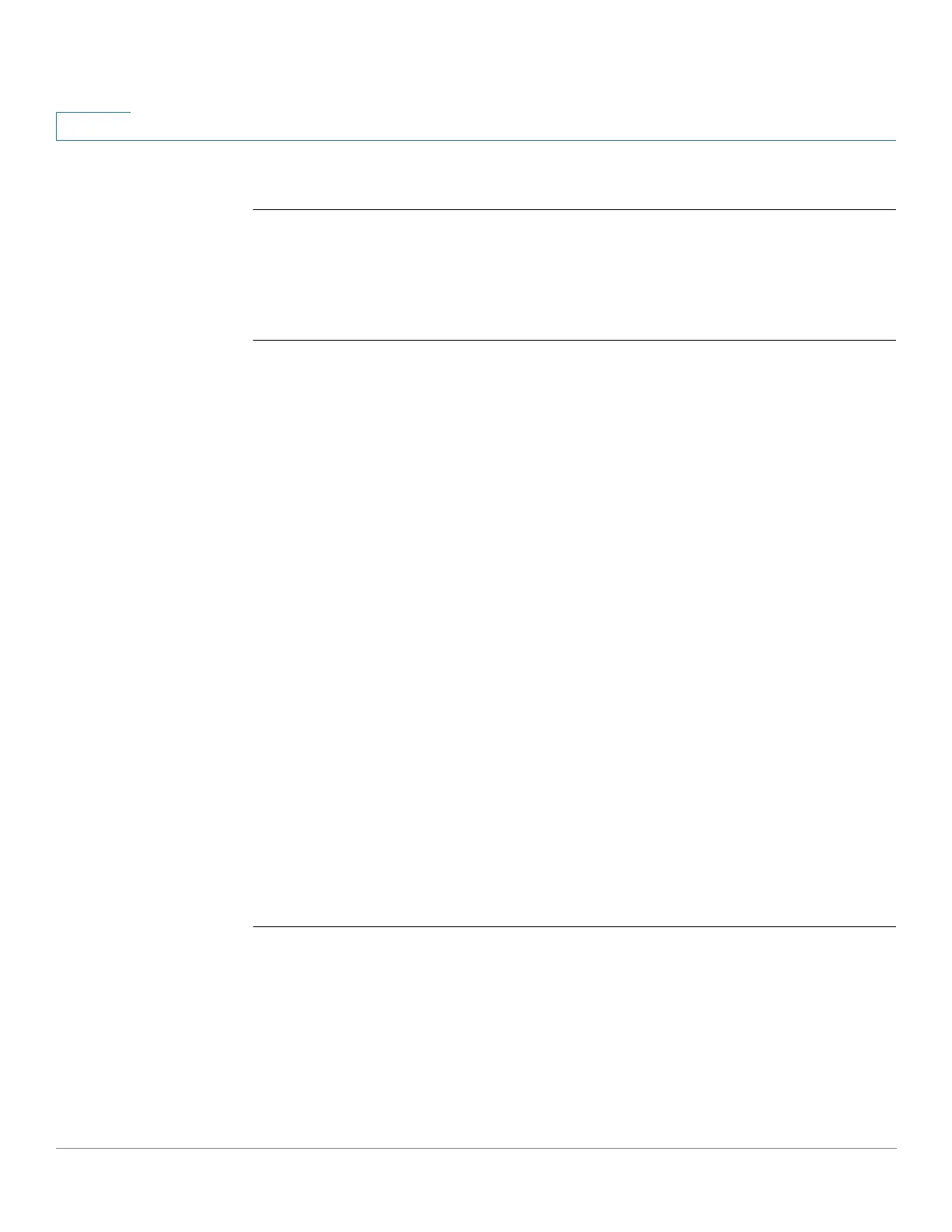File System Commands
441 Cisco Sx350 Ph. 2.2.5 Devices - Command Line Interface Reference Guide
18
Example 2 - The following example enables the mirror-configuration service
switchxxxxxx(config)#
service mirror-configuration
Service is enabled.
18.17 show bootvar / show version
To display the active system image file that was loaded by the device at startup,
and to display the system image file that will be loaded after rebooting the switch,
use the show bootvar or show version command in User EXEC mode.
Syntax
show bootvar
show version
Parameters
This command has no arguments or keywords.
Command Mode
User EXEC mode
User Guidelines
The show bootvar and show version commands have the same functionality.
Example
Example 1. The following example gives an example of the command output after
reload:
switchxxxxxx#
show bootvar
Active-image: flash://system/images/image_v12-03.ros
Version: 12.03
MD5 Digest: 23FA000012857D8855AABC7577AB5562
Date: 04-Jul-2014
Time: 15:03:07
