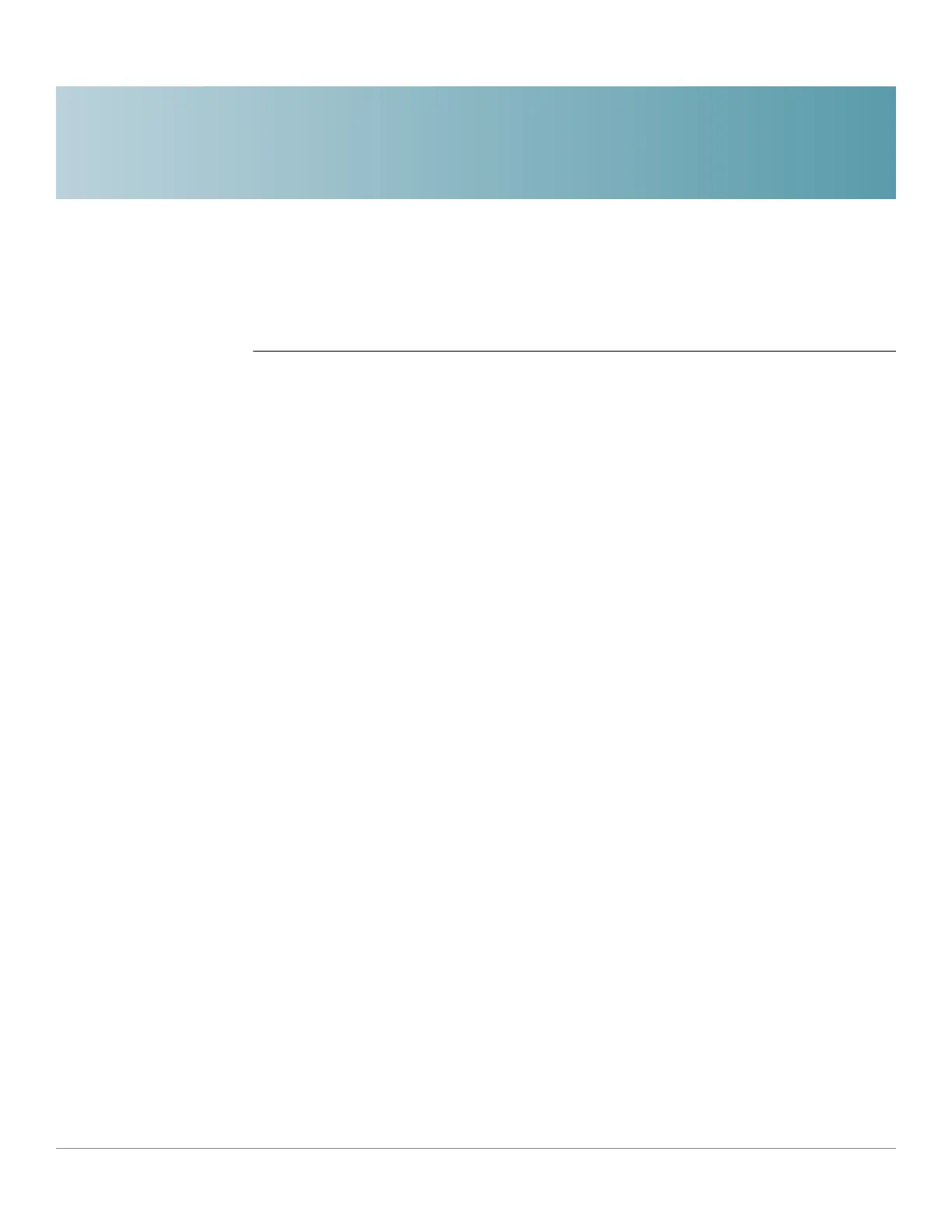4
Cisco Sx350 Ph. 2.2.5 Devices - Command Line Interface Reference Guide 124
Address Table Commands
4.0
4.1 bridge multicast filtering
To enable the filtering of Multicast addresses, use the bridge multicast filtering
Global Configuration mode command. To disable Multicast address filtering, use
the no form of this command.
Syntax
bridge multicast filtering
no bridge multicast filtering
Parameters
This command has no arguments or keywords.
Default Configuration
Multicast address filtering is disabled. All Multicast addresses are flooded to all
ports.
Command Mode
Global Configuration mode
User Guidelines
When this feature is enabled, unregistered Multicast traffic (as opposed to
registered) will still be flooded.
All registered Multicast addresses will be forwarded to the Multicast groups.
There are two ways to manage Multicast groups, one is the IGMP Snooping
feature, and the other is the bridge multicast forward-all command.
