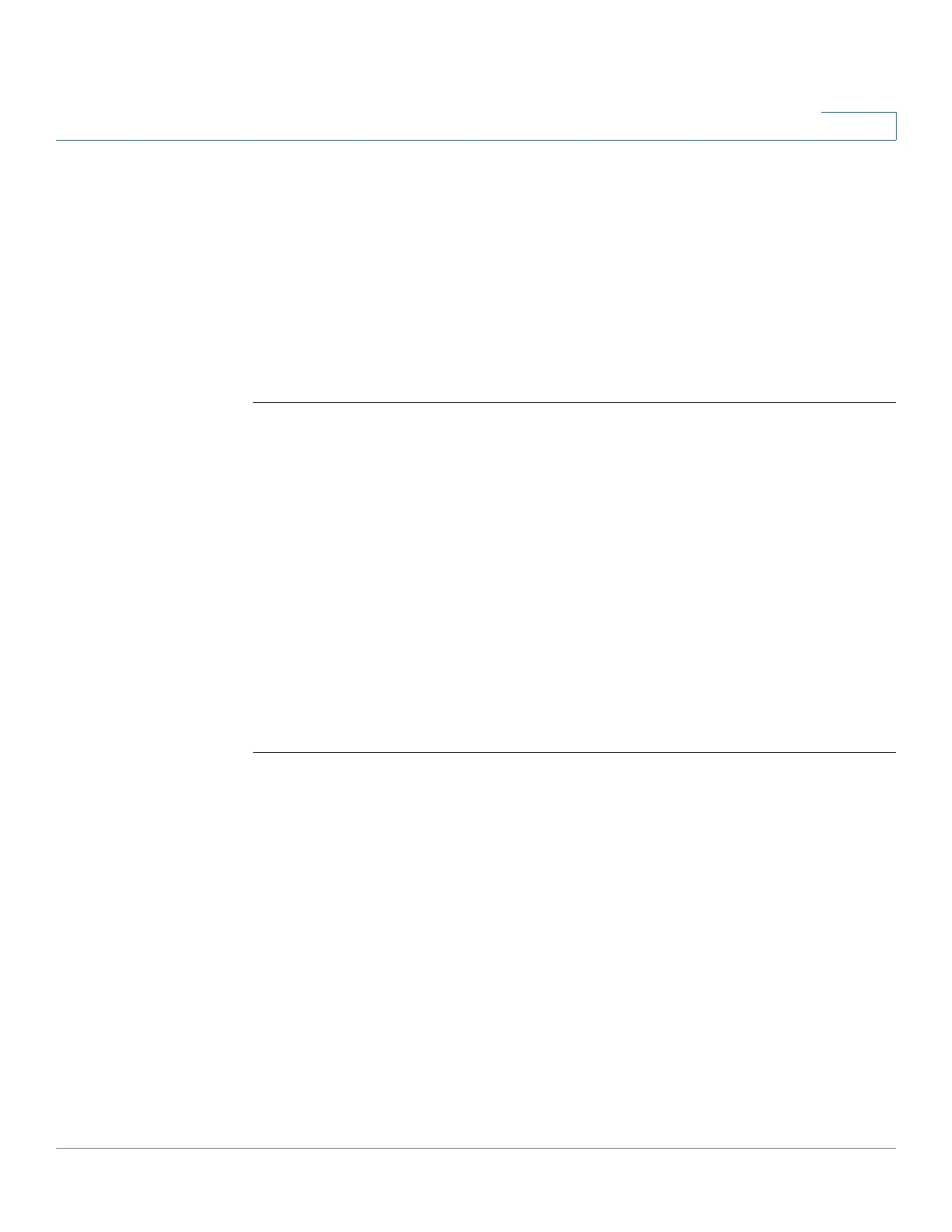Address Table Commands
Cisco Sx350 Ph. 2.2.5 Devices - Command Line Interface Reference Guide 168
4
Default Configuration
Display for all interfaces. If detailed is not used, only present ports are displayed.
Command Mode
Privileged EXEC mode
Example
The following example displays dynamic addresses in all currently locked port:
4.34 bridge multicast reserved-address
To define the action on Multicast reserved-address packets, use the bridge
multicast reserved-address Global Configuration mode command. To revert to
default, use the no form of this command.
Syntax
bridge multicast reserved-address
mac-multicast-address
[ethernet-v2
ethtype
|
llc
sap
| llc-snap
pid
] {discard | bridge}
no bridge multicast reserved-address
mac-multicast-address
[ethernet-v2
ethtype
| llc
sap |
llc-snap
pid
]
Port
-------
gi11
gi12
gi13
gi14
...
Status
--------
Disabled
Disabled
Disabled
Disabled
Learning
--------
Lock
Lock
Lock
Lock
Current
----------
0
0
0
0
Maximum
----------
10
1
1
1
