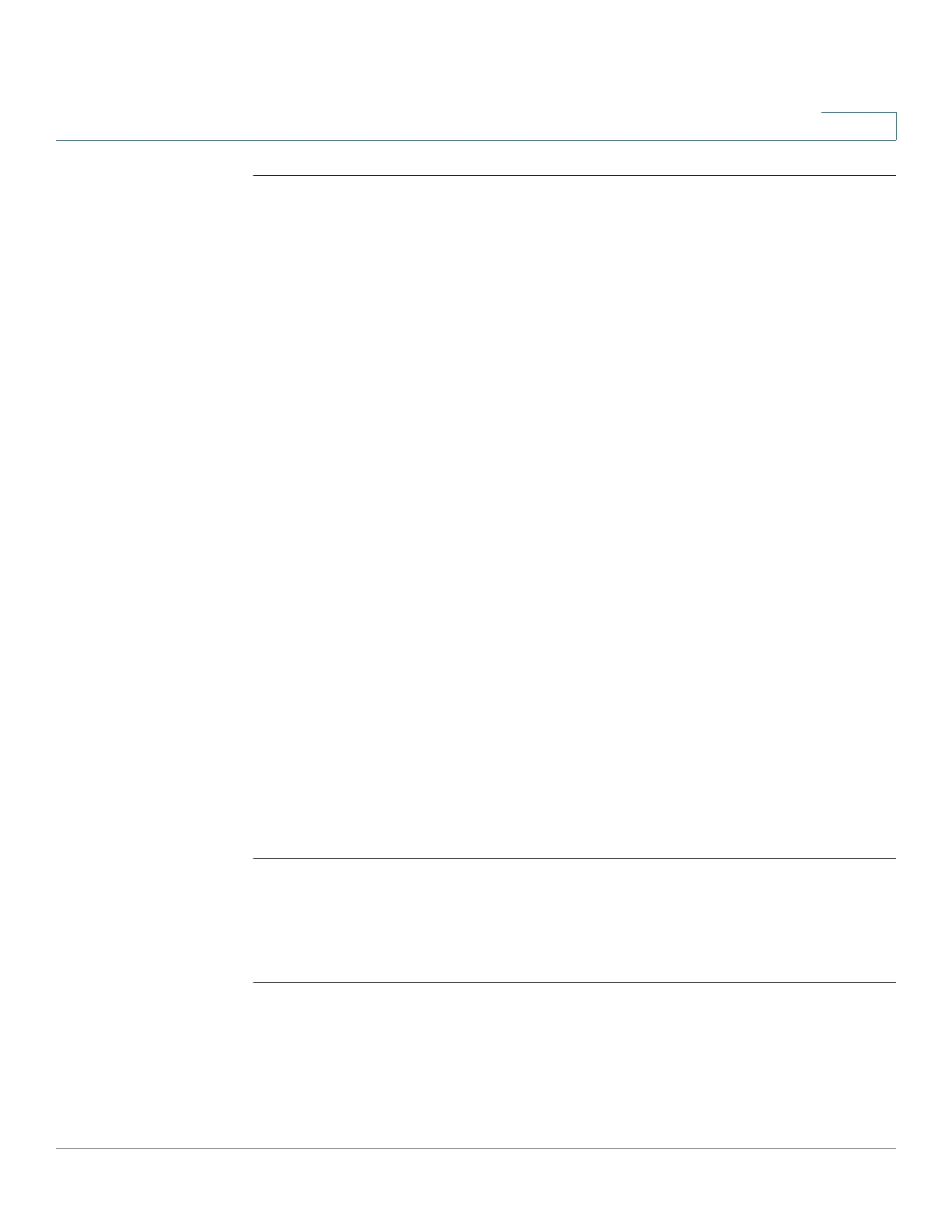Spanning-Tree Commands
Cisco Sx350 Ph. 2.2.5 Devices - Command Line Interface Reference Guide 1118
58
58.20 spanning-tree mst port-priority
Use the spanning-tree mst port-priority Interface (Ethernet, Port Channel)
Configuration mode command to configure the priority of a port. Use the no form
of this command to restore the default configuration.
Syntax
spanning-tree mst
instance-id
port-priority
priority
no spanning-tree mst
instance-id
port-priority
Parameters
• instance-id—Specifies the spanning tree instance ID. (Range: 1–15)
• priority—Specifies the port priority. (Range: 0–240 in multiples of 16)
Default Configuration
The default port priority is 128.
Command Mode
Interface (Ethernet, Port Channel) Configuration mode
User Guidelines
The priority value must be a multiple of 16.
Example
The following example configures the port priority of
gi1
1 to 144.
switchxxxxxx(config)#
interface
gi1
1
switchxxxxxx(config-if)#
spanning-tree mst
1
port-priority
144
58.21 spanning-tree mst cost
Use the spanning-tree mst cost Interface (Ethernet, Port Channel) Configuration
mode command to configure the path cost for MST calculations. If a loop occurs,
the spanning tree considers path cost when selecting an interface to put in the
