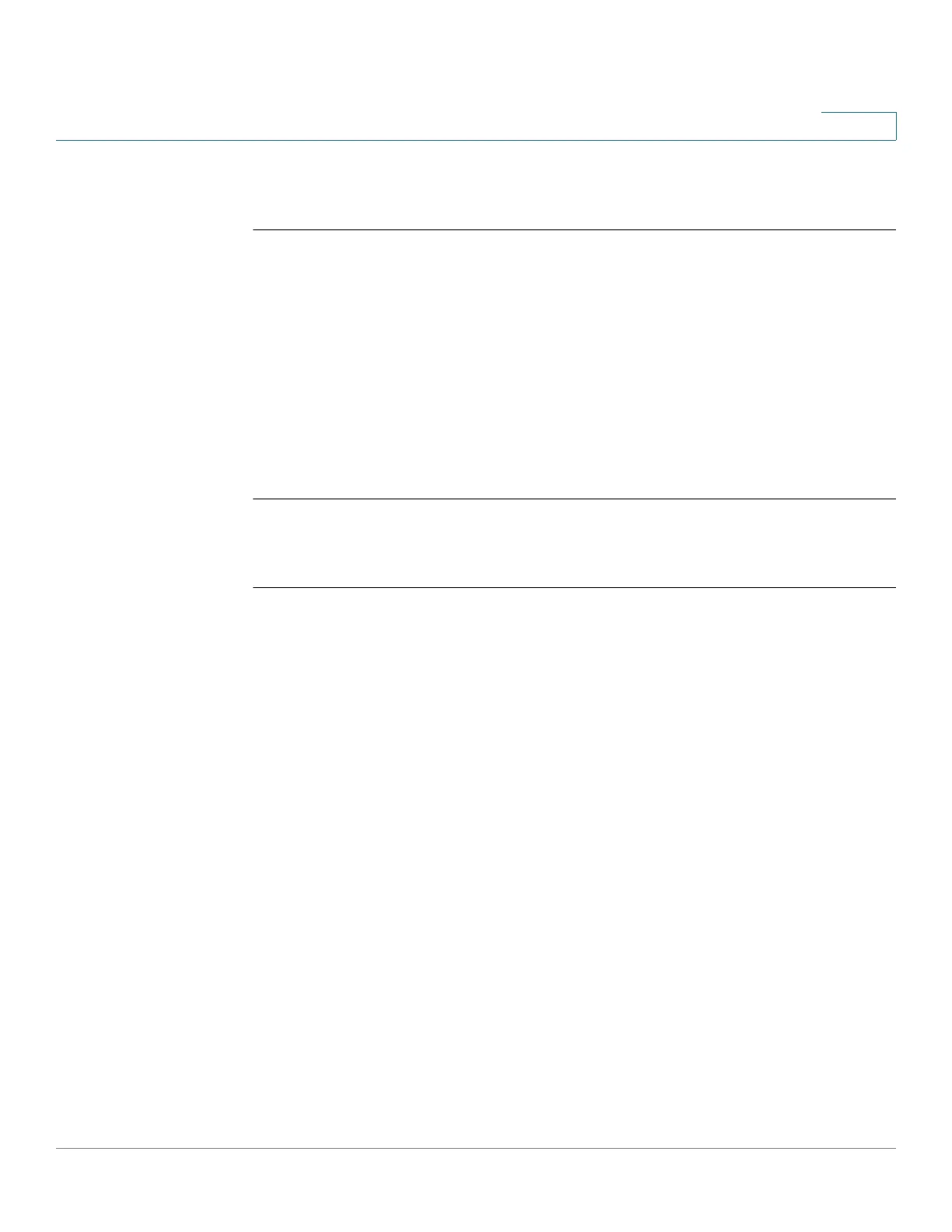SPAN and RSPAN Commands
Cisco Sx350 Ph. 2.2.5 Devices - Command Line Interface Reference Guide 1098
57
Example 2. The following example displays information about all start RSPAN
sessions defined into the switch:
switchxxxxxx> show monitor session
Session 1
Type: RSPAN Start
Source: gi13
, both
Source: VLAN 100
Source: flow mirrow, policy-map: alpha class-maps: ip-http, ipv6-http
Destination: RSPAN VLAN 2, reflector-port gi11, network port
Example 3. The following example displays information about all final RSPAN
sessions defined into the switch:
switchxxxxxx> show monitor session
Session 1
Type: RSPAN Final
Source: RSPAN VLAN 10
Source: RSPAN VLAN 20
Destination: gi11
Field Definitions:
• Type—The type of the session.
• Source—A source of the session. The following options are supported:
-
Source: interface-id
,
traffic-direction
(
rx only,tx only, or both
)
The Source is an interface.
-
Source: vlan vlan-id
The Source is a VLAN.
-
Source: remote vlan vlan-id
The Source is a RSPAN VLAN (in the RSPAN session final switch).
