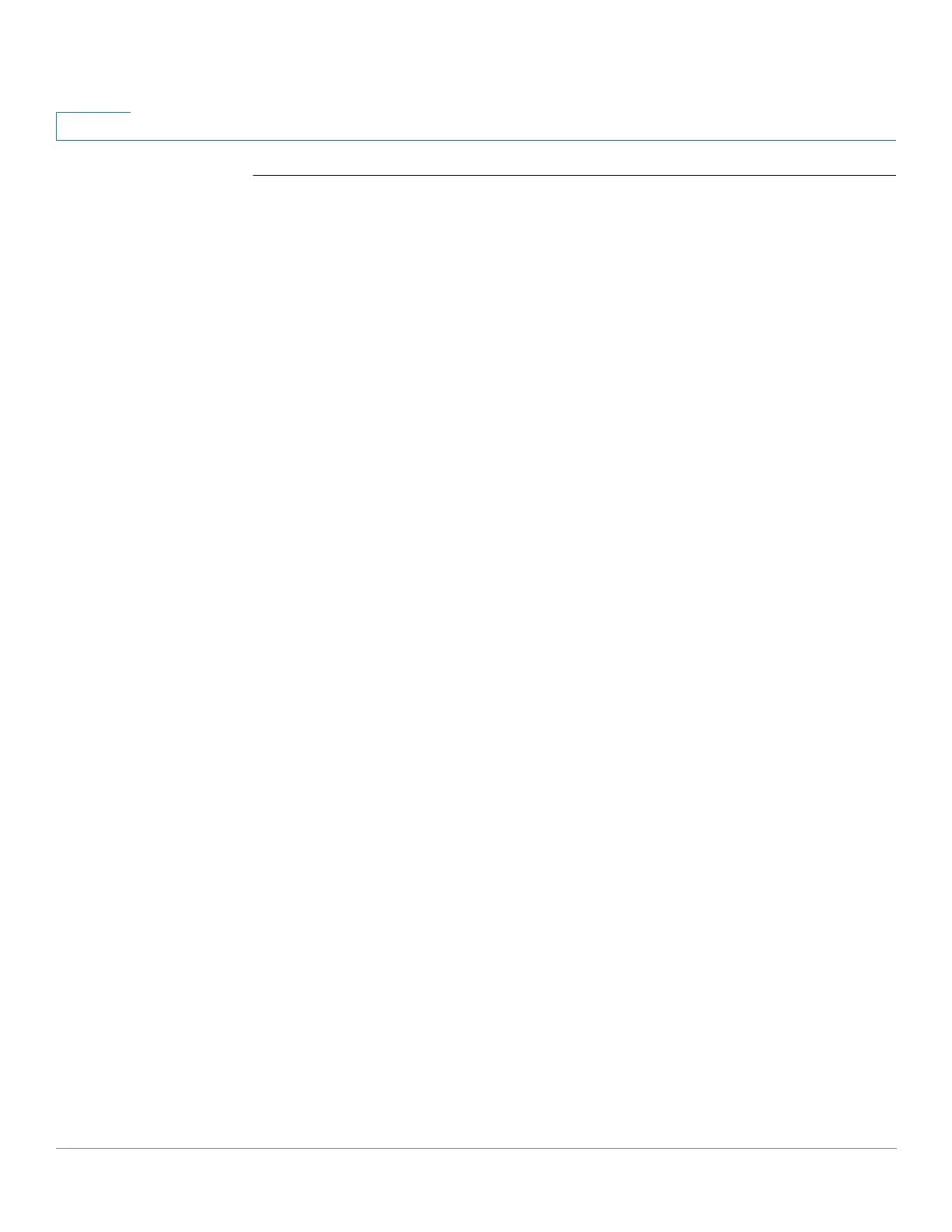Quality of Service (QoS) Commands
931 Cisco Sx350 Ph. 2.2.5 Devices - Command Line Interface Reference Guide
47
47.14 police
Use the police Policy-map Class Configuration mode. command to define the
policer for classified traffic. This defines another group of actions for the policy
map (per class map). Use the no form of this command to remove a policer.
Syntax
police
committed-rate-kbps committed-burst-byte
[exceed-action
action
] [peak
peak-rate-kbps peak-burst-byte
[violate-action
action
]]
no police
Parameters
•
committed-rate-kbps
—Specifies the average traffic rate (CIR) in kbits per
second (bps).(Range: 3–maximal port speed)
•
committed-burst-byte
—Specifies the normal burst size (CBS) in bytes.
(Range: 3000–19173960)
• exceed-action—Specifies the action taken when the committed rate is
exceeded and the peak rate is not exceeded. If the keyword is not
configured then the following action is applied:
- drop, if peak the keyword is not configured.
- policed-dscp-transmit, if peak the keyword is configured.
• peak—Specifies the Two-rate Three-color policer. If the peak rate is
exceeded the packet is dropped.
•
peak-rate-kbps
—Specifies the average traffic rate (CIR) in kbits per second
(bps).(Range: 3–maximal port speed)
•
peak-burst-byte
—Specifies the peak burst size (PBS) in bytes. (Range:
3000–19173960)
• violate-action—Specifies the action taken when the peak rate is exceeded.
If the keyword is not configured then the drop action is applied.
•
action
—Specifies the taken action. The possible values are:
- drop—Drops the packet.
- policed-dscp-transmit—Remarks the packet DSCP of IP traffic. The
DSCP remarking is configured by the qos map policed-dscp command
with the violation keyword for the violation action and without this
