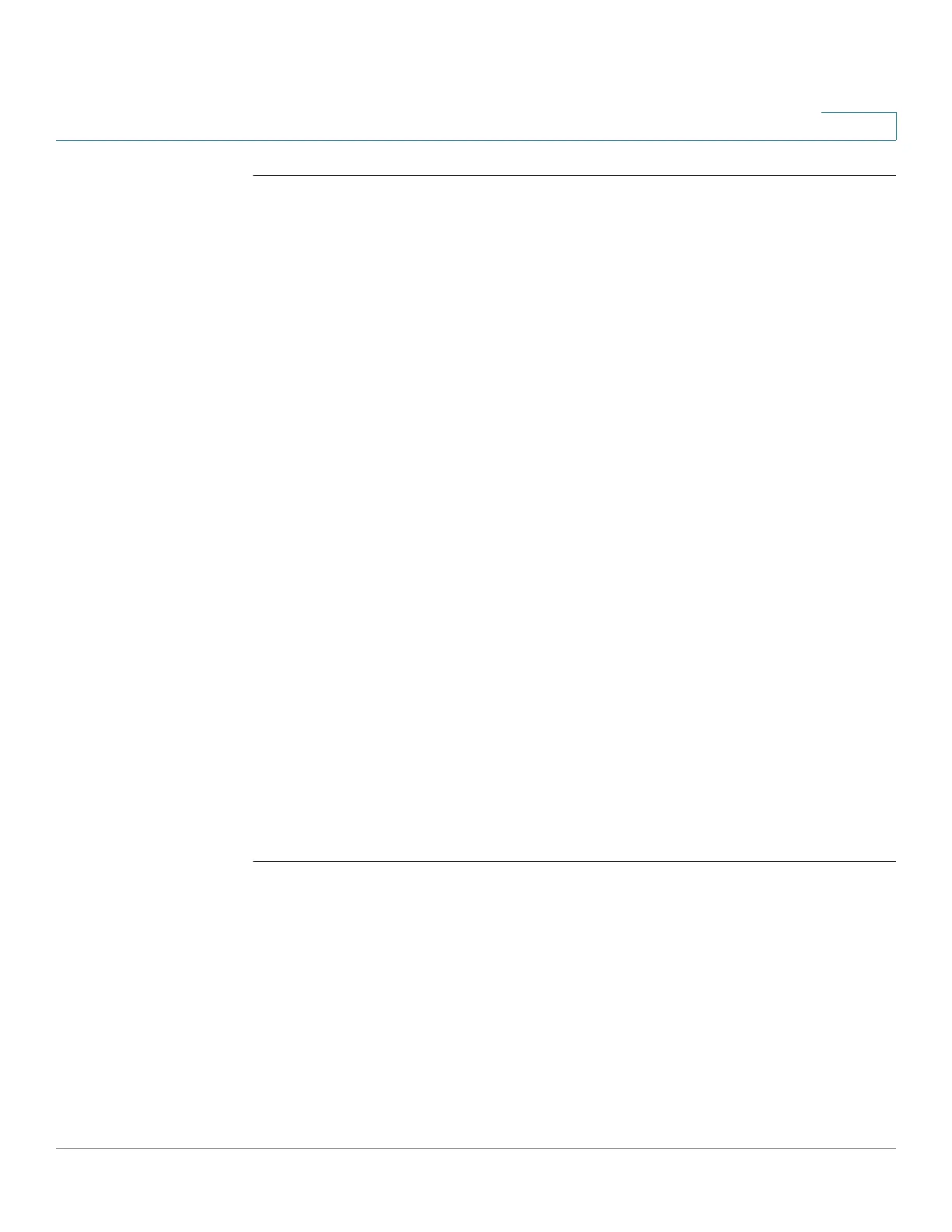802.1X Commands
Cisco Sx350 Ph. 2.2.5 Devices - Command Line Interface Reference Guide 96
3
3.14 dot1x page customization
To enter Web-Based Page Customization Configuration mode, use the dot1x page
customization command in Global Configuration mode.
Syntax
dot1x page customization
Parameters
N/A
Default Configuration
No user customization.
Command Mode
Global Configuration mode
User Guidelines
The command should not be entered or edited manually (unless when using
copy-paste). It is a part of the configuration file produced by the switch.
A user must customize the web-based authentication pages by using the browser
Interface.
Example
The following example shows part of a web-based page customization
configuration:
switchxxxxxx(config)#
dot1x page customization
switchxxxxxx(config-web-page)#
data 1feabcde
switchxxxxxx(config-web-page)#
data 17645874
switchxxxxxx(config-web-page)#
exit