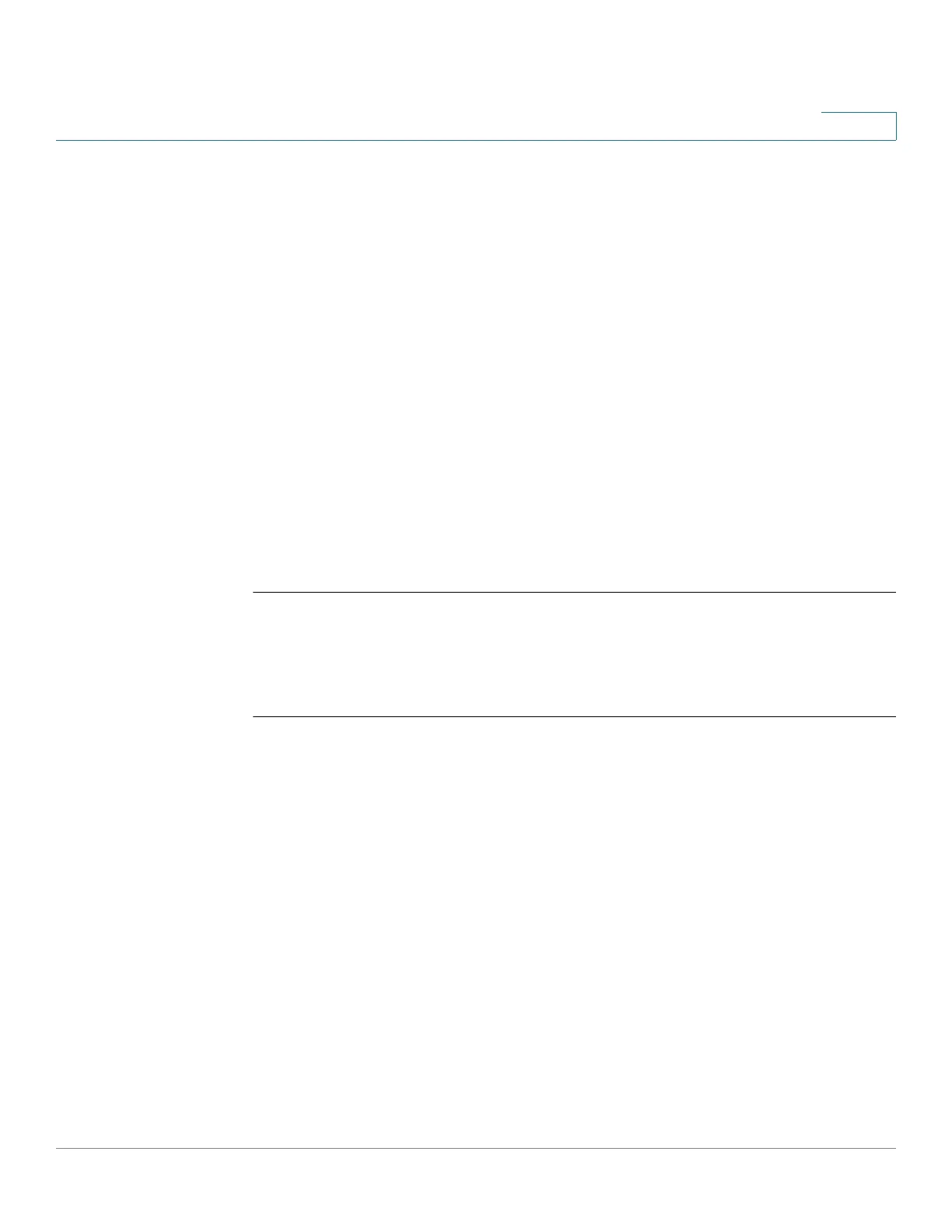Management ACL Commands
Cisco Sx350 Ph. 2.2.5 Devices - Command Line Interface Reference Guide 818
39
• mask
prefix-length
— Specifies the number of bits that comprise the source
IPv4 address prefix. The prefix length must be preceded by a forward slash
(/). This parameter is relevant only to IPv4 addresses. (Range: 0–32)
Default Configuration
No rules are configured.
Command Mode
Management Access-list Configuration mode
User Guidelines
Rules with Ethernet, VLAN, and port-channel parameters are valid only if an IP
address is defined on the appropriate interface.
Example
The following example permits all ports in the ACL called mlist
switchxxxxxx(config)#
management access-list mlist
switchxxxxxx(config-macl)#
permit
39.3 management access-list
To configure a management access list (ACL) and enter the Management
Access-list Configuration mode, use the management access-list Global
Configuration mode command. To delete an ACL, use the no form of this command.
Syntax
management access-list
name
no management access-list
name
Parameters
name—Specifies the ACL name. (Length: 1–32 characters)
Default Configuration
N/A
