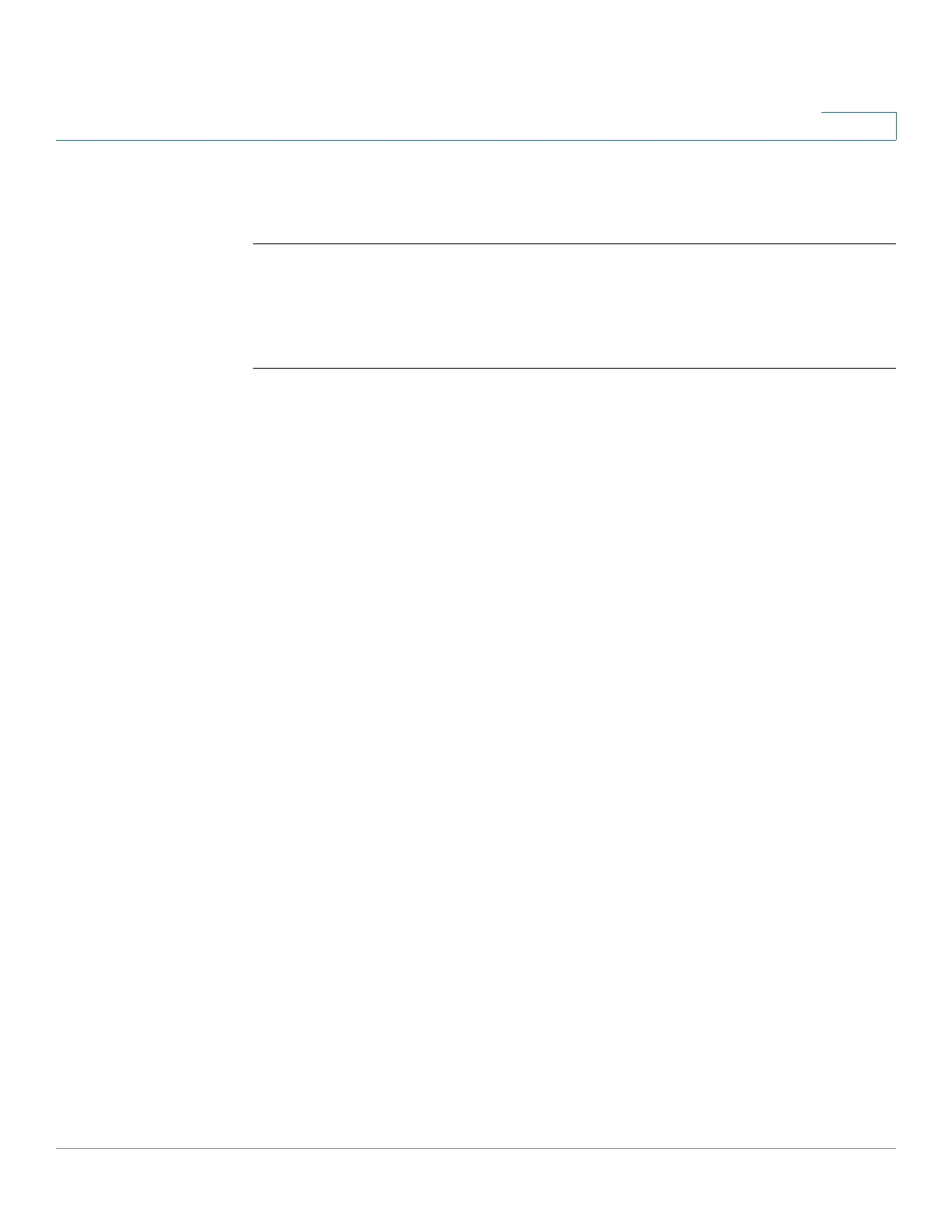SYSLOG Commands
Cisco Sx350 Ph. 2.2.5 Devices - Command Line Interface Reference Guide 1170
61
Example
The following example enables logging messages related to file copy operations.
switchxxxxxx(config)#
file-system logging copy
61.5 logging buffered
To limit the SYSLOG message display to messages with a specific severity level,
and to define the buffer size (number of messages that can be stored), use the
logging buffered Global Configuration mode command. To cancel displaying the
SYSLOG messages, and to return the buffer size to default, use the no form of this
command.
Syntax
logging buffered [
buffer-size
] [
severity
-
level | severity-level-name
]
no logging buffered
Parameters
• buffer-size—(Optional) Specifies the maximum number of messages stored
in buffer. (Range: 20–1000)
• severity-level—(Optional) Specifies the severity level of messages logged
in the buffer. The possible values are: 1-7.
• severity-level-name—(Optional) Specifies the severity level of messages
logged in the buffer. The possible values are: emergencies, alerts, critical,
errors, warnings, notifications, informational and debugging.
Default Configuration
The default severity level is informational.
The default buffer size is 1000.
Command Mode
Global Configuration mode
