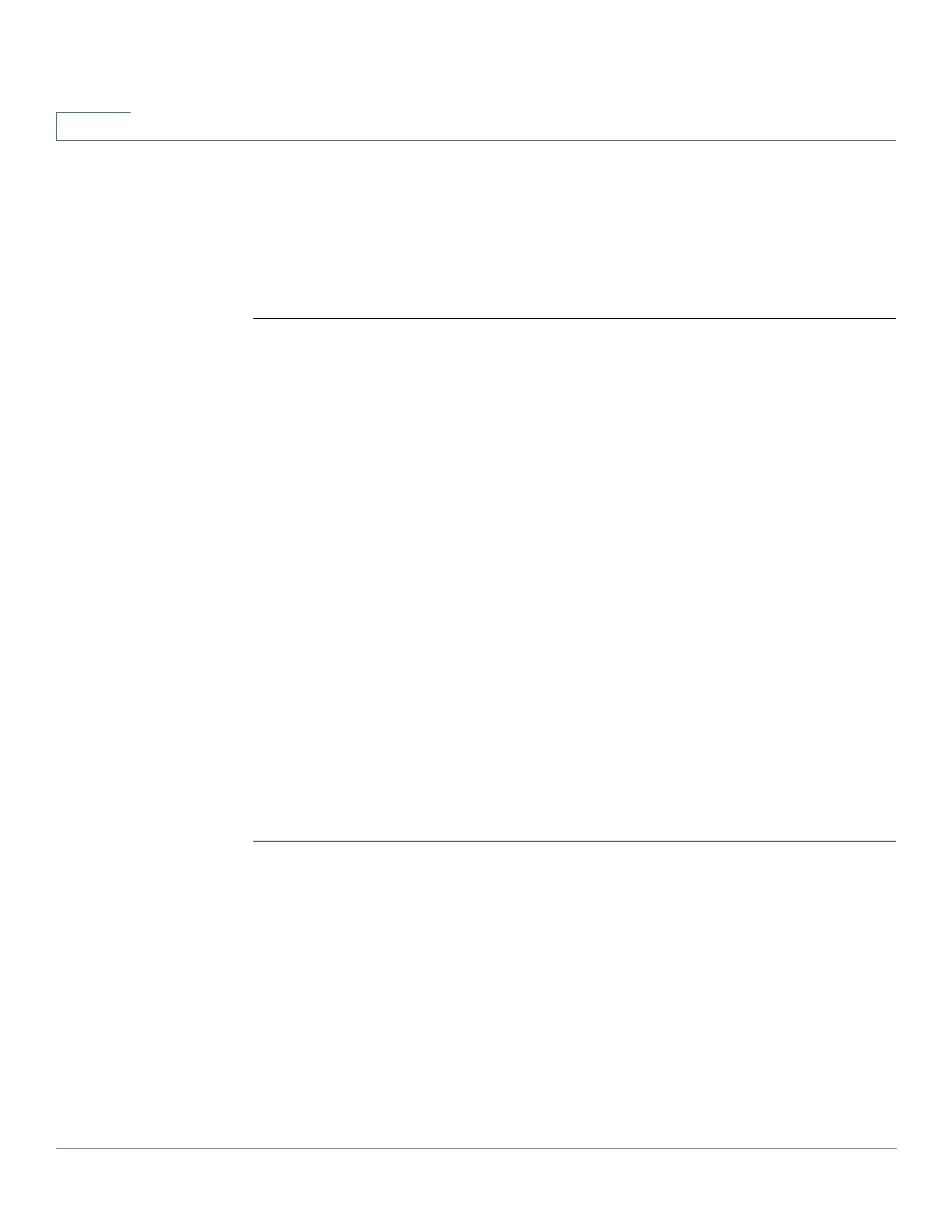802.1X Commands
119 Cisco Sx350 Ph. 2.2.5 Devices - Command Line Interface Reference Guide
3
• Authentication success—Number of times the state machine received a Success message from
the Authentication Server.
• Authentication fails—Number of times the state machine received a Failure message from the
Authentication Server.
3.32 show dot1x locked clients
To display all clients who are locked and in the quiet period, use the show dot1x
locked clients command in Privileged EXEC mode.
Syntax
show dot1x locked clients
Parameters
N/A
Command Mode
Privileged EXEC mode
User Guidelines
Use the show dot1x locked clients command to display all locked (in the quiet
period) clients.
Examples
The following example displays locked clients:
Example 1
switchxxxxxx#
show dot1x locked clients
Port
-------
gi11
gi11
gi12
MAC Address
--------------
0008.3b79.8787
0008.3b89.3128
0008.3b89.3129
Remaining Time
--------------
20
40
10
