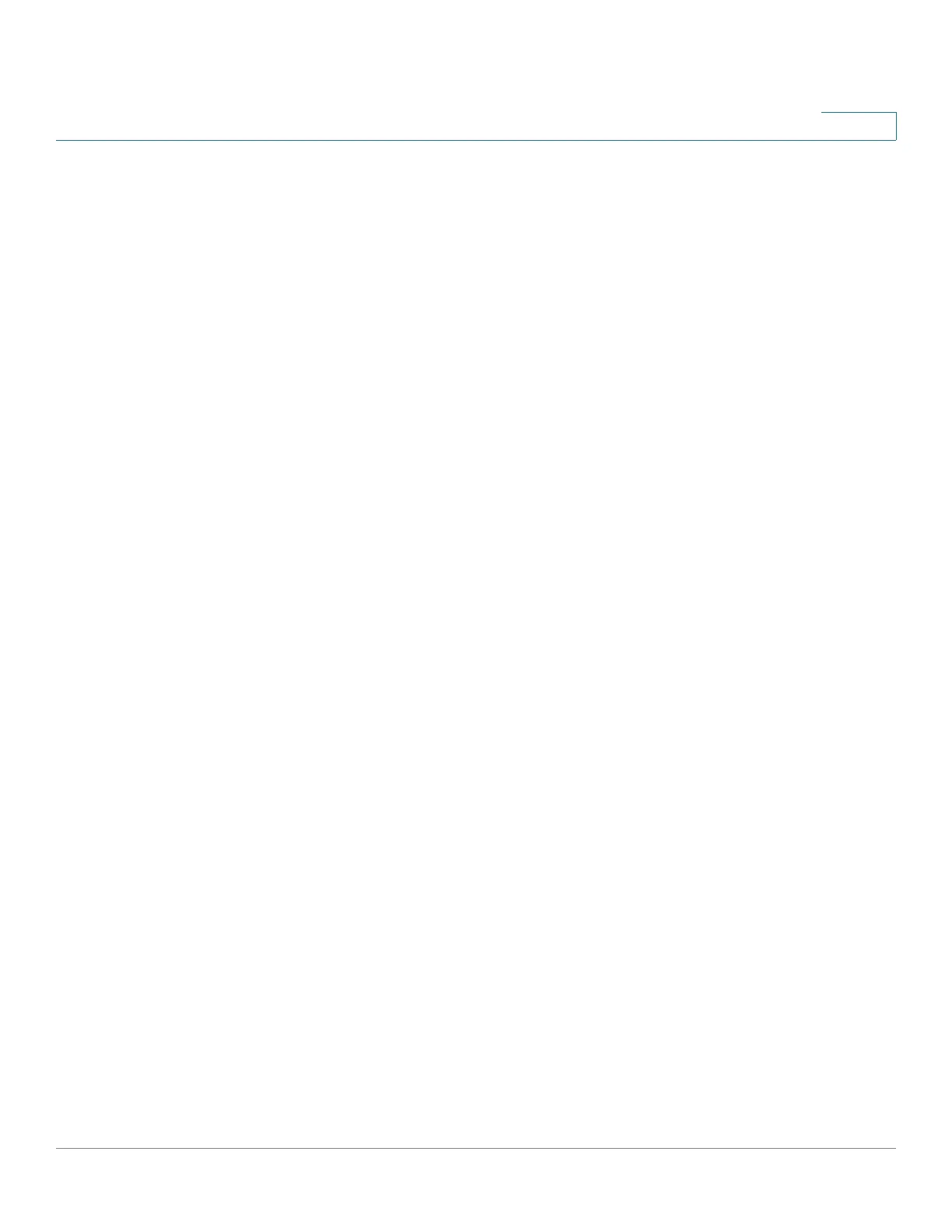802.1X Commands
Cisco Sx350 Ph. 2.2.5 Devices - Command Line Interface Reference Guide 118
3
The following describes the significant fields shown in the display:
• Port—The port interface-id.
• Host mode—The port authentication configured mode. Possible values:
single-host, multi-host, multi-sessions.
•single-host
•multi-host
•multi-sessions
• Authentication methods—Authentication methods configured on port. Possible
values are combinations of the following methods:
•802.1x
•mac
•wba
• Port Administrated status—The port administration (configured) mode. Possible values:
force-auth, force-unauth, auto.
• Port Operational status—The port operational (actual) mode. Possible values: authorized or
unauthorized.
• Username—Username representing the supplicant identity. This field shows the username if the
port control is auto. If the port is Authorized, it displays the username of the current user. If the port
is Unauthorized, it displays the last user authorized successfully.
• Quiet period—Number of seconds that the device remains in the quiet state following a failed
authentication exchange (for example, the client provided an invalid password).
• Silence period—Number of seconds that If an authorized client does not send traffic during the
silence period specified by the command, the state of the client is changed to unauthorized.
• Tx period—Number of seconds that the device waits for a response to an Extensible
Authentication Protocol (EAP) request/identity frame from the client before resending the request.
• Max req—Maximum number of times that the device sends an EAP request frame (assuming that
no response is received) to the client before restarting the authentication process.
• Server timeout—Number of seconds that the device waits for a response from the authentication
server before resending the request.
• Session Time—Amount of time (HH:MM:SS) that the user is logged in.
• MAC address—Supplicant MAC address.
