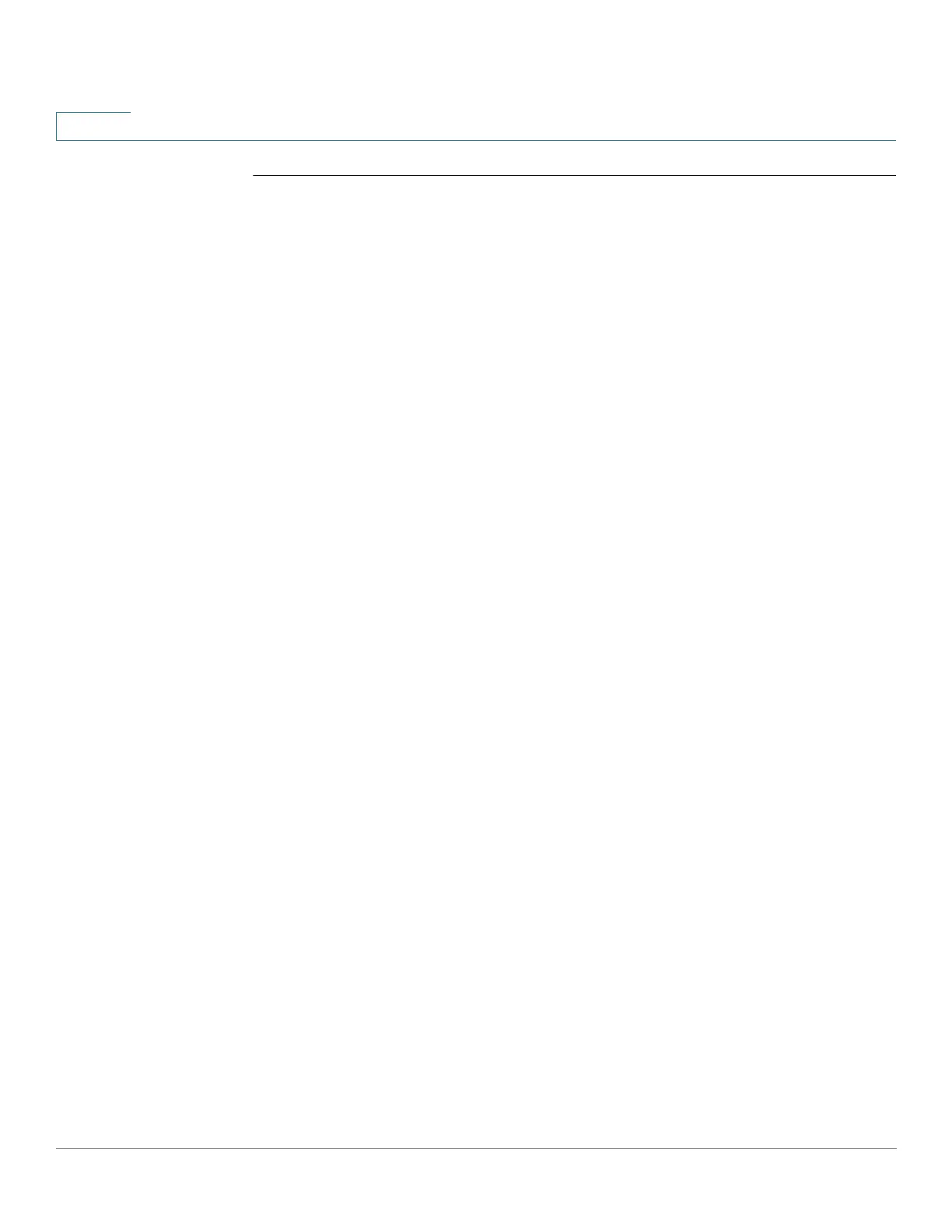Authentication, Authorization and Accounting (AAA) Commands
183 Cisco Sx350 Ph. 2.2.5 Devices - Command Line Interface Reference Guide
5
5.10 username
Use the username Global Configuration mode command to establish a
username-based authentication system. Use the no form to remove a user name.
Syntax
username
name
{nopassword | {password {
unencrypted-password
|
{encrypted
encrypted-password
}}} | {privilege
privilege-level
{
unencrypted-password
|
{encrypted
encrypted-password
}}}
no username
name
Parameters
•
name
—The name of the user. (Range: 1–20 characters)
• nopassword—No password is required for this user to log in.
• password—Specifies the password for this username. (Range: 1–64)
•
unencrypted-password
—The authentication password for the user. (Range:
1–159)
• encrypted
encrypted-password
—Specifies that the password is MD5
encrypted. Use this keyword to enter a password that is already encrypted
(for instance that you copied from another the configuration file of another
device). (Range: 1–40)
• privilege
privilege-level
—Privilege level for which the password applies. If
not specified the level is 1. (Range: 1–15).
Default Configuration
No user is defined.
Command Mode
Global Configuration mode
Usage Guidelines
The last level 15 user (regardless of whether it is the default user or any user)
cannot be removed and cannot be a remote user.
