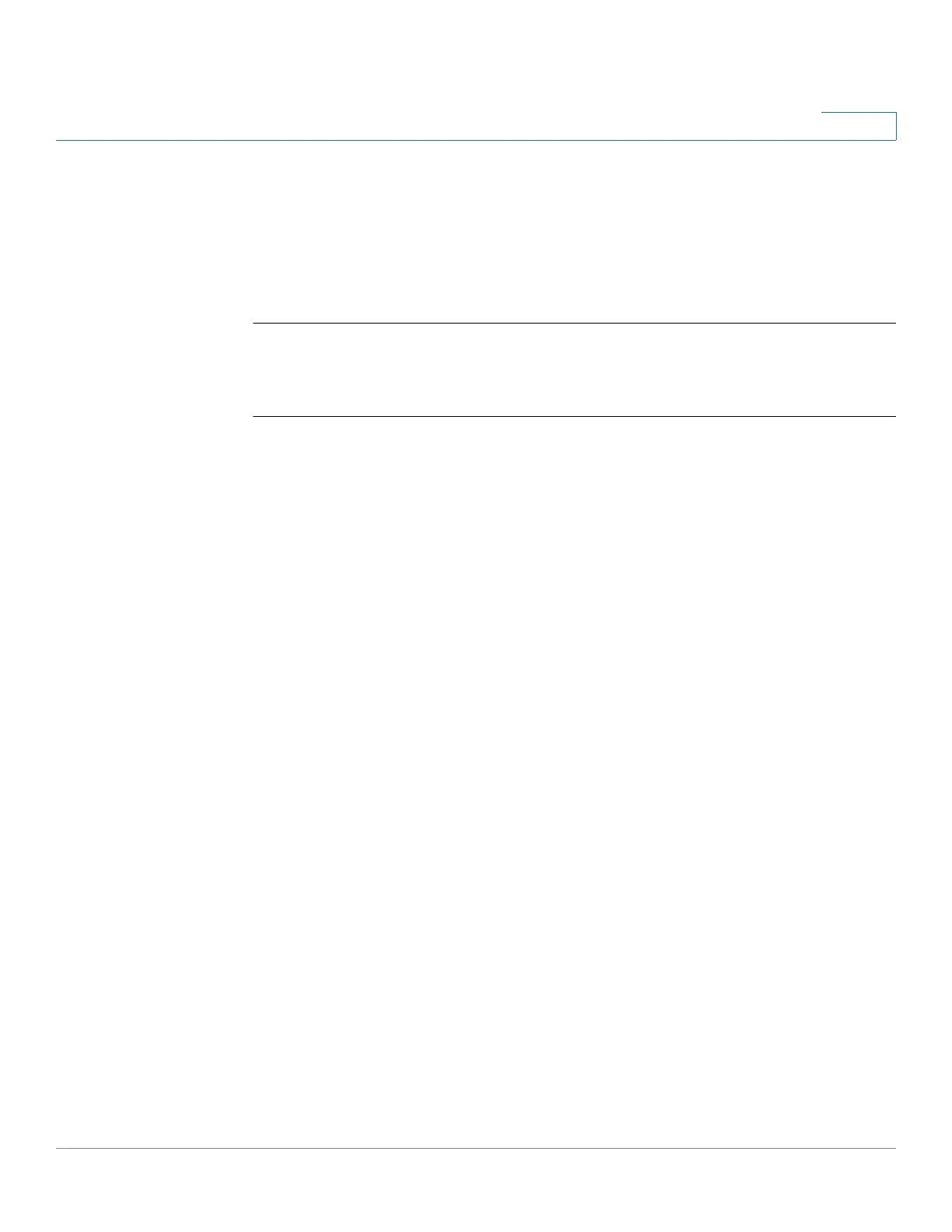DHCP Server Commands
Cisco Sx350 Ph. 2.2.5 Devices - Command Line Interface Reference Guide 304
12
Default Configuration
h-node (Hybrid NetBIOS node type).
Example
The following example specifies the client's NetBIOS type as mixed.
switchxxxxxx(config-dhcp)#
netbios node-type m-node
12.17 next-server
To configure the next server (siaddr) in the boot process of a DHCP client, use the
next-server command in DHCP Pool Network Configuration mode or in DHCP Pool
Host Configuration mode. To remove the next server, use the no form of this
command.
Syntax
next-server
ip-address
no next-server
Parameters
•
ip-address
—Specifies the IP address of the next server in the boot
process.
Default Configuration
If the next-server command is not used to configure a boot server list, the DHCP
server uses inbound interface helper addresses as boot servers.
Command Mode
DHCP Pool Network Configuration mode
DHCP Pool Host Configuration mode
User Guidelines
The client will connect, using the SCP/TFTP protocol, to this server in order to
download the configuration file.
