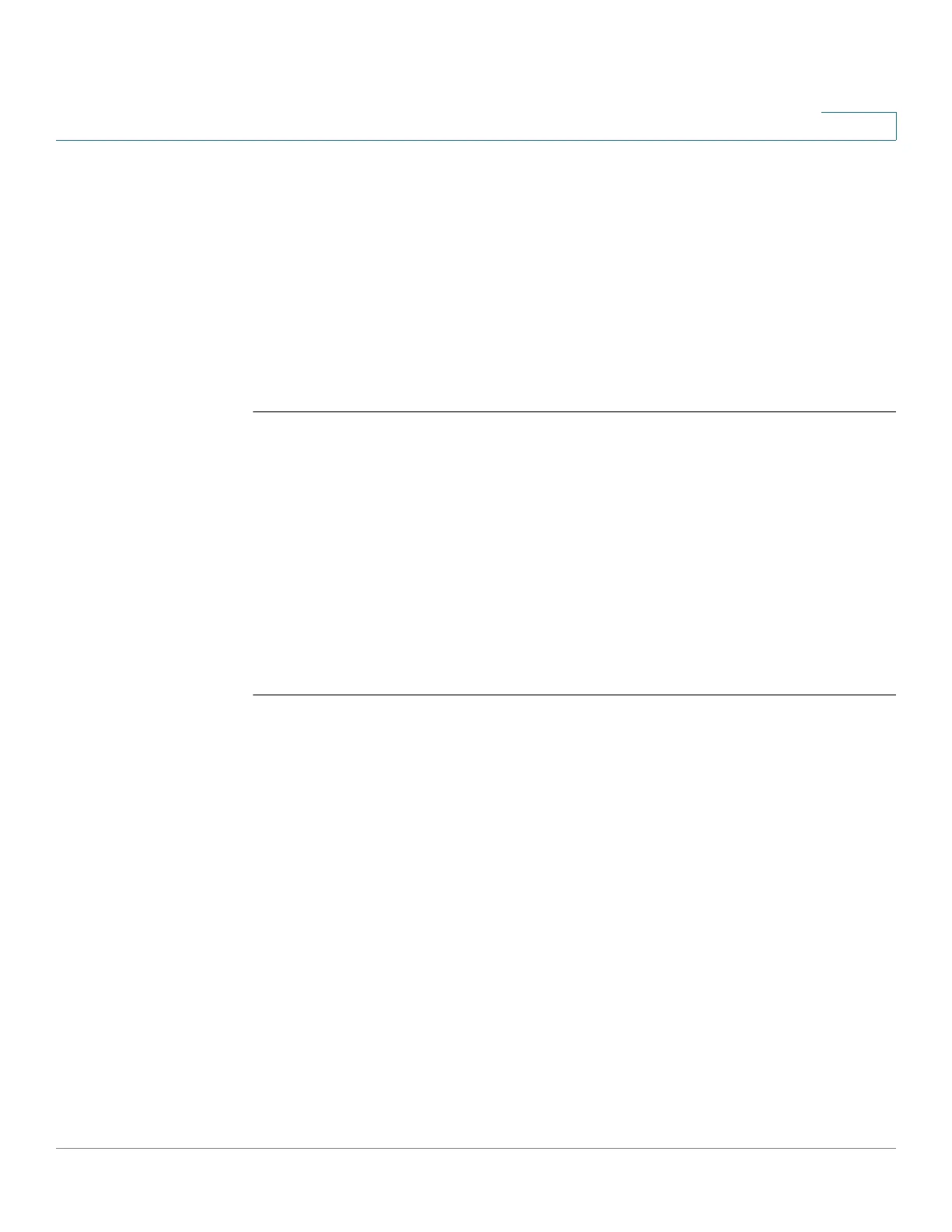Power over Ethernet (PoE) Commands
Cisco Sx350 Ph. 2.2.5 Devices - Command Line Interface Reference Guide 906
45
Command Mode
Privileged EXEC mode
User Guidelines
Use the show power inline savings command to display the total power saved by
using the PoE time range feature which shuts down PoE to ports in specific times.
Examples
Example 1—The following example displays PoE power saving on device.
switchxxxxxx(config)#
show power inline savings
Current Power Savings: 45W
Cumulative Energy Saved: 180 [Watt*Hour]
* Estimated Annual Power saving: 1800 [Watt*Hour]
* Annual estimate is based on the saving during the previous week
NA – information for previous week is not available
45.14 clear power inline counters
To clear power inline interface counters, use the clear power inline counters
Privileged EXEC mode command.
Syntax
clear power inline counters [
interface-id
]
Parameters
interface-id—(Optional) Specifies an interface ID. The interface ID must be an
Ethernet port type. If interface ID is not specified - counters for all interfaces are
cleared.
Default Configuration
All interface counters are cleared.
