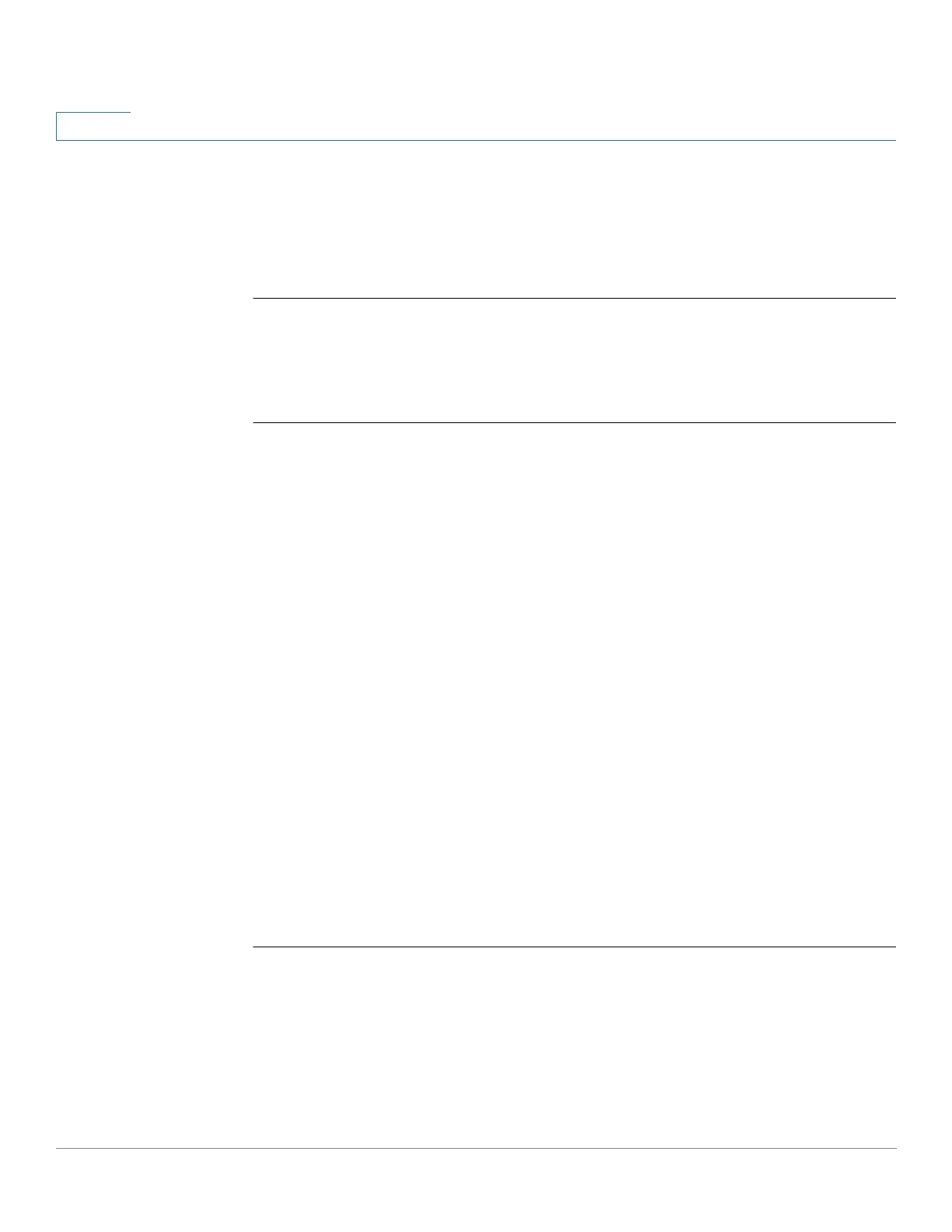Virtual Local Area Network (VLAN) Commands
1261 Cisco Sx350 Ph. 2.2.5 Devices - Command Line Interface Reference Guide
67
Use this command to isolate Unicast, Multicast, and Broadcast traffic at Layer 2
from other protected ports (that are not associated with the same community as
the ingress interface) on the same switch. Please note that the packet is still
subject to FDB decision and to all filtering rules.
Example
switchxxxxxx(config)#
interface
gi11
switchxxxxxx(config-if)#
switchport protected-port
67.8 show interfaces protected-ports
Use the show interfaces protected-ports EXEC mode command to display
protected ports configuration.
Syntax
show interfaces protected-ports [
interface-id
| detailed]
Parameters
•
interface-id
—Specifies an interface ID. The interface ID can be one of the
following types: Ethernet port or port-channel.
• detailed—Displays information for non-present ports in addition to present
ports.
Default Configuration
Show all protected interfaces. If detailed is not used, only present ports are
displayed.
Command Mode
User EXEC mode
Example
switchxxxxxx#
show interfaces protected-ports
