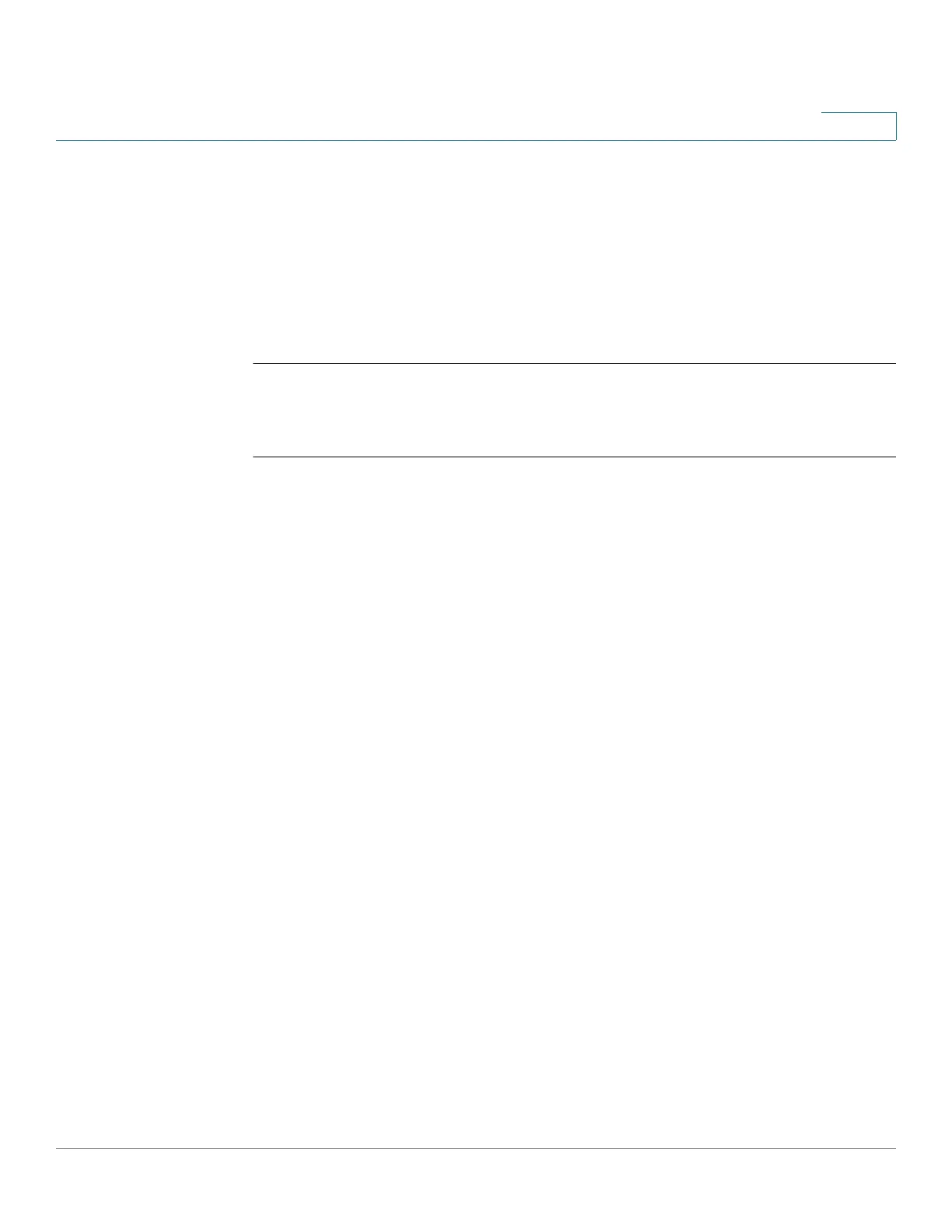Clock Commands
Cisco Sx350 Ph. 2.2.5 Devices - Command Line Interface Reference Guide 250
9
User Guidelines
Use the sntp client enable command to enable SNTP Broadcast and Anycast
clients.
Example
The following example enables the SNTP Broadcast and Anycast clients on VLAN
100:
switchxxxxxx(config)#
sntp client enable vlan 100
9.13 sntp client enable (interface)
To enable the SNTP Broadcast and Anycast client on an interface, use the sntp
client enable command in Interface Configuration mode. To restore the default
configuration, use the no form of this command.
Syntax
sntp client enable
no sntp client enable
Parameters
N/A
Default Configuration
The SNTP client is disabled on an interface.
Command Mode
Interface Configuration mode
User Guidelines
This command enables the SNTP Broadcast and Anycast client on an interface.
Use the no form of this command to disable the SNTP client.
