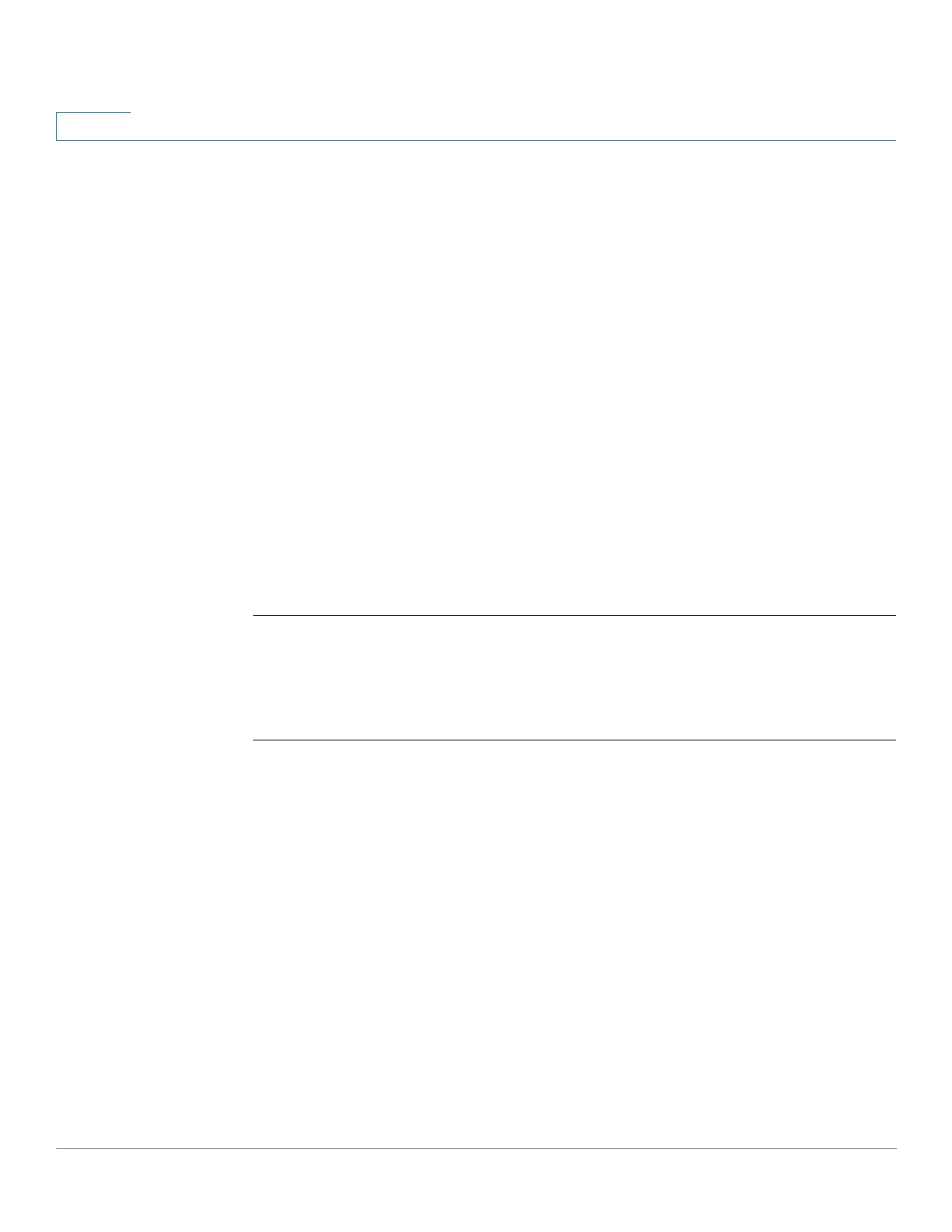Spanning-Tree Commands
1115 Cisco Sx350 Ph. 2.2.5 Devices - Command Line Interface Reference Guide
58
Parameters
bpduguard
enable
—Enables BPDU Guard.
bpduguard
disable
—Disables BPDU Guard.
Default Configuration
BPDU Guard is disabled.
Command Mode
Interface (Ethernet, Port Channel) Configuration mode
User Guidelines
The command can be enabled when the spanning tree is enabled (useful when the
port is in the PortFast mode) or disabled.
Example
The following example shuts down
gi1
5 when it receives a BPDU.
switchxxxxxx(config)#
interface
gi1
5
switchxxxxxx(config-if)#
spanning-tree bpduguard enable
58.17 clear spanning-tree detected-protocols
Use the clear spanning-tree detected-protocols Privileged EXEC mode command
to restart the STP migration process (force renegotiation with neighboring
switches) on all interfaces or on the specified interface
Syntax
clear spanning-tree detected-protocols
[interface interface-id]
Parameters
interface-id—Specifies an interface ID. The interface ID can be one of the
following types: Ethernet port or Port-channel.
Default Configuration
All interfaces.
