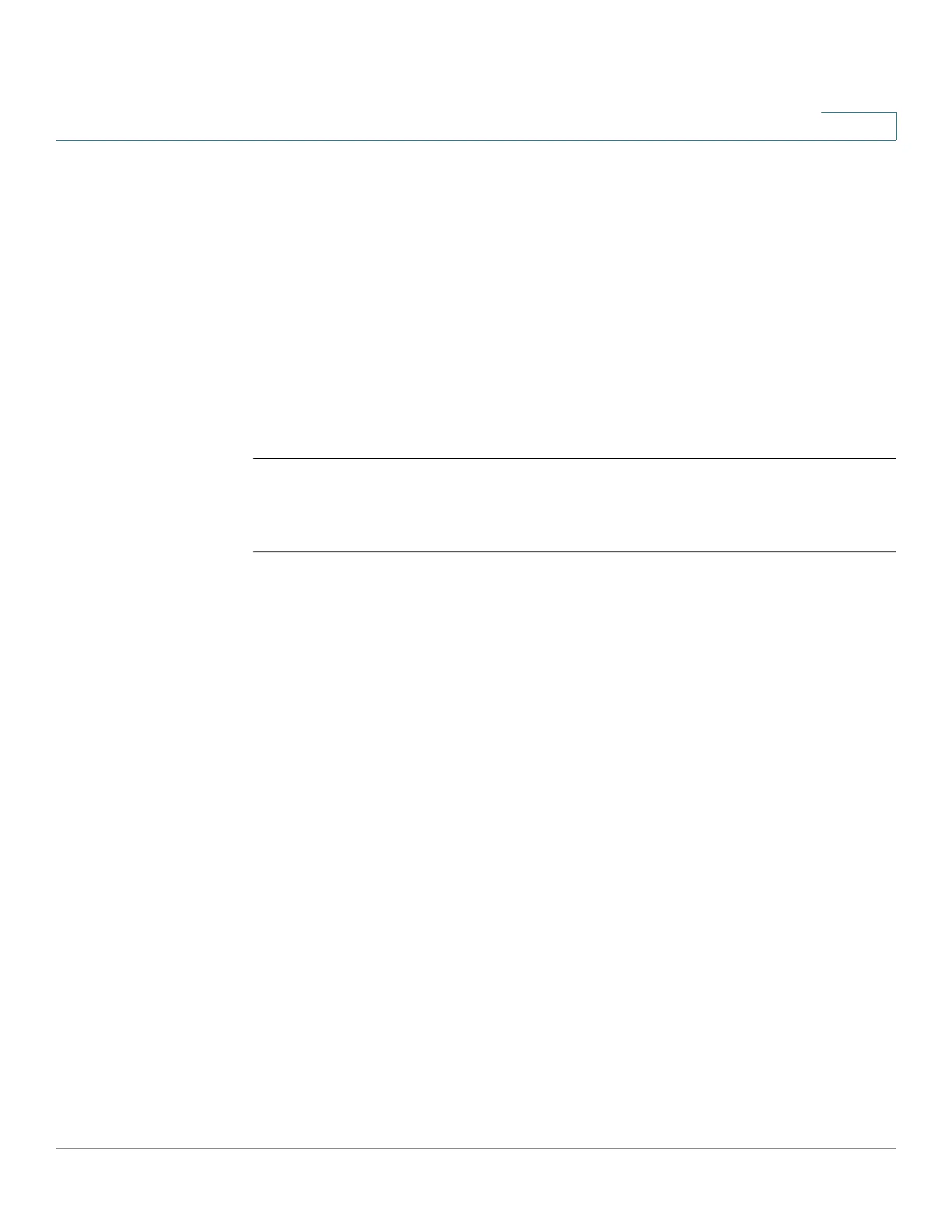DHCP Snooping Commands
Cisco Sx350 Ph. 2.2.5 Devices - Command Line Interface Reference Guide 334
13
By default, once every 60 seconds the software conducts a search for available
space in the TCAM for the inactive IP Source Guard addresses.
Execute the ip source-guard tcam retries-freq command with the never keyword
to disable automatic retries for TCAM space, and then execute this command to
manually retry locating TCAM resources for the inactive IP Source Guard
addresses.
The show ip source-guard inactive EXEC mode command displays the inactive IP
source guard addresses.
Example
The following example manually retries to locate TCAM resources.
switchxxxxxx#
ip source-guard tcam locate
13.15 show ip source-guard configuration
Use the show ip source-guard configuration EXEC mode command to display the
IP source guard configuration for all interfaces or for a specific interface.
Syntax
show ip source-guard configuration
[i
nterface-id
]
Parameters
•
interface-id
—Specifies an interface ID. The interface ID can be one of the
following types: Ethernet port or Port-channel.
Command Mode
User EXEC mode
