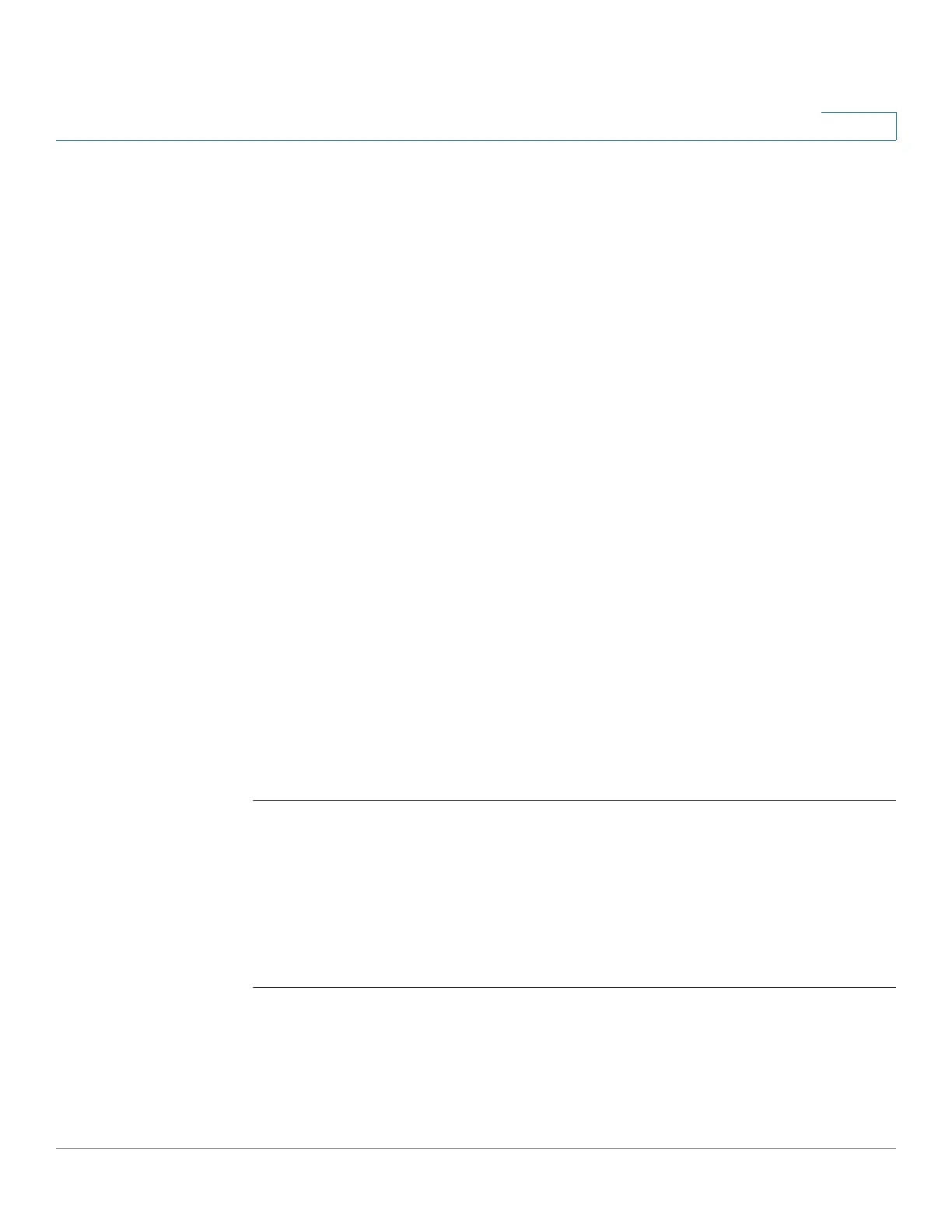Address Table Commands
Cisco Sx350 Ph. 2.2.5 Devices - Command Line Interface Reference Guide 152
4
The default number of seconds is zero, but if traps is entered, a number of
seconds must also be entered.
Command Mode
Interface (Ethernet, Port Channel) Configuration mode
User Guidelines
The command may be used only when the interface in the regular (non-secure
with unlimited MAC learning) mode.
See the mac address-table static command for information about MAC address
attributes (type and time-to-live) definitions.
When the port security command enables the lock mode on a port all dynamic
addresses learned on the port are changed to permanent secure addresses.
When the port security command enables a mode on a port differing from the lock
mode all dynamic addresses learned on the port are deleted.
When the no port security command cancels a secure mode on a port all secure
addresses defined on the port are changed to dynamic addresses.
Additionally to set a mode, use the port security command to set an action that the
switch should perform on a frame which source MAC address cannot be learned.
Example
The following example forwards all packets to port gi11 without learning
addresses of packets from unknown sources and sends traps every 100 seconds,
if a packet with an unknown source address is received.
switchxxxxxx(config)#
interface gi14
switchxxxxxx(config-if)#
port security mode lock
switchxxxxxx(config-if)#
port security forward trap 100
switchxxxxxx(config-if)#
exit
4.23 port security mode
To configure the port security learning mode, use the port security mode Interface
(Ethernet, Port Channel) Configuration mode command. To restore the default
configuration, use the no form of this command.
