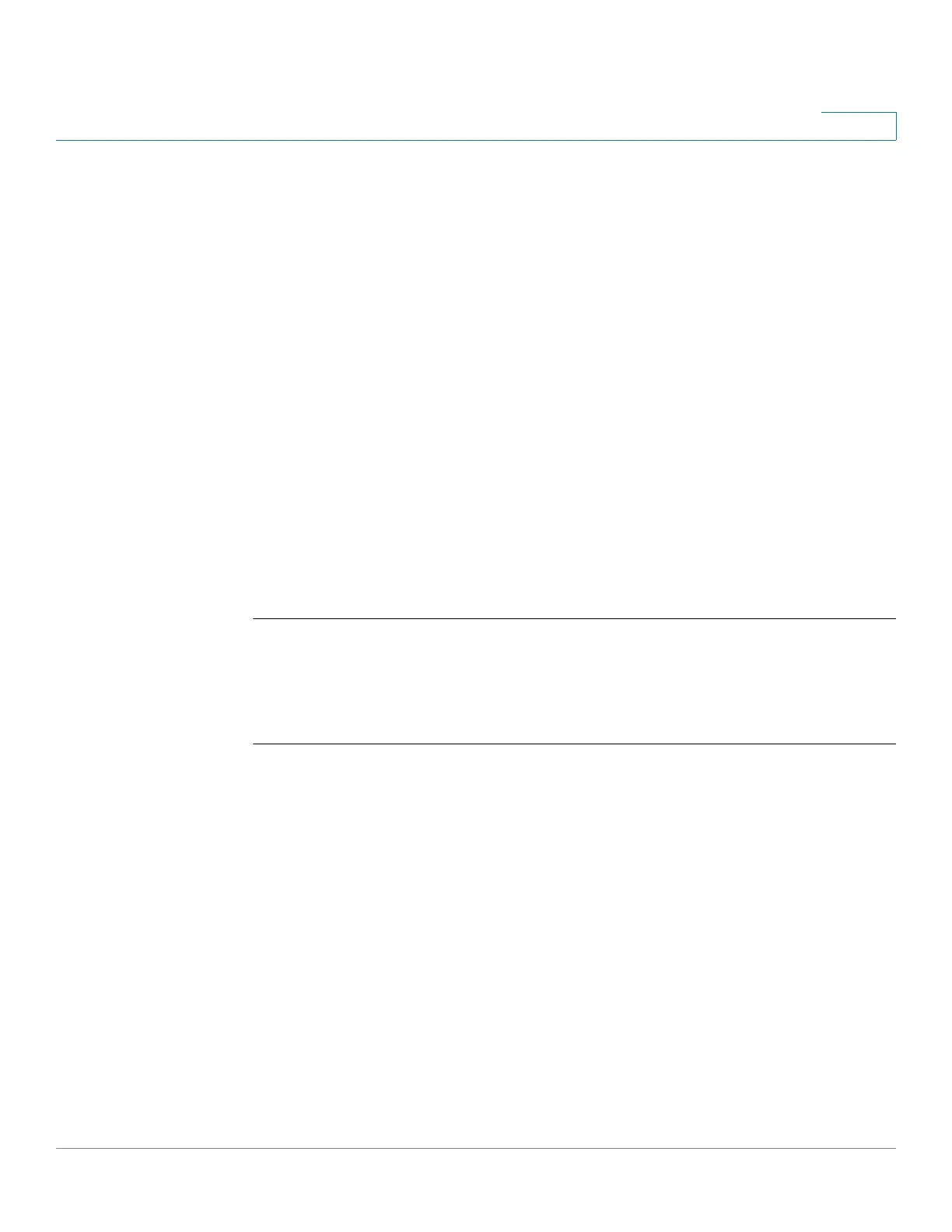Line Commands
Cisco Sx350 Ph. 2.2.5 Devices - Command Line Interface Reference Guide 752
34
Syntax
line
{console | telnet | ssh}
Parameters
• console—Enters the terminal line mode.
• telnet—Configures the device as a virtual terminal for remote access
(Telnet).
• ssh—Configures the device as a virtual terminal for secured remote access
(SSH).
Command Mode
Global Configuration mode
Example
The following example configures the device as a virtual terminal for remote
(Telnet) access.
switchxxxxxx(config)#
line telnet
switchxxxxxx(config-line)#
34.4 speed
To set the line baud rate, use the speed command in Line Configuration mode.
To restore the default configuration, use the no form of this command.
Syntax
speed
bps
no speed
Parameters
bps—Specifies the baud rate in bits per second (bps). Possible values are 9600,
19200, 38400, 57600, and 115200.
