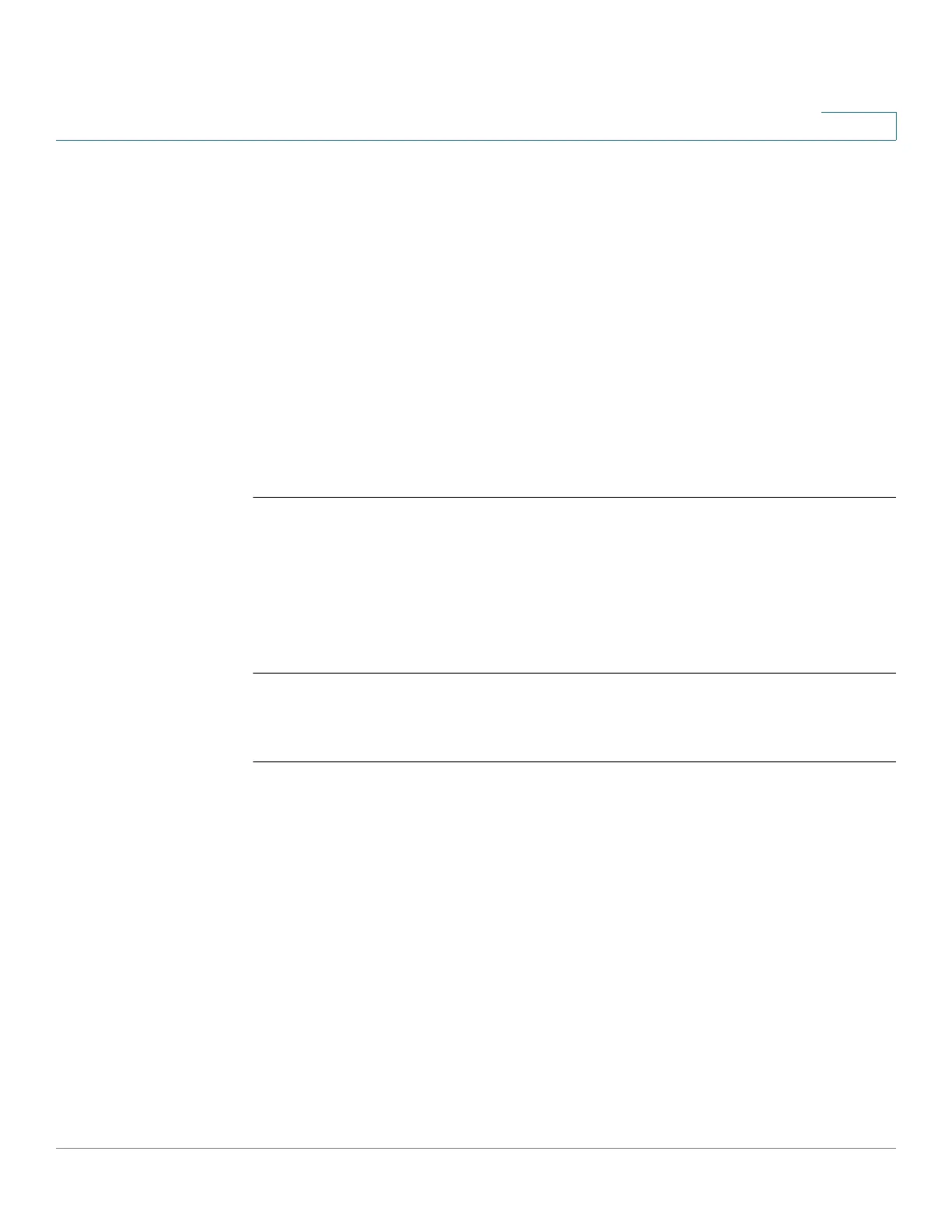IPv6 Commands
Cisco Sx350 Ph. 2.2.5 Devices - Command Line Interface Reference Guide 598
28
Command Mode
User EXEC mode
Privileged EXEC mode
User Guidelines
When the
interface-id
argument is not specified, cache information for all IPv6
neighbors is displayed. Specifying the
interface-id
argument displays only cache
information about the specified interface.
Examples
Example 1. The following is sample output from the show ipv6 neighbors
command when entered with an interface-id:
switchxxxxxx#
show ipv6 neighbors
vlan 1
IPv6 Address Age Link-layer Addr State Interface Router
2000:0:0:4::2 0 0003.a0d6.141e REACH VLAN1 Yes
3001:1::45a - 0002.7d1a.9472 REACH VLAN1 -
FE80::203:A0FF:FED6:141E 0 0003.a0d6.141e REACH VLAN1 No
Example 2. The following is sample output from the show ipv6 neighbors
command when entered with an IPv6 address:
switchxxxxxx#
show ipv6 neighbors 2000:0:0:4::2
IPv6 Address Age Link-layer Addr State Interface Router
2000:0:0:4::2 0 0003.a0d6.141e REACH VLAN1 Yes
Field Descriptions:
• Total number of entries—Number of entries (peers) in the cache.
• IPv6 Address—IPv6 address of neighbor or interface.
• Age—Time (in minutes) since the address was confirmed to be reachable. A
hyphen (-) indicates a static entry.
• Link-layer Addr—MAC address. If the address is unknown, a hyphen (-) is
displayed.
• Interface—Interface which the neighbor is connected to.
