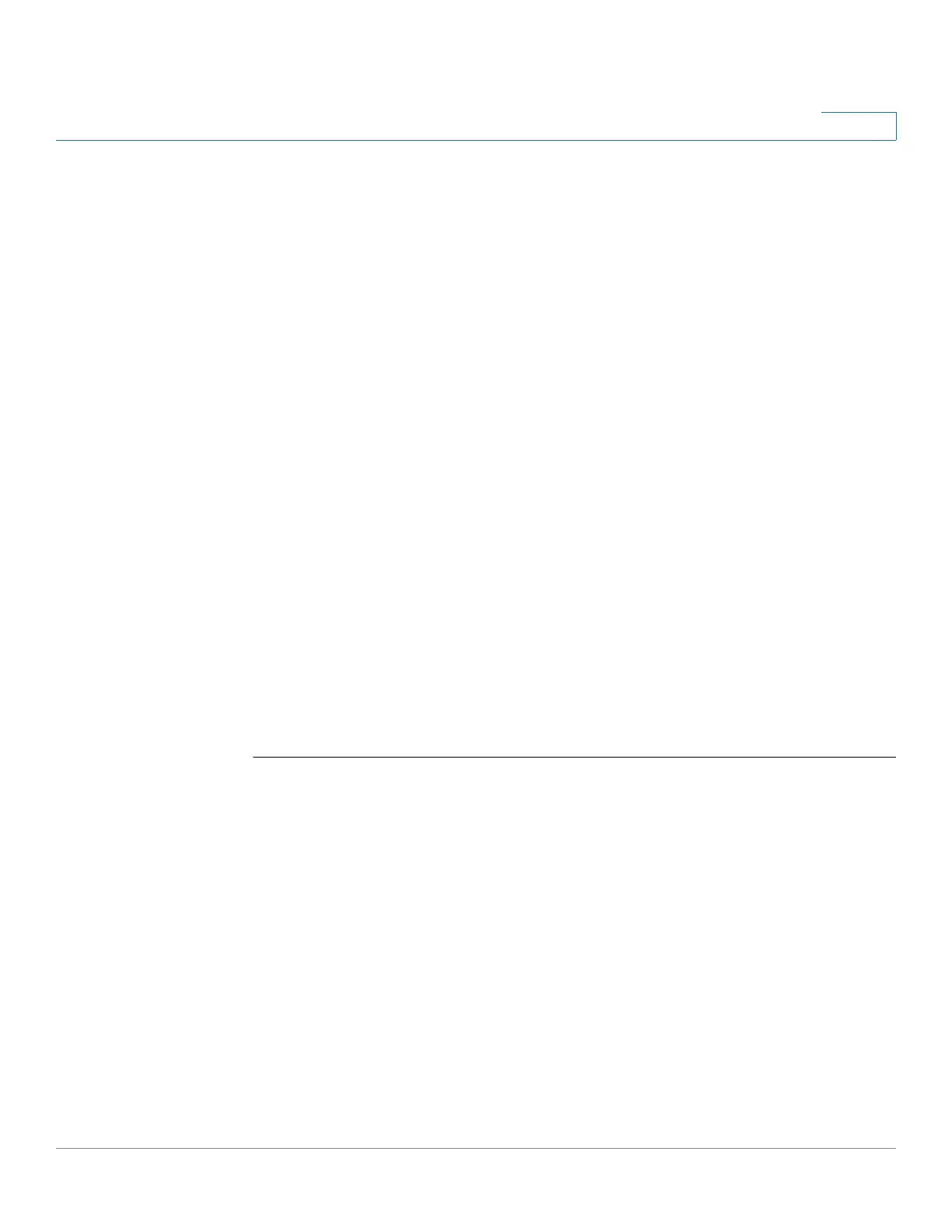RSA and Certificate Commands
Cisco Sx350 Ph. 2.2.5 Devices - Command Line Interface Reference Guide 1046
54
encrypted crypto key import {dsa | rsa}
no crypto key {
dsa
|
rsa
}
Parameters
N/A
Default Configuration
DSA and RSA key pairs do not exist.
Command Mode
Global Configuration mode
User Guidelines
DSA/RSA keys are imported in pairs - one public DSA/RSA key and one private
DSA/RSA key.
If the device already has DSA/RSA keys, a warning is displayed with a prompt to
replace the existing keys with new keys.
This command is saved in the Running Configuration file.
When using the encrypted key-word, the private key is imported in its encrypted
form.
Example
switchxxxxxx(config)#
encrypted crypto key import rsa
---- BEGIN SSH2 ENCRYPTED PRIVATE KEY ----
switchxxxxxx(config)#
encrypted crypto key import rsa
---- BEGIN SSH2 ENCRYPTED PRIVATE KEY ----
Comment: RSA Private Key
84et9C2XUfcRlpemuGINAygnLwfkKJcDM6m2OReALHScqqLhi0wMSSYNlT1IWFZP1kEVHH
Fpt1aECZi7HfGLcp1pMZwjn1+HaXBtQjPDiEtbpScXqrg6ml1/OEnwpFK2TrmUy0Iifwk8
E/mMfX3i/2rRZLkEBea5jrA6Q62gl5naRw1ZkOges+GNeibtvZYSk1jzr56LUr6fT7Xu5i
KMcU2b2NsuSD5yW8R/x0CW2elqDDz/biA2gSgd6FfnW2HV48bTC55eCKrsId2MmjbExUdz
+RQRhzjcGMBYp6HzkD66z8HmShOU+hKd7M1K9U4Sr+Pr1vyWUJlEkOgz9O6aZoIGp4tgm4
VDy/K/G/sI5nVL0+bR8LFUXUO/U5hohBcyRUFO2fHYKZrhTiPT5Rw+PHt6/+EXKG9E+TRs
