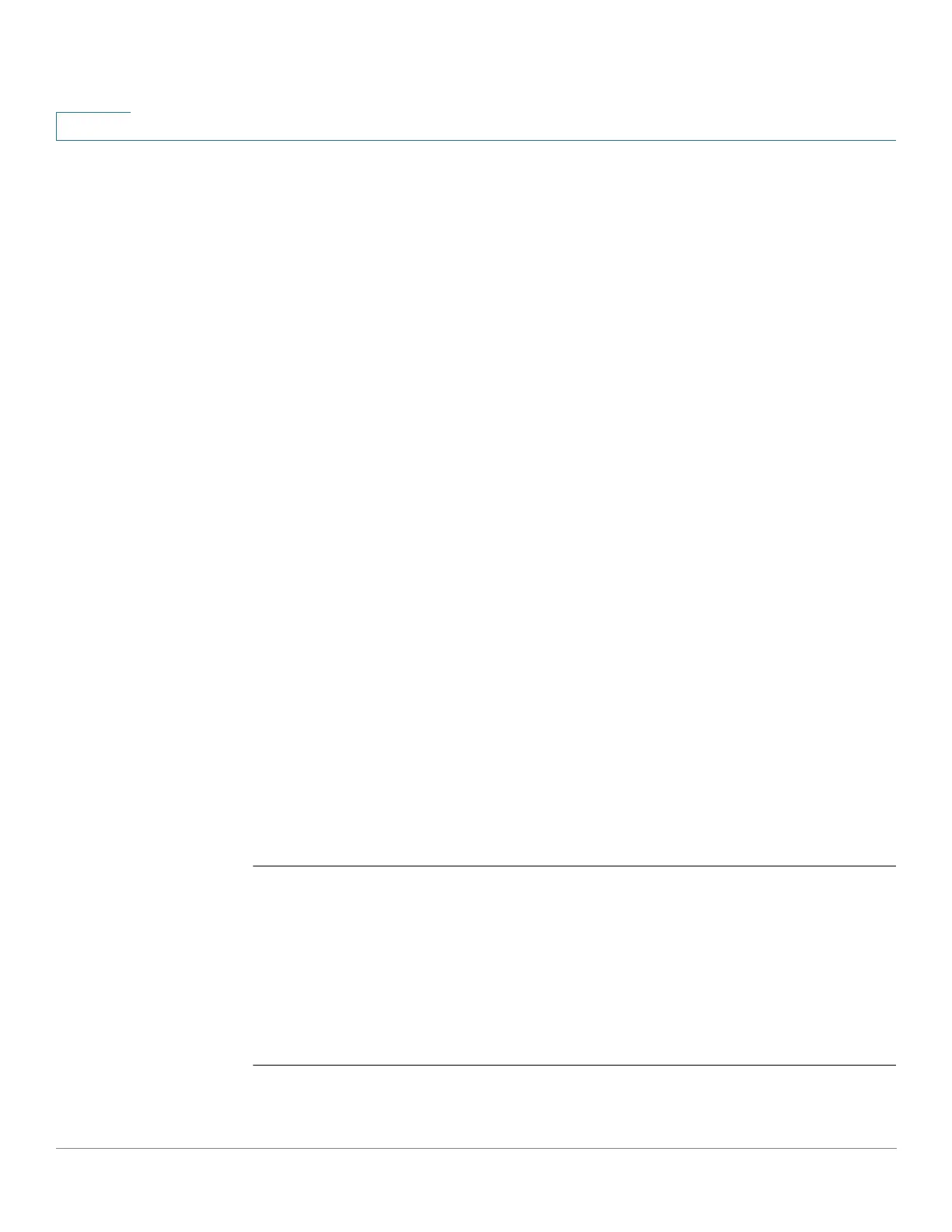SPAN and RSPAN Commands
1095 Cisco Sx350 Ph. 2.2.5 Devices - Command Line Interface Reference Guide
57
User Guidelines
Use the remote-span command to define a VLAN as a RSPAN remote VLAN.
Only one Remote VLAN can be defined per switch.
The Remote VLAN must be created manually before configuring of the
remote-span command.
Guest VLAN cannot be configured as a Remote VLAN.
All traffic into a RSPLAN VLAN is tagged and MAC learning is disabled in a RSPAN
VLAN.
The remote-span command verifies that all ports of the configured VLAN are
egress tagged ports and disables MAC learning. The no remote-span command
resets MAC learning.
Note. The membership of a RSPAN remote VLAN depended where it is defined:
• Source or Start switch—It is recommended that the RSPAN remote VLAN
does not have any memberships.
• Intermediate switch—It is recommended to remove the RSPAN remote
VLAN from trunk ports not used for passing mirrored traffic to avoid
superfluous flooding. Usually, a RSPAN remote VLAN contains two ports.
• Destination or Final switch—The RSPAN remote VLAN should contain
memberships on which the mirrored traffic via this VLAN is arrived. The
destination interface cannot be a membership of this VLAN.
Example
Example 1. The following example shows how to configure a RSPAN remote VLAN
in a source switch:
switchxxxxxx(config)#
vlan 2
switchxxxxxx(config-vlan)#
remote-span
switchxxxxxx(config-vlan)#
exit
switchxxxxxx(config)#
monitor session 1 source interface gi12 both
switchxxxxxx(config)#
monitor session 1 destination remote vlan 2 reflector-port
gi11
