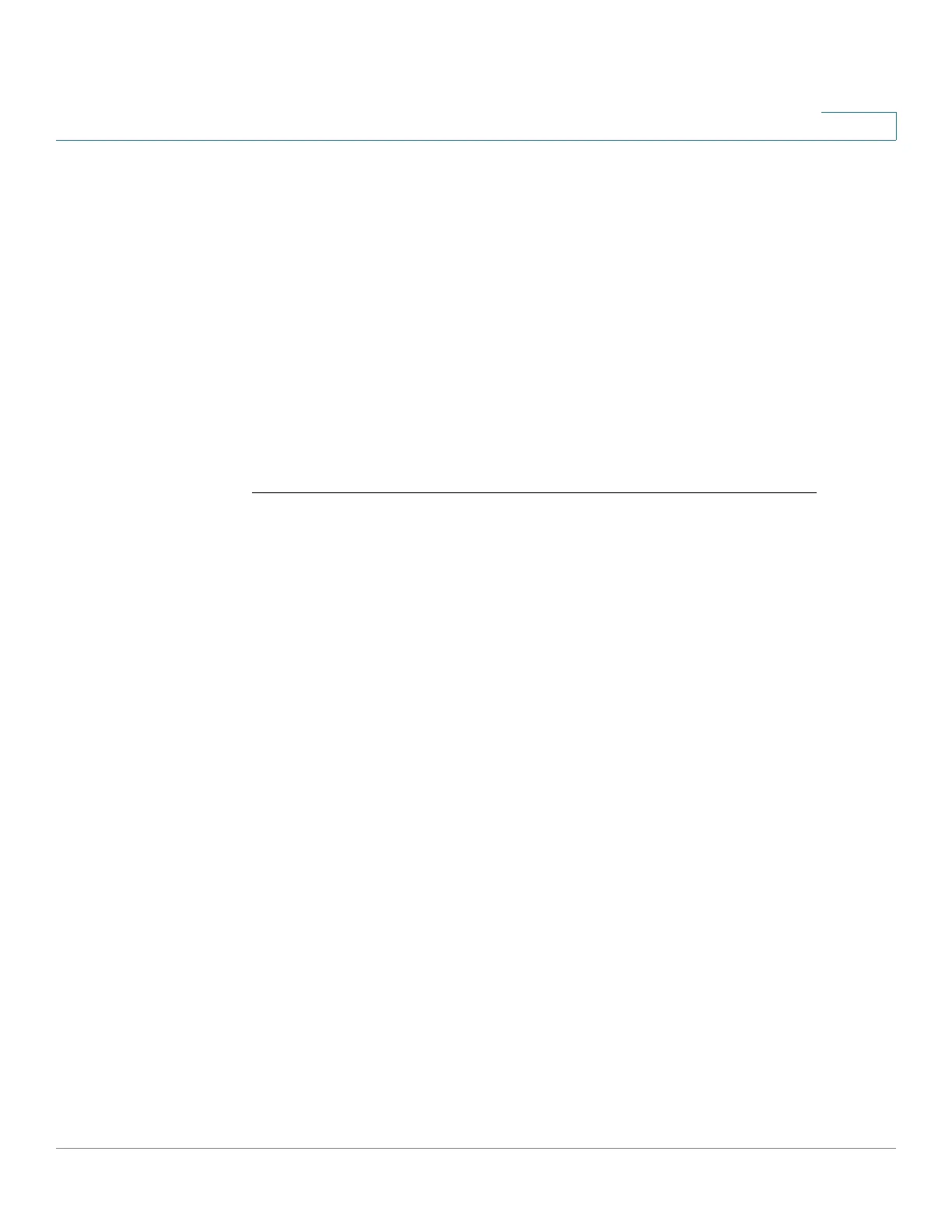Spanning-Tree Commands
Cisco Sx350 Ph. 2.2.5 Devices - Command Line Interface Reference Guide 1126
58
Default Configuration
If no interface is specified, the default is all interfaces.
Command Mode
Privileged EXEC mode
User Guidelines
This command only works when MST is enabled.
Example
The following examples display spanning-tree information in various
configurations
switchxxxxxx#
show spanning-tree
Spanning tree enabled mode RSTP
Default port cost method: long
Loopback guard: Disabled
Root ID Priority
Address
Cost
Port
32768
00:01:42:97:e0:00
20000
gi1
1
Hello Time 2 sec Max Age 20 sec Forward Delay 15 sec
Bridge ID Priority
Address
36864
00:02:4b:29:7a:00
Hello Time 2 sec Max Age 20 sec Forward Delay 15 sec
