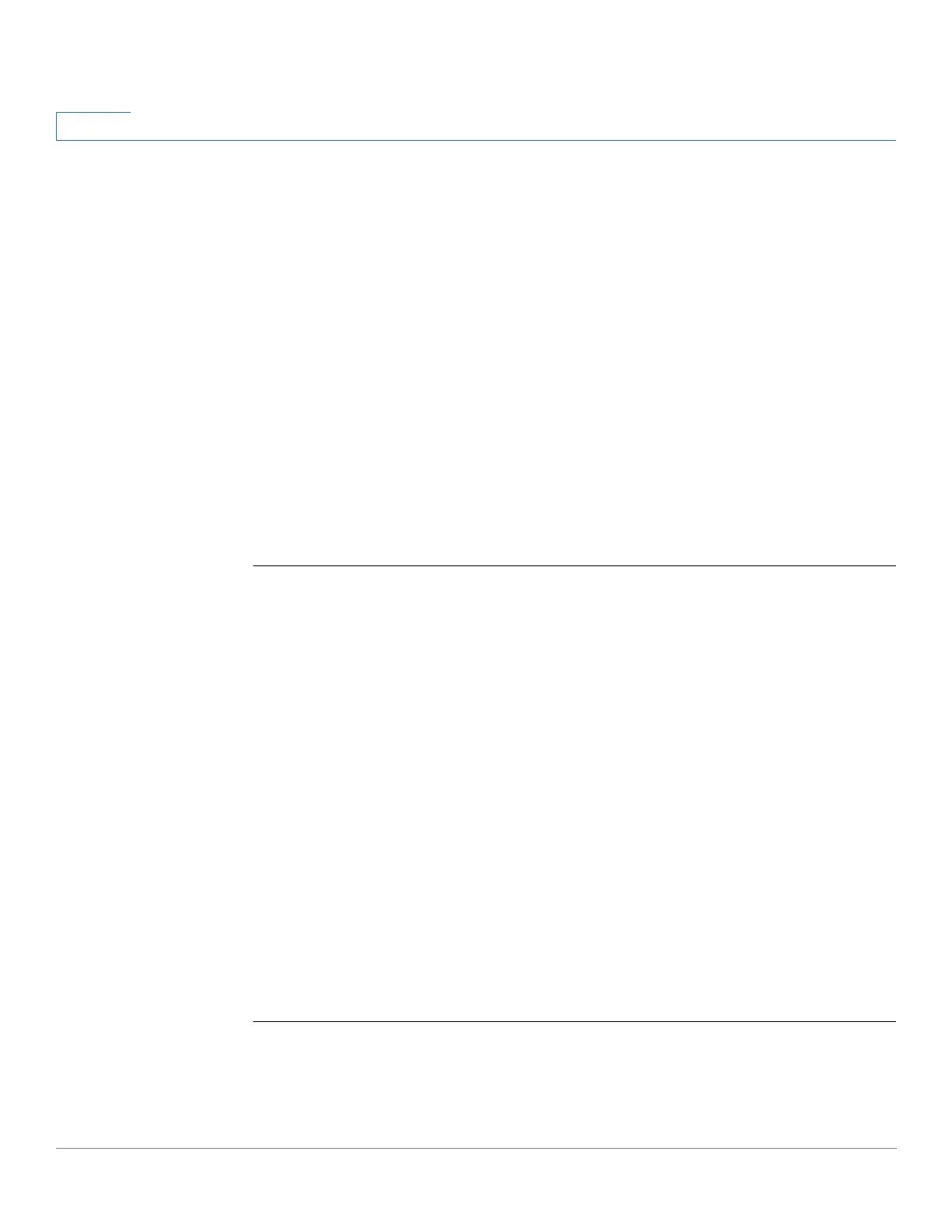SSH Client Commands
1151 Cisco Sx350 Ph. 2.2.5 Devices - Command Line Interface Reference Guide
59
• rsa—Specifies displaying the RSA key type.
• mypubkey—Specifies that only the public key is selected to be displayed.
Command Mode
Privileged EXEC mode
User Guidelines
Use the command with a specific key-type to display the SSH client key; You can
either specify display of public key or private key, or with no parameter to display
both private and public keys. The keys are displayed in the format specified by
RFC 4716.
Examples
Example 1. The following example displays the authentication method and the
RSA public key:
switchxxxxxx#
show
ip ssh-client mypubkey rsa
Source IPv4 interface: vlan 1
Source IPv6 interface: vlan 10
Authentication method: DSA key
Username: john
Key Source: User Defined
---- BEGIN SSH2 PUBLIC KEY ----
Comment: RSA Public Key
AAAAB3NzaC1yc2EAAAABIwAAAIEAudGEIaPARsKoVJVjs8XALAKqBN1WmXnY
kUf5oZjGY3QoMGDvNipQvdN3YmwLUBiKk31WvVwFB3N2K5a7fUBjoblkdjns
QKTKZiu4V+IL5rds/bD6LOEkJbjUzOjmp9hlIkh9uc0ceZ3ZxMtKhnORLrXL
aRyxYszO5FuirTo6xW8=
---- END SSH2 PUBLIC KEY ----
Public Key Fingerprint: 84:f8:24:db:74:9c:2d:51:06:0a:61:ef:82:13:88:88
